In the members-only forum, a user asked: I set up the Showcase Pro theme with team member photos on the frontpage. However, I can’t figure out how to change the banner on the individual team member pages to the default header image instead of the huge headshot. Individual team member pages in Showcase Pro are […]
Off-canvas side menu in Foodie Pro using Slideout.js
In the past, I wrote about using Slideout.js for sliding in the primary navigation menu when the hamburger menu icon is tapped on smaller screens in Genesis, Altitude Pro and Brunch Pro. In this tutorial, we shall apply the same in Foodie Pro. Screenshot: Screencast: https://sridharkatakam.com/wp-content/uploads/2018/01/ScreenRecording_01-27-2018-12-31-32.mp4 Tested in Foodie Pro 3.1.1 Step 1 Upload slideout.min.js […]
Off-canvas side menu using Slideout.js in Brunch Pro
In the past, I wrote about using Slideout.js for sliding in the primary navigation menu when the hamburger menu icon is tapped on smaller screens in Genesis and Altitude Pro. In this tutorial, we shall apply the same in Brunch Pro. Screenshot: Screencast: https://sridharkatakam.com/wp-content/uploads/2018/01/ScreenRecording_01-26-2018-12-42-38.mp4 Tested in Brunch Pro 2.2.1 Step 1 Upload slideout.min.js to child […]
How to arrange widgets in columns in Infinity Pro using CSS
In the Genesis Facebook group a user asked: Does anyone know of any links to tutorials on how to make a widgeted area on the Front-Page in Infinity Pro to be 1/3rd width and 2/3rd width columns side by side? I have been going round in circles with it all day and my brain is […]
Unique full width hero images on archive pages with headline and intro text overlay in Genesis
This tutorial provides the steps to set up different full-width images below the site header for different category, tag and custom taxonomy term pages in Genesis. We shall use WP Term Images plugin to setup image for individual category, tag, and custom taxonomy terms. A placeholder image will be set to be shown for terms […]
How to wrap archive title and intro text inside a div.wrap in Genesis
Looking to contain archive headline and intro text inside a div.wrap on category, tag and taxonomy archive pages in Genesis? Before: After: We can use the genesis_markup_taxonomy-archive-description_open, genesis_markup_taxonomy-archive-description_close, genesis_markup_cpt-archive-description_open and genesis_markup_cpt-archive-description_close dynamic filters to achieve this. Add the following in child theme’s functions.php: To view the full content, please sign up for the membership. Already […]
How to replace Front Page 1 backstretch image with an inline image at smaller widths in Digital Pro
In one of my earlier articles, I showed How to replace Front Page 1 background image with an inline image at smaller widths in Altitude Pro. This tutorial covers the same in Digital Pro. We shall output the Front Page 1 image (changeable in the Customizer) above the widget in the HTML output, hide it […]
How to wrap archive intro text in a custom div in Genesis
Intro text, if present/entered for archive (category/tag/custom taxonomy) terms will be shown like this in Genesis: Backend screenshot: Want to wrap the intro text in a custom div? This can be done by rewriting the function hooked to genesis_archive_title_descriptions. Add the following in child theme’s functions.php: To view the full content, please sign up for […]
Horizontal Submenu in Genesis
Looking to display submenu items horizontally when a menu item is hovered upon in Genesis? Screencast: We can set the .sub-menu to be 100% wide and anchored to the right so the submenu items appear full width with the first item in the submenu aligned at the left edge of the screen. The trick to […]
How to insert unique widget area after every second post in Genesis
In Genesis Slack chat, a user asked: does anyone know how to create different widget areas between every 2-3 posts on a post page? I figured out how to create one that shows every so many posts BUT I am not sure how to create a new one so that every 2 posts its a […]
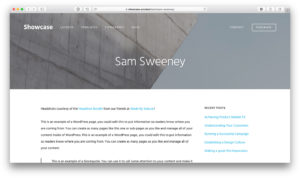
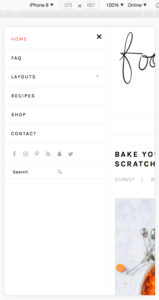
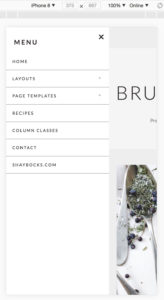
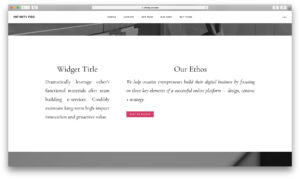
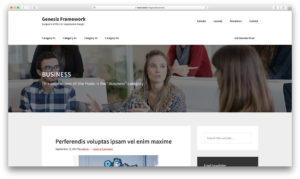
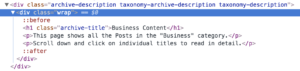
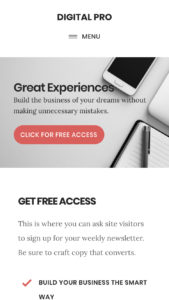
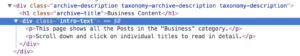


Recent Comments