In Genesis Facebook group a user asked:
Hello friends, I was able to move my entry-header outside the loop and make it full width, thanks to Sridhar Katakam! However, I’d like to take my featured image outside the loop (preferably above the entry-header).
Here’s what it currently looks like: http://leaguewp.com/web-hosting-service-guide/
Here’s how I’d rather it appear on single post: http://www.nab.com.au/personal/learn/managing-your-debts/pay-less-interest-on-your-home-loan-with-100-percent-offset
I’d appreciate any help. Thanks in advance!
In this tutorial we shall
- add a div.post-hero below header on single Posts and set the featured image as its cover background.
- use a fallback image from the images directory if there’s no featured image set
- display the entry title inside the div and remove it from the entry header
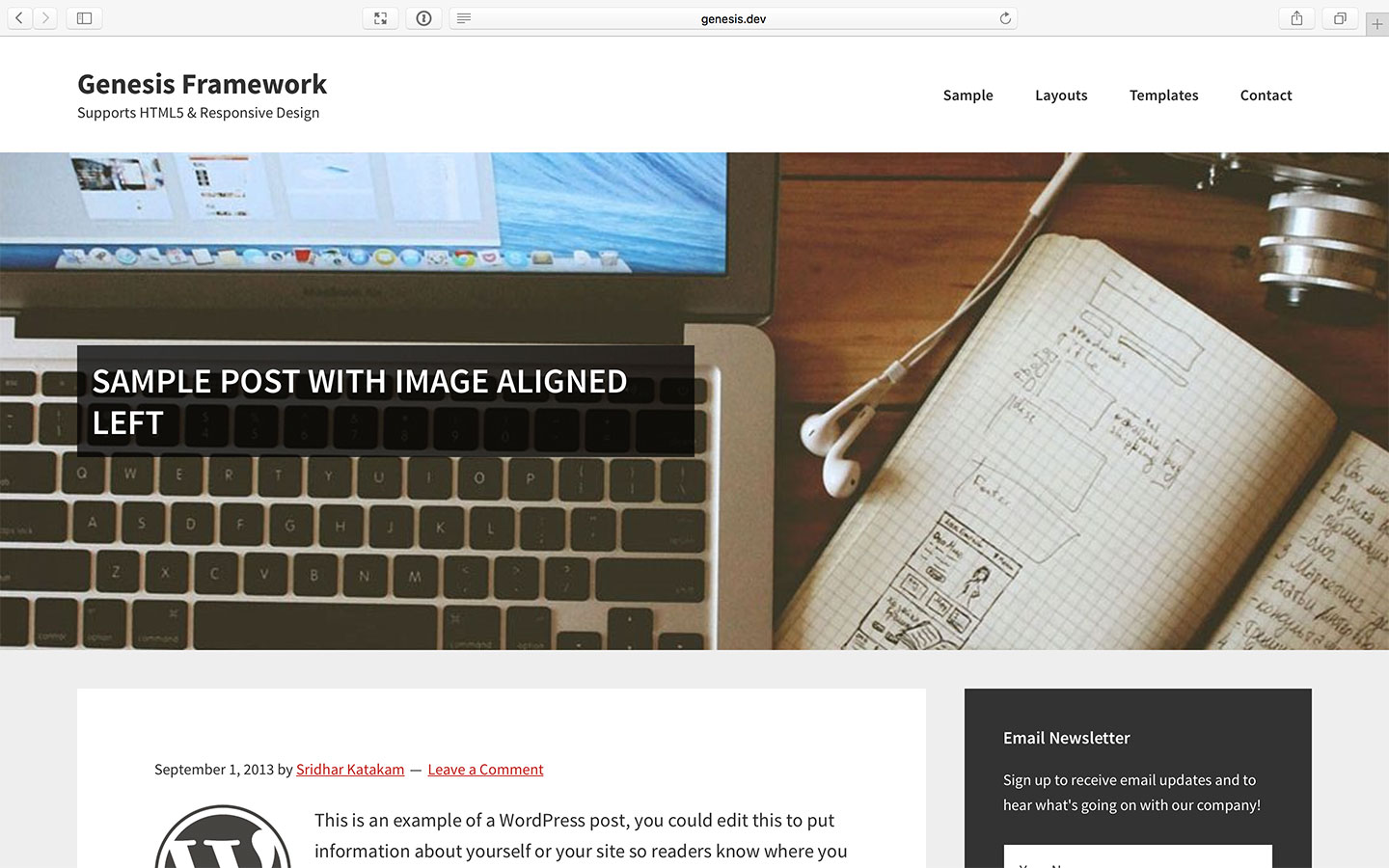
Step 1
Add the following in child theme’s functions.php:
| // Register a custom image size for hero images on single Posts | |
| add_image_size( 'post-image', 1600, 400, true ); | |
| add_action( 'genesis_after_header', 'sk_hero_image' ); | |
| function sk_hero_image() { | |
| // if we are not on a single Post, abort. | |
| if ( !is_singular( 'post' ) ) { | |
| return; | |
| } | |
| // set $image to URL of featured image. If featured image is not present, set it to post-image.jpg in child theme's images directory. | |
| if ( has_post_thumbnail() ) { | |
| $image = genesis_get_image( 'format=url&size=post-image' ); | |
| } else { | |
| $image = get_stylesheet_directory_uri() . '/images/post-image.jpg'; | |
| } ?> | |
| <div class="post-hero" style="background-image: url('<?php echo $image; ?>')"> | |
| <div class="wrap"> | |
| <?php genesis_do_post_title(); ?> | |
| </div> | |
| </div> | |
| <?php | |
| // Remove entry title | |
| remove_action( 'genesis_entry_header', 'genesis_do_post_title' ); | |
| } |
Upload your desired fallback image to child theme’s images directory having the name of post-image.jpg.
Step 2
Step 3
Add the following in child theme’s style.css:
| .post-hero { | |
| padding: 200px 0; | |
| background-size: cover; | |
| background-repeat: no-repeat; | |
| background-position: center; | |
| } | |
| .post-hero .entry-title { | |
| margin-bottom: 0; | |
| color: #fff; | |
| background-color: rgba(0,0,0,.75); | |
| padding: 15px; | |
| text-transform: uppercase; | |
| max-width: 50%; | |
| } | |
| @media only screen and (max-width: 1023px) { | |
| .post-hero .entry-title { | |
| max-width: none; | |
| } | |
| } |
if we wanted to do this on pages, is there as simple substitution, like “pages” for “posts” ?
Yes.
Just change
if ( !is_singular( 'post' ) ) {to
if ( !is_singular( 'page' ) ) {Hi Sridhar, can you look here, http://petreleo.com/toolkit/contact-us/
I added code just as above, with “page” instead of “post” but no image, I did add the default image to images folder as well as all css
// Register a custom image size for hero images on single Posts
add_image_size( ‘post-image’, 1600, 400, true );
add_action( ‘genesis_after_header’, ‘sk_hero_image’ );
function sk_hero_image() {
// if we are not on a single Post, abort.
if ( !is_singular( ‘page’ ) ) {
return;
}
// set $image to URL of featured image. If featured image is not present, set it to post-image.jpg in child theme’s images directory.
if ( has_post_thumbnail() ) {
$image = genesis_get_image( ‘format=url&size=post-image’ );
} else {
$image = get_stylesheet_directory_uri() . ‘/images/post-image.jpg’;
} ?>
<div class="post-hero" style="background-image: url('’)”>
<?php
// Remove entry title
remove_action( 'genesis_entry_header', 'genesis_do_post_title' );
}
My BAD! I had not saved my functions.php (with “page”) , a little birdie told me to check it and , all is well, thanks for this amazing effect!!
[…] css hack is useful when you’re using a hero image and displaying entry title over featured hero image on your blog […]
Thanks very much for sharing this, Sridhar! I’m just beginning learning PHP and find this to be very helpful in understanding (for the first time) the logic behind the code!
What if I wanted the entry background effect on pages AND posts, but not the homepage? I’ve found that I can get it on both by entirely removing
if ( !is_singular( ‘page’ ) ) { return; } – but that also adds my most recent post title to the homepage just below the header.
Any suggestions are TRULY appreciated, and thanks again!
Try
Thanks very much Sridar! I’ve gotten everything working perfectly. The second part of your argument above wanted to crash the PHP, but removing it and a few minor tweaks worked! Now… one more question – is it possible to add a gradient overlay over the post-hero in CSS? I’ve tried a few different ways, but nothing that’s working correctly. Would a different style have to be called from php or am I just missing something obvious?
Many thanks again,
Rob
Thanks Sridhar, very useful stuff!
Is it possible to nullify the effect in a specific page?
In my case is the archive page, I’ve tried to use “is_archive()” function but it doesn’t work (I probably make some mistakes, I’m not very good with PHP!) .
Thanks
Michel
Michel,
Try adding
above
Thanks Sridhar!
Now I have the opposite problem on the main shop page of woocommerce: the effect doesn’t work, the image doesn’t appear and the title remains in standard place.
On each single page product, instead, everything works correctly!
How can it be resolved?
Thanks!
Michel
Follow https://sridharkatakam.com/woocommerce-shop-archive-image-genesis-using-acf-pro/
HEY! Nevermind – I figured it out… super simple and works perfectly. Just changed the PHP to:
<div class="post-hero" style="background-image: linear-gradient(90deg, rgba(25, 81, 118, 1.0), rgba(25, 81, 118, 0.6)), url('’)”>
Thanks for all you do, Sridhar!!!
Hi,
I am trying to replicate this in the theme I am developing for my personal website (based on Mobile First of Brian Gardner, with a few add-ons), but can’t get the image sized right. could you have a look at it?
http://themedemo.silviogulizia.com/typography-post/
Thanks in advance!
I do not see the image on that page.
[…] the comments section of How to overlay entry title on featured image in single Posts tutorial, a user […]
Hi Sridhar,
I am trying to get the full width responsive background hero image under the header out of featured image on my pages (sorry it’s a mouthfull) – so basically everything here but not moving the title. And I need that .post_hero class to be populated with video bg on one of the pages (as you explained at another tutorial – Thank You!). I kinda made it work, but was wondering if there is a better way, especially since i am getting 200px margin on the bottom I am not sure how to get rid off – I am customizing Infinity Pro, so made the same size as front page images and regenerated – it’s stil l local
Would love to see a ‘proper’ take on it. Thank you
Code below
[code]
// Register a custom image size for hero images on single Posts [d*]
// https://sridharkatakam.com/overlay-entry-title-featured-image-single-posts/
add_image_size( ‘post-image’, 1600, 500, true );
add_action( ‘genesis_after_header’, ‘me_hero_image’ );
function me_hero_image() {
// if this is the front page, abort.
if ( is_front_page() ) {
return;
}
// if we are not on a single Post or a static Page, abort.
if ( ! is_singular( array( ‘post’, ‘page’ ) ) {
return;
}
// set $image to URL of featured image. If featured image is not present, set it to post-image.jpg in child theme’s images directory.
if ( has_post_thumbnail() && is_page() ) {
$image = genesis_get_image( ‘format=url&size=post-image’ );
} else {
$image = get_stylesheet_directory_uri() . ‘/images/post-image.jpg’;
} ?>
')"></div>
<?php
// Remove entry title
remove_action( 'genesis_entry_header', 'genesis_do_widget' );
}
[/code]
See if this helps: https://sridharkatakam.com/featured-image-header-static-pages-infinity-pro/
This works amazing! Love the simplicity and thanks for the tutorial!
However, now I’ve lost my class for a video background for one of my pages. Using just a container class + video background plugin was so simple, now i need to find a way to register a new div under the header for the video page. Using a video bg inside is not really a thing, right?
And there is stilll that lingering 73 px bttom margin, I figure it’s somehow .site-header related (though i changed it’s height to accomodate a different format logo)…
Hard at work…
Thank you again!
Can you provide the URL of the page where the problem can be seen?
http://desinessame.wpengine.com/about/
user: demo
ps: jensus
sorry for the password thing, just moved it out of local
As far as I can see it’s somehow related to the .site-header height (since i was trying to add padding there – and the bottom white “expanded” accordingly to height+padding-top+padding-bottom)
Do you have any tutorial as to how to deal with the Image Logo in Infinity Pro?
I really needed that scrolling background changing effect – that apparently is not working with a custom (not textual) logo, especially one a more square format needing much more height…
Thank you!!!
Hi Srid,
It’s me again 🙂
What is the best way to vertically center the page title? It’s center-aligned vertically based on certain screen sizes, but on others it’s too high.
See this screencast:
https://cl.ly/0e1c0B343U1e
and this site:
http://mwi.dev.onpressidium.com/services/
Thanks in advance.
The issue is because of the fixed header.
Add this CSS to fix:
One other comment, Srid:
//set $image to URL of featured image. If featured image is not present, set it to post-image.jpg in child theme’s images directory.
this only works if I have the image uploaded both to the media library, AND the /images folder.
Is this as intended?
No, it should not behave that way.
The code is set to first look for featured image of the Post. Only if it is not present will it fetch the image from child theme’s images directory.
Hi bro thanks for this great tutorial ! Can you make a tutorial on making CATEGORY overlay on featured image for the blog display page
Can you show a mockup or sample screenshot of what you want?
Thanks for the tutorial.
I was wondering if there is any plugin that you can use to achieve the same thing?
Hi, and thanks for this tutorial.
I’m using Parallax Pro and was wondering if it’s possible to move the .entry-header (entry-meta) to below the post title in the hero image?
Many thanks
Dave
Hi Dave,
Follow https://sridharkatakam.com/how-to-add-a-featured-image-background-parallax-section-on-single-posts-in-parallax-pro/.
Thanks Sridhar.
Hi Sridar – me again!
So I’ve just added a search to my site, and the results page is not displaying the entry title for matched results. See http://143.95.230.103/~k12staging. (search icon at top right).
I suspect this is related to this part of the functions.php modification:
// Remove entry title
remove_action( ‘genesis_entry_header’, ‘genesis_do_post_title’ );
Can you give me any guidance on how I can get them to show?
Many thanks!
Have you managed to fix this? I see entry titles for the results on the search result pages.
Hi Sridar – Yes, thanks! Sorry I didn’t update the post. Thank you very much for taking a look, though.
Best,
R