This article shows how entry meta (or post info) in the entry header can be removed for specific post types in all views (singular and archives) in Genesis.
Before:

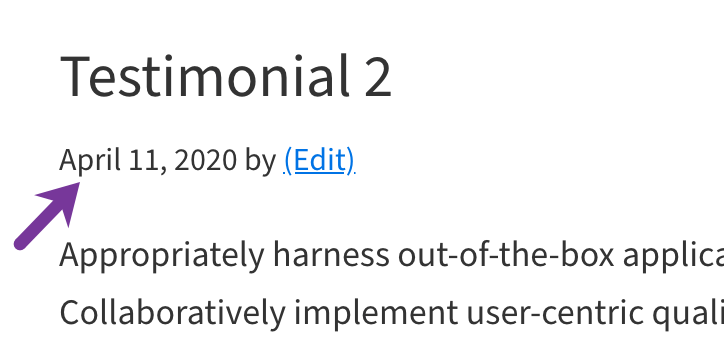
After:
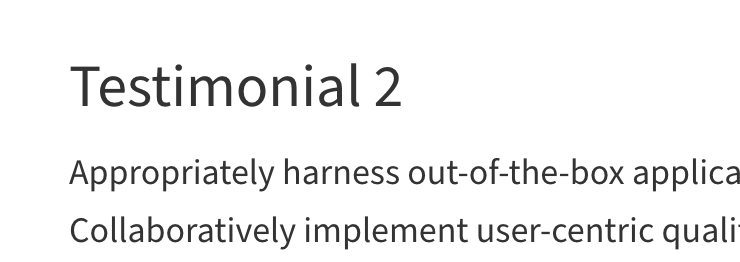
Here’s How:
Add the following in child theme’s functions.php:
add_action( 'init', 'sk_conditional_post_info', 11 );
/**
* Remove Post Info from entries of all post types other than the specified ones in all views.
*/
function sk_conditional_post_info() {
// enter your desired post types in the line below.
$post_types = array( 'memberpressproduct', 'testimonial' );
foreach ( $post_types as $post_type ) {
remove_post_type_support( $post_type, 'genesis-entry-meta-before-content' );
}
}Enter the post type(s) for which post info should not be output in this line:
$post_types = array( 'memberpressproduct', 'testimonial' );For a single CPT, have it like this:
$post_types = array( 'testimonial' );Tested in Genesis Sample 3.3.0.
Reference
https://sridharkatakam.com/remove-post-info-genesis-post-types-post/
Thanks for this, Sridar!!!