A menu appearing in the Footer Menu location in Infinity Pro will appear expanded at all widths out of the box like this:
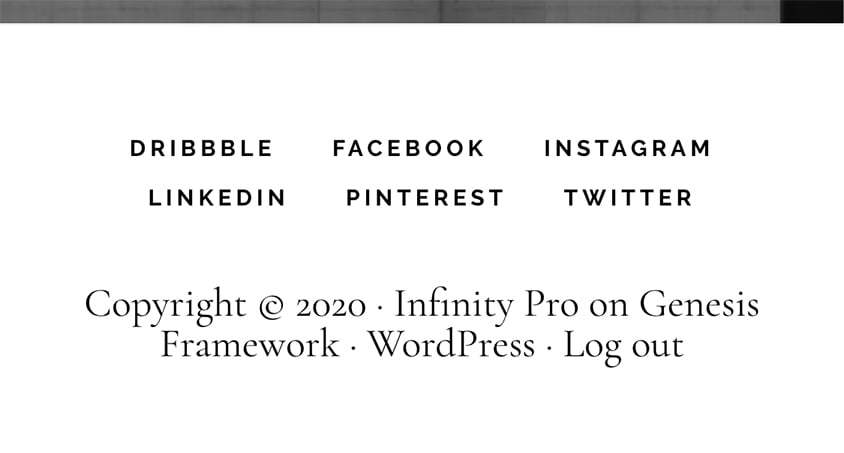
If you want to have this secondary menu collapse into a mobile hamburger menu 800px and below similar to the header (primary) menu simply edit Infinity Pro’s functions.php and change
// Define our responsive menu settings.
function infinity_responsive_menu_settings() {
$settings = array(
'mainMenu' => __( 'Menu', 'infinity-pro' ),
'menuIconClass' => 'ionicons-before ion-ios-drag',
'subMenu' => __( 'Submenu', 'infinity-pro' ),
'subMenuIconClass' => 'ionicons-before ion-chevron-down',
'menuClasses' => array(
'others' => array(
'.nav-primary',
),
),
);
return $settings;
}to
// Define our responsive menu settings.
function infinity_responsive_menu_settings() {
$settings = array(
'mainMenu' => __( 'Menu', 'infinity-pro' ),
'menuIconClass' => 'ionicons-before ion-ios-drag',
'subMenu' => __( 'Submenu', 'infinity-pro' ),
'subMenuIconClass' => 'ionicons-before ion-chevron-down',
'menuClasses' => array(
'others' => array(
'.nav-primary',
'.nav-secondary',
),
),
);
return $settings;
}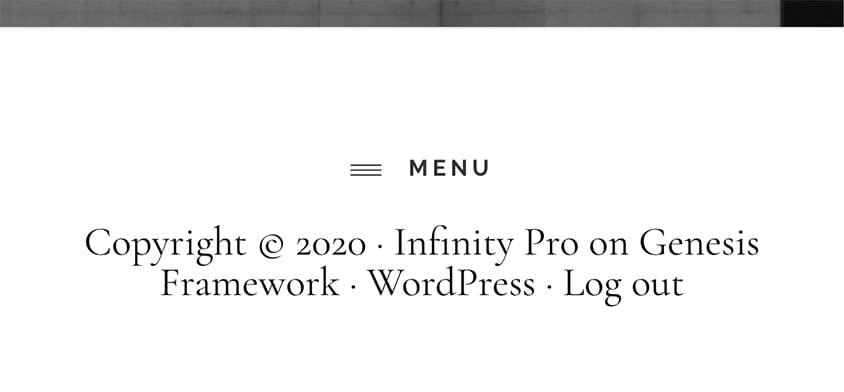
Users will then need to click on it to expand and collapse as they want.
NIce, I was looking all over google to find the right instruction for this, Love from seden:)
Thanks, Sridhar! Always so helpful to the WordPress community!
thanks, looking for this tutorial about infinity.