In Facebook’s Genesis group, a user asked:
I have some three column (sidebar/content/sidebar-alt) and some two column (sidebar/content) pages. In the three column pages I’m putting the featured image at the top of the content-sidebar wrap, which places it over the content area and the secondary sidebar. In the two column pages, I want the featured image to be at the top of the content area. I’m trying to set up a conditional statement in the functions.php to distinguish between the two situations.
This can be done by getting the layout the current Page uses, checking it against sidebar-content-sidebar and content-sidebar layouts and hooking genesis_image() to the correct action hook according to the desired location for the featured image.
A Page having Content Sidebar layout (and a featured image):
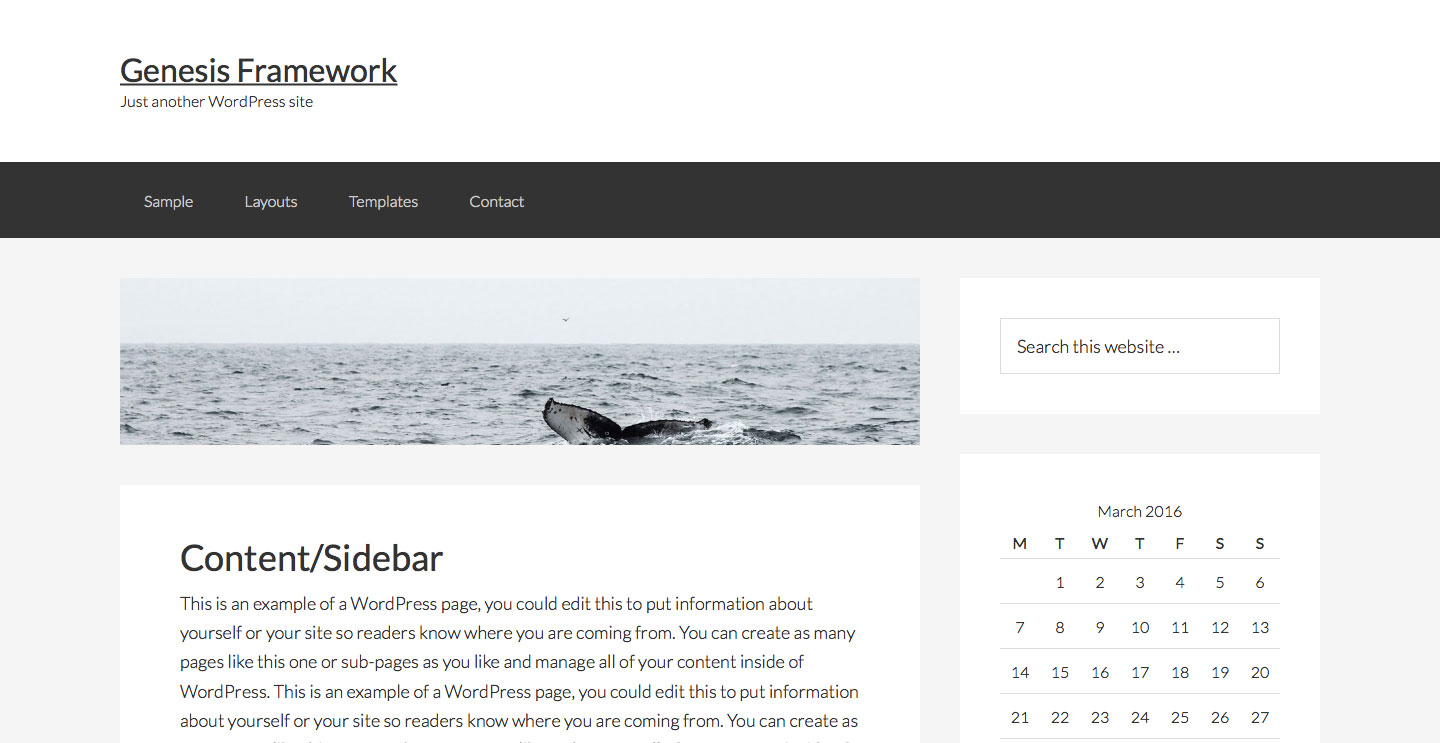
A Page having Sidebar Content Sidebar layout (and a featured image):
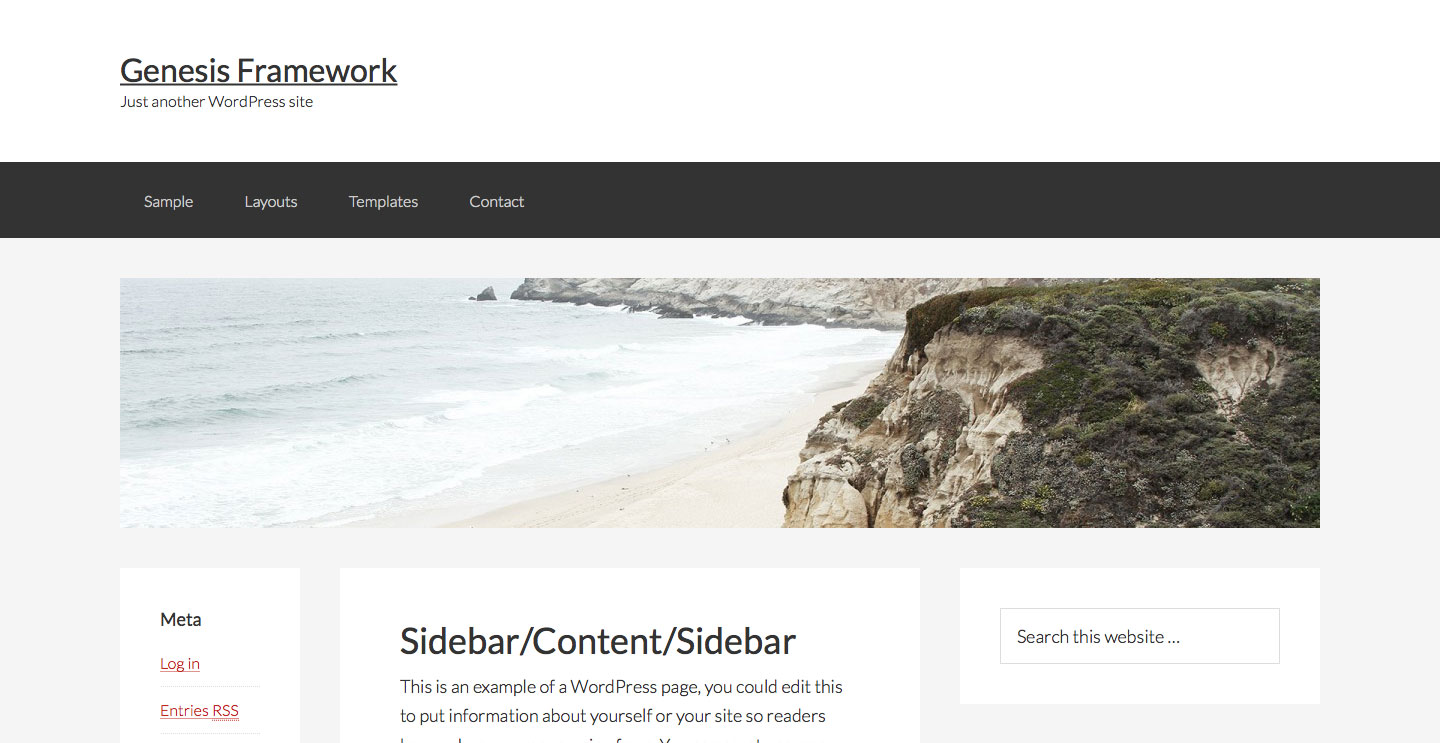
Step 1
Add the following in child theme’s functions.php:
| // Register custom image size for featured image on static Pages | |
| add_image_size( 'static-page', 1200, 250, true ); | |
| // Call the function to display featured image depending on which layout is in use on static Pages | |
| add_action( 'genesis_after_header', 'sk_conditional_featured_image' ); | |
| function sk_conditional_featured_image() { | |
| // if we are not on a static Page, abort. | |
| if ( ! is_singular( 'page' ) ) { | |
| return; | |
| } | |
| // get the page layout | |
| $site_layout = genesis_site_layout(); | |
| // if the page uses sidebar-content-sidebar layout, show featured image above sidebar-content-sidebar. | |
| if ( 'sidebar-content-sidebar' == $site_layout ) { | |
| add_action( 'genesis_before_content_sidebar_wrap', 'sk_featured_image' ); | |
| } | |
| // if the page uses content-sidebar layout, show featured image above content. | |
| if ( 'content-sidebar' == $site_layout ) { | |
| add_action( 'genesis_before_entry', 'sk_featured_image' ); | |
| } | |
| } | |
| // Function to display featured image | |
| function sk_featured_image() { | |
| genesis_image( array( 'size' => 'static-page' ) ); | |
| } |
Step 2
Step 3
Add the following in child theme’s style.css:
| .attachment-static-page { | |
| margin-bottom: 40px; | |
| vertical-align: top; | |
| } |
Reference: http://www.billerickson.net/wordpress-genesis-custom-layout/