If you would like to add support for Custom Background Extended in single entries of a Custom Post Type, say WooCommerce products add the following in your child theme’s functions.php:
| // add support for custom background to single WooCommerce product pages | |
| add_post_type_support( 'product', 'custom-background' ); |
Back end:
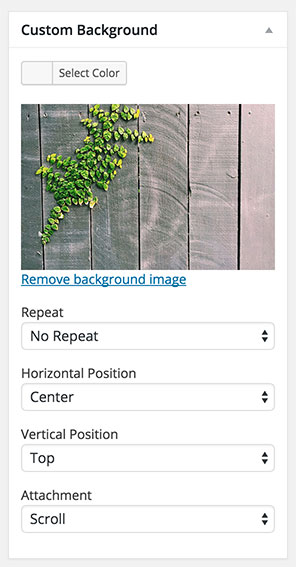
Front end:
Note: If you are using a theme like Agency Pro which uses Backstretch to display the (same) background image site-wide, you have two options for displaying single CPT specific background:
1) To exclude WooCommerce product entries from using the site-wide background image via Backstretch, in functions.php replace
| //* Load scripts only if custom backstretch image is being used | |
| if ( ! empty( $image ) ) { | |
| wp_enqueue_script( 'agency-pro-backstretch', get_bloginfo( 'stylesheet_directory' ) . '/js/backstretch.js', array( 'jquery' ), '1.0.0' ); | |
| wp_enqueue_script( 'agency-pro-backstretch-set', get_bloginfo( 'stylesheet_directory' ).'/js/backstretch-set.js' , array( 'jquery', 'agency-pro-backstretch' ), '1.0.0' ); | |
| wp_localize_script( 'agency-pro-backstretch-set', 'BackStretchImg', array( 'src' => str_replace( 'http:', '', $image ) ) ); | |
| } |
with
| //* Load scripts only if custom backstretch image is being used | |
| if ( ! empty( $image ) ) { | |
| if ( is_singular( 'product' ) ) { | |
| return; | |
| } | |
| wp_enqueue_script( 'agency-pro-backstretch', get_bloginfo( 'stylesheet_directory' ) . '/js/backstretch.js', array( 'jquery' ), '1.0.0' ); | |
| wp_enqueue_script( 'agency-pro-backstretch-set', get_bloginfo( 'stylesheet_directory' ).'/js/backstretch-set.js' , array( 'jquery', 'agency-pro-backstretch' ), '1.0.0' ); | |
| wp_localize_script( 'agency-pro-backstretch-set', 'BackStretchImg', array( 'src' => str_replace( 'http:', '', $image ) ) ); | |
| } |
Now product-specific background images can be set and the settings in ‘Custom Background’ meta box will work on product pages.
or,
2) To pass the custom background image to Backstretch, in functions.php add
| if ( is_singular( 'product' ) ) { | |
| $image = get_background_image(); | |
| } |
below
| $image = get_option( 'agency-backstretch-image', sprintf( '%s/images/bg.jpg', get_stylesheet_directory_uri() ) ); |
Now product-specific background images can be set but the settings in ‘Custom Background’ meta box will NOT work on product pages. Instead the image will be shown full screen/stretched via Backstretch.
Source: https://wordpress.org/plugins/custom-background-extended/faq/
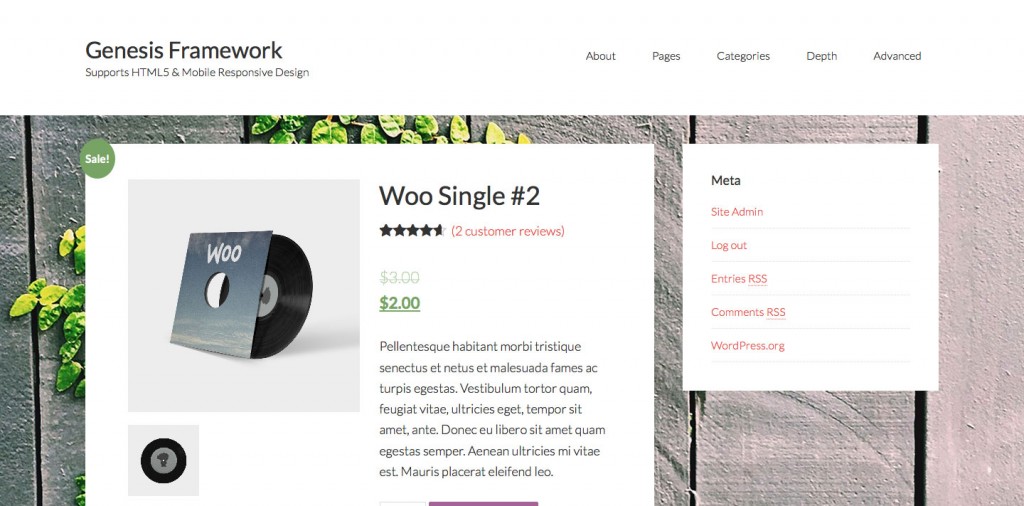
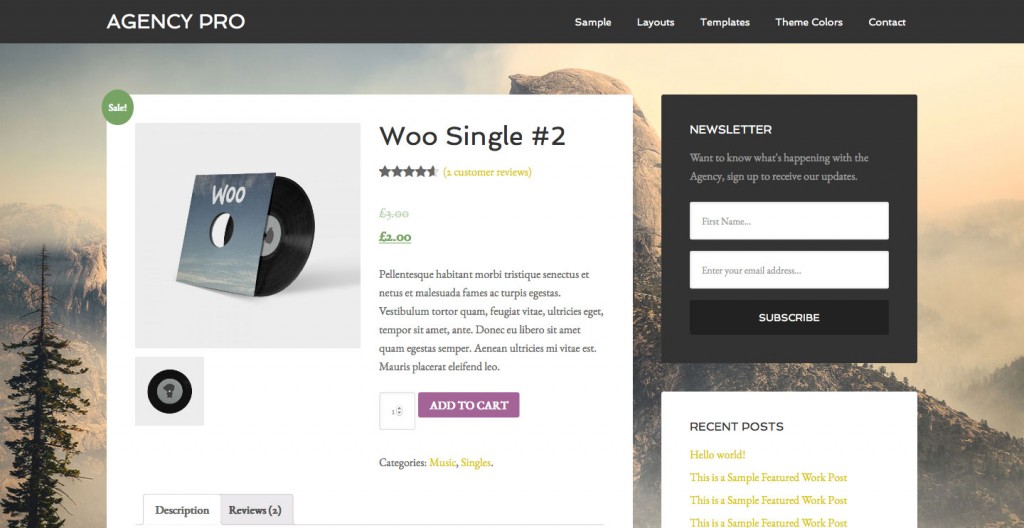
This is great, Sridhar! Thank you.
I’ve encountered an interesting wrinkle with this particular site:
Gary’s Music Ministry
Using Option 1 above, the background chooser now shows up in the product page editor – but the chosen background for the product doesn’t show up.
The theme is Agency Pro, using backstretch –
The fact that the default backstretch background doesn’t show up is an improvement, and I could stop here –
I’d like to try option 2 – but I don’t understand it. I don’t see the line starting with $image (etc) in the functions php. Would I need to look in the backstretch js for that?
The wrinkle in the site is that I’m using the translate_text function to rename “product” to “song.”
Not sure if that has anything to do with it…
I’d be content to leave it with the backstretch image disabled on the product pages, but at this point I’m curious why the images won’t show on the product pages.
Well, I found that the first change at the top of the post was all I needed.
I got lost in the options…
Even though it’s Agency Pro using BackStretch, just add_post_type_support worked.