Child theme: Altitude Pro
Before:
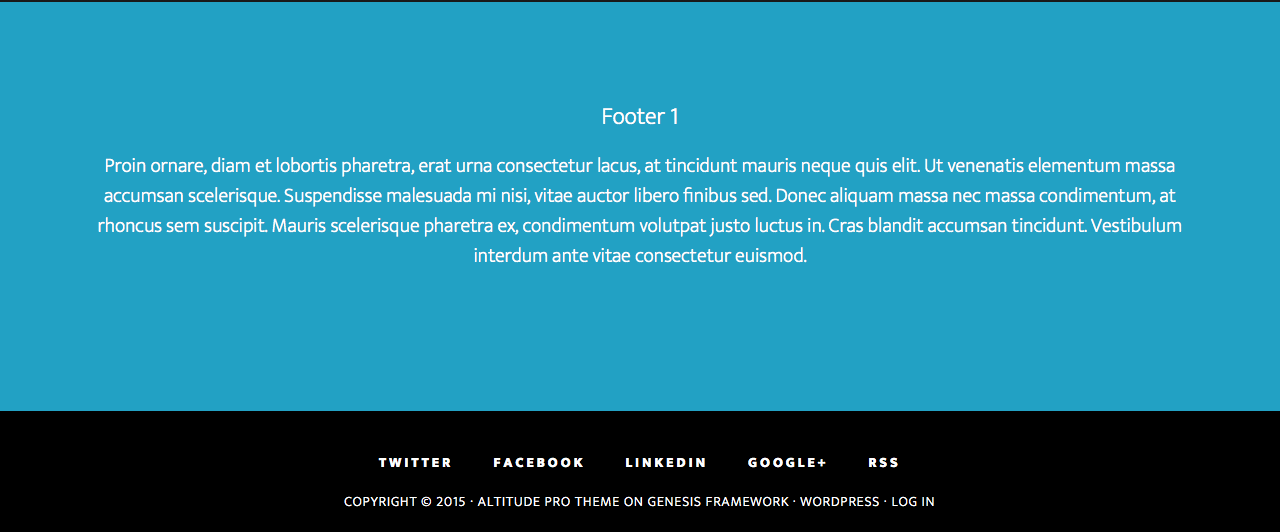
After:
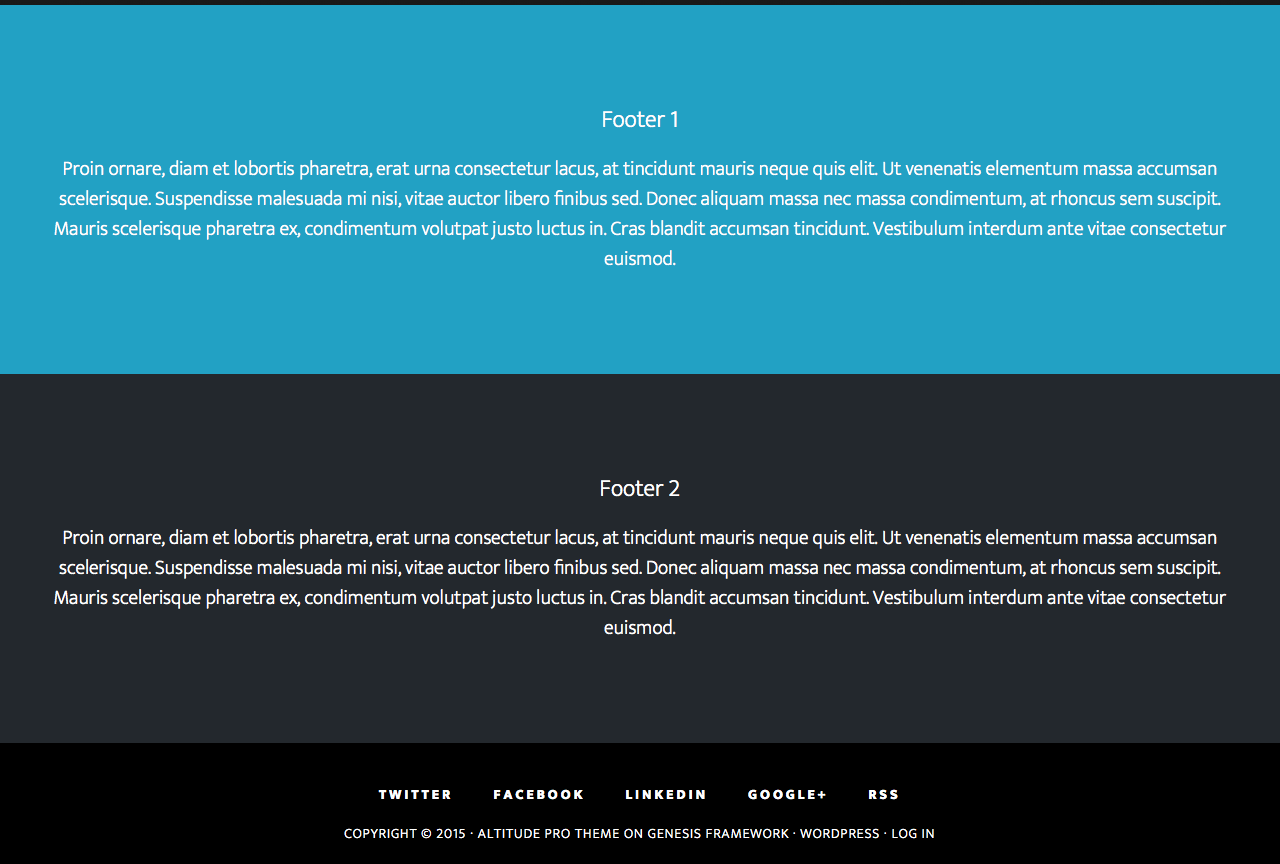
Here’s how:
Step 1
Edit Altitude Pro’s functions.php.
a) Change
| //* Add support for 1-column footer widget area | |
| add_theme_support( 'genesis-footer-widgets', 1 ); |
to
| //* Add support for 2-column footer widget areas | |
| add_theme_support( 'genesis-footer-widgets', 2 ); |
b) Change
| //* Add support for structural wraps | |
| add_theme_support( 'genesis-structural-wraps', array( | |
| 'header', | |
| 'nav', | |
| 'subnav', | |
| 'footer-widgets', | |
| 'footer', | |
| ) ); |
to
| //* Add support for structural wraps | |
| add_theme_support( 'genesis-structural-wraps', array( | |
| 'header', | |
| 'nav', | |
| 'subnav', | |
| // 'footer-widgets', | |
| 'footer', | |
| ) ); |
Step 2
Edit Altitude Pro’s style.css.
Replace the Footer Widgets section (line 1688 to line 1726 in the unmodified Altitude Pro’s stylesheet) with the following:
| /* | |
| Footer Widgets | |
| ---------------------------------------------------------------------------------------------------- */ | |
| .footer-widgets { | |
| /*background-color: #22a1c4;*/ | |
| clear: both; | |
| text-align: center; | |
| position: relative; | |
| z-index: 9; | |
| } | |
| /*.footer-widgets .wrap { | |
| padding-bottom: 100px; | |
| padding-top: 100px; | |
| }*/ | |
| .footer-widgets, | |
| .footer-widgets .wrap a, | |
| .footer-widgets .wrap a.button { | |
| color: #fff; | |
| } | |
| .footer-widgets a:hover { | |
| color: #000; | |
| } | |
| .footer-widgets li { | |
| margin-bottom: 10px; | |
| padding-bottom: 10px; | |
| } | |
| .footer-widgets .widget { | |
| /*margin-bottom: 40px;*/ | |
| max-width: 1200px; | |
| margin: 0 auto; | |
| padding-top: 100px; | |
| } | |
| .footer-widgets .widget:last-child { | |
| padding-bottom: 100px; | |
| } | |
| .footer-widgets p:last-child { | |
| margin-bottom: 0; | |
| } | |
| .footer-widgets-1 { | |
| background-color: #22a1c4; | |
| } | |
| .footer-widgets-1 a { | |
| color: #fff; | |
| } | |
| .footer-widgets-2 { | |
| background-color: #23282d; | |
| } |
Step 3
At Appearance > Widgets populate Footer 2 widget area with your desired widget(s).
That is slicker than Owl Poo, got this one bookmarked for future reference. Thanks Sridhar
Quick work, Sridhar! I saw Adam and yourself having the conversation on Facebook about the footer in (what you found out was) Altitude Pro.
Maybe an hour later, a perfect tutorial comes out. I’m going to use this in 3 sites I have running on Altitude Pro.
Hi
This is great thanks – one small issue – using this CSS with the CSS for the altitude pro ACF Mulitple Hero Page Template causes both footers to now not be full width on page –
Using this Alititude ProCSS + the new Footer CSS causes both footers to no longer be full width – it only affects the page tempalte for ACF Pro
https://sridharkatakam.com/using-acf-pro-for-multiple-drag-n-drop-hero-text-image-and-image-text-sections-in-genesis/
The Single footer works fine with the ACF Pro CSS – only an issue when adding 2nd Footer
Working on a local dev site so no link
Not really sure of the issue but looking in Firebug – removing the site inner 1200px seems to make the footer work but then knocks the rest of the site out
.site-inner, .wrap {
float: none;
margin: 0px auto;
max-width: 1200px;
Would it be possible to get the CSS if adding a new footer and using ACF Pro Page CSS in Altitude Pro many thanks
Hi,
How do I put the footers into columns?
1) Do Step 1a above
2) In style.css add http://pastie.org/pastes/10649326/text
This was interesting. What if you just want to replace footer 1 with footer 2 on an inner page? That is a page that is not widgetized like the front page?