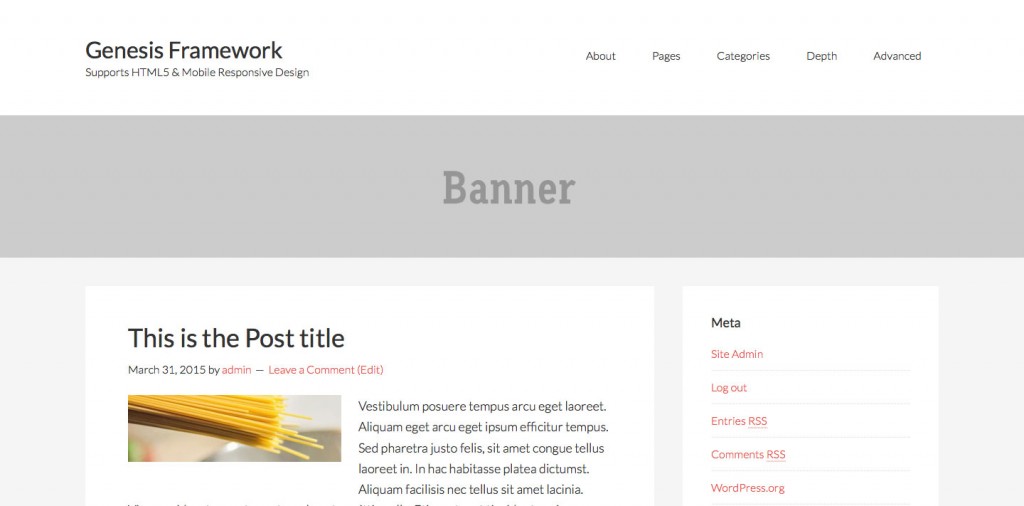Hristo asks,
Hey, I would like to add a section to the blog page – a full width banner. Of course, I can edit the child theme, do it manually, etc but I was wondering if there’s a proper Genesis way to do this
It is assumed that you have set a static Page as Posts page at Settings > Reading versus using the built-in Blog Template of Genesis. Thanks Bill.
The beauty of Genesis is the vast number of hooks present throughout the page in various views of a WordPress site.
In this case genesis_after_header hook can be used to insert the HTML markup for displaying image banner below the Header ( + Navigation) like so:
| add_action( 'genesis_after_header', 'sk_blog_banner' ); | |
| /** | |
| * Full Width Banner Image on Posts page | |
| * | |
| * @author Sridhar Katakam | |
| * @link http://sridharkatakam.com/ | |
| */ | |
| function sk_blog_banner() { | |
| if ( ! is_home() ) { | |
| return; | |
| } ?> | |
| <div class="blog-banner"> | |
| <img src="http://placehold.it/1600x222&text=Banner" alt="Banner" /> | |
| </div> | |
| <?php | |
| } |
Set your desired banner image’s URL and alt text in line 14.
Then add this in child theme’s style.css:
| /* Full Width Banner Image on Posts page | |
| --------------------------------------------- */ | |
| .blog-banner { | |
| text-align: center; | |
| } | |
| .blog-banner img { | |
| width: 100%; | |
| vertical-align: top; | |
| } |
to get, for example: