PagePiling.js is a jQuery script for easily creating fullscreen sections that scroll one at a time for effective and engaging story telling.
In this tutorial I provide details of implementing PagePiling on the front page of a Genesis site having 4 widget areas.
We are going to set image backgrounds for first and third sections and background color for second and fourth.
Sections can be scrolled to using mouse/trackpad or by pressing up/down or left/right arrow keys. Another way of navigating across sections is by clicking on the circular navigation bullets floating at the right.
Each section will have a unique URL so visitors can directly jump to them from inner pages or elsewhere if necessary.
Screenshot on desktops:
Screencast:
Screenshot on mobile:
We shall set PagePiling to only work on non-touchscreen devices (i.e., desktops/laptops).
While the tutorial has been written for Genesis Sample child theme it should work with minor adjustments in any Genesis child theme.
Step 1
a) Upload jquery.pagepiling.min.js to child theme's js (create if not existing) directory.
b) Create a file named say, jquery.pagepiling.init.js in the same location having this code:
To view the full content, please sign up for the membership.
Already a member? Log in below or here.
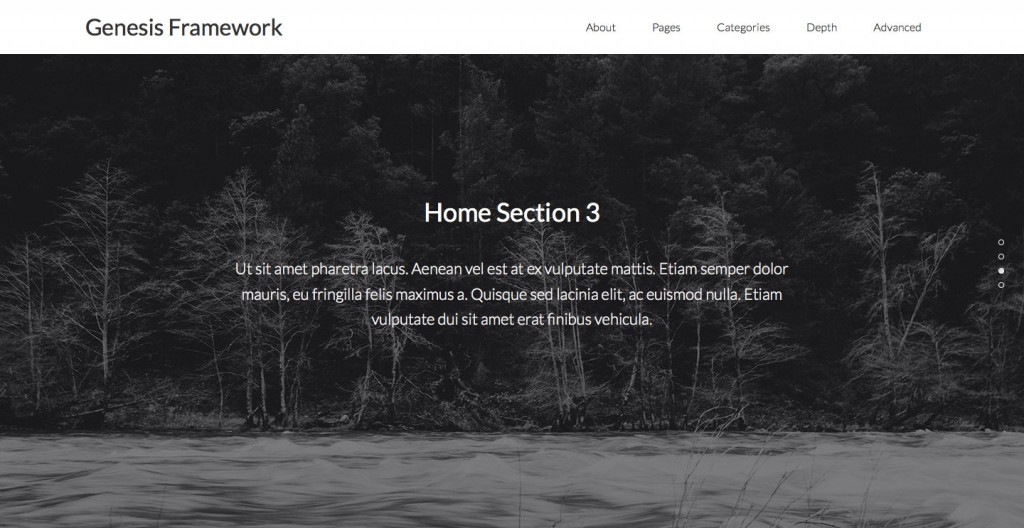
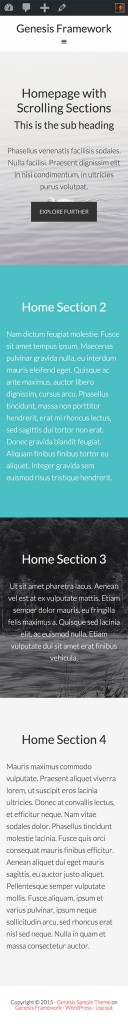
Thank you for the tutorial. Another great one by #sridhar..
Thanks for this! I’m having trouble with sections 3 and 4 running together. Although I have background image set for section 3 it doesn’t show and just overlays onto section 4. Any thoughts?
Have you set a background for the 4th as well? Can you provide the URL of your site?
I haven’t set a background outside of what was provided in the css here
it’s http://spinnc.wpengine.com
u: demo
p:allenryan
http://spinnc.wpengine.com/wp-content/themes/genesis-sample/wp-content/uploads/2015/07/spin2.jpg does not exist. Can you check?
woops! thanks for catching that, had the wrong URL in there. Thanks so much!
Hi Sridhar
Thank you for the tut – I really liked the effect. Could not get it working on Altitude pro but on Genesis child it worked fine. The one thing I noticed it that, when the page loads, it reveals the sections below section 1 until section 1 has fully loaded. That’s doesn’t look so nice so I’m thinking I should rather leave it.
Not sure if there is a work around?
Kind regards
Amanda
Hi Sridhar,
I managed to find a workaround – thanks for the great post!
Amanda
Hi Sridhar
I have managed to install the plugin on my Altitude site using your code -thanks a mil. Just wondering how I can disable the function to work for less than 1023px – I did use the wp_is_mobile but it does not cover the instances where somebody might access the site from a non-touch device but with a reduced screen size – I’ve noticed the plugin and the responsive menu does not work together so nicely.
I searched but only found code snippets for CSS media queries but obviously that won’t suffice.
Thanks
Amanda
Hi Sridhar
I have added the following to the jquery.pagepiling.init.js file:
jQuery(document).ready(function($) {
jQuery( window ).resize(function() {
if ($(window).width() >= 1024) {
$('#pagepiling').pagepiling({
});
}
}
});
But it doesn’t work.
Cool and easy to implement, thanks to you. I would love to see this done that still allows for continued scrolling to other home content and the footer.
Hi Sridhar,
How easy would this be to get it to work a) to display posts rather than sections and b) on Dynamik?
Thanks,
John
How would I add a 5th Home Page Section?
I solved this. But would like to know how to keep the pagePiling effect on touch devices.
In front-page.php try removing http://pastebin.com/raw/NvR6JfdT.
Another problem I’ve noticed is that I get two responsive menu icons being created on smaller devices, yet there is only one menu. Any suggestions as to where this coming from?
Can you provide the URL of your site?
http://www.adclubsites.com/starter-three/
This tutorial was written when Genesis Sample did not come with a responsive menu. Now (v2.2.3) it does.
Therefore in step 2, you should NOT upload beautiful-pro/js/responsive-menu.js. If you did, you need to put back that responsive-menu.js file which came with Genesis Sample 2.2.3.
Also in functions.php remove this code you may have added from step 2: http://pastebin.com/raw/SSB51FaK
In the code added in step 4a, remove http://pastebin.com/raw/RkXYhzLQ and in step 4b, use only this code: http://pastebin.com/raw/xJftD2fj
Could this be done using anchor links instead of widgets? Would like to implement it on a review page template?
The pagePiling script looks for elements having a class of
section. If you can not have those in your markup you can specify the section selector using sectionSelector parameter during the initialization. See https://github.com/alvarotrigo/pagePiling.js#initialization.Thanks, Sridhar! A couple issues I am having though: 1.) My footer is not showing up on the home page. 2.) How can I also have the footer widgets display on the home page?
401 Authorization:
http://bridgetonhospi.wpengine.com/
User: bridgetonhospi
Password: 1b46a232
Thanks in advance for any assistance.
Best,
-Brian