Updated on July 05, 2017
FacetWP is a premium plugin for setting up fast and easy facets (filters) of various kinds like select menus, checkboxes and radio buttons.
This tutorial covers the steps to display categories’ checkboxes in a text widget on Posts page, archives and search results pages using FacetWP. Posts can be filtered by ticking/selecting one or more checkboxes.
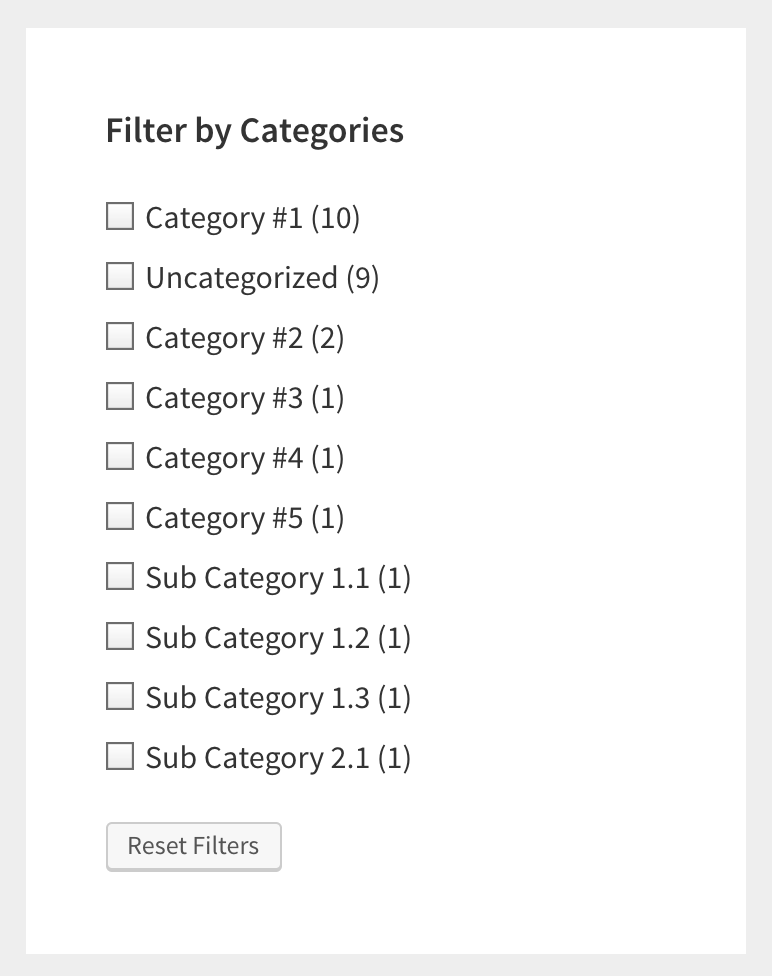
Screencast:
While the tutorial has been written for Genesis Sample, it works with a few modifications in any Genesis child theme.
Step 1
Install and activate FacetWP.
Step 2
Go to Settings > FacetWP > Facets.
FacetWP comes with a Categories facet out of the box. Since we want to filter the posts by categories, we do not need to create a new Facet.
Click on Re-index.
Step 3
Go to Appearance > Widgets and drag a text widget where you want to display the filters, enter a widget title like “Filter by Categories” and paste the following:
[facetwp facet="categories"]
<button value="Reset" onclick="FWP.reset()" class="facet-reset" />Reset Filters</button>
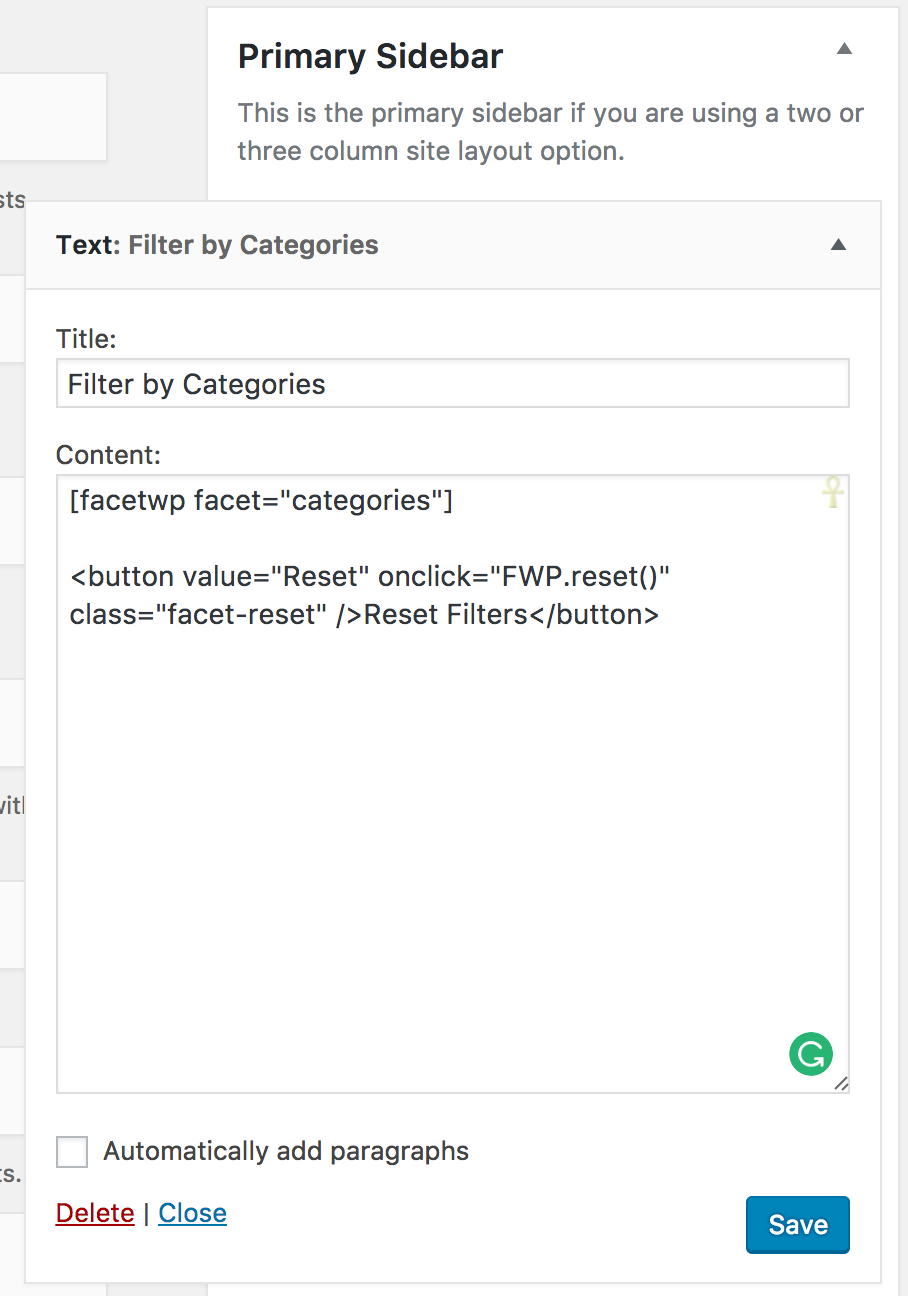
You might want to restrict this widget to appear on Posts page, archives and search results pages using the Widget Visibility module of Jetpack or an equivalent plugin.
Step 4
Add the following in child theme’s style.css and modify to suit:
body .facetwp-facet {
margin-bottom: 20px;
}
.facet-reset {
text-align: center;
color: #555;
background-color: #f7f7f7;
border: 1px solid #ccc;
box-shadow: 0 1px 0 #ccc;
vertical-align: top;
font-size: 13px;
padding: 0 10px 1px;
border-radius: 3px;
font-weight: normal;
}
.facet-reset:hover,
.facet-reset:focus {
background-color: #fafafa;
border-color: #999;
color: #23282d;
}
Hi Sridhar,
Any chance you can create a tutorial showing how FacetWP can work with SearchWP on global search? The tricky part, according to FacetWP’s support people, is that “FacetWP uses WP’s default WP_Query… but SearchWP cancels this query and builds its own query”.
I know you already have a tutorial with FacetWP and SearchWP for Custom Post Types, but not one for global search.
Thanks, and keep up the great work!
Just to follow up on this, if you add this to your child theme’s functions.php file, FacetWP and SearchWP will play nicely together:
add_filter( ‘searchwp_short_circuit’, ‘__return_true’ );
Hope someone else find this useful too.
Thanks for the update Kevin.
I have one question
I have one image.. I want reload that on everytime i click on facet filters and it reloads…
any solution..? i added facetwp-facet class to image div …on filter it goes for loading but never come back ..although whole facet tempalte loads back immediately