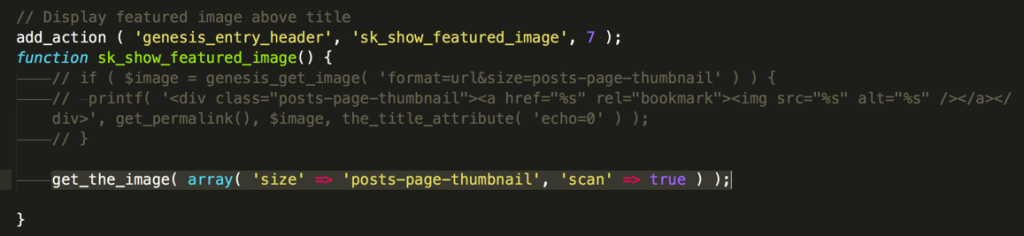To display featured images of Posts linking to their permalinks my go-to code (inside a function hooked to an action in theme template files like home.php or in functions.php) is
| if ( $image = genesis_get_image( 'format=url&size=posts-page-thumbnail' ) ) { | |
| printf( '<div class="posts-page-thumbnail"><a href="%s" rel="bookmark"><img src="%s" alt="%s" /></a></div>', get_permalink(), $image, the_title_attribute( 'echo=0' ) ); | |
| } |
where posts-page-thumbnail is the image size handle registered in functions.php via
| // Register a custom image size for images on the Posts page | |
| add_image_size( 'posts-page-thumbnail', 600, 400, true ); |
genesis_get_image() and genesis_image() functions fetch/display featured images if present. If featured image is not present, they will show the first image attached to the entry.
Attached image: Any image that has been uploaded from with in a specific Post.
What if a Post does not have a featured image or at least one attached image but instead has at least one image embedded or inserted (or attached to another entry) whether it be internal or external?
| <img src="http://genesis-blank.dev/wp-content/uploads/2013/06/wordpress.png" alt="Heres a sample caption, with a sample image aligned left." width="142" height="142" /> |
genesis_get_image() and genesis_image() in this case will have empty output.
Justin Tadlock’s Get the Image plugin can be used in situations like this when you want the embedded image to be pulled and shown.
| get_the_image( array( 'size' => 'posts-page-thumbnail', 'scan' => true ) ); |
For some context, you may want to visit this discussion on Genesis Facebook group. I have also provided a full working sample code over there for displaying posts on Posts page in a 3 column grid with the linked image (featured or attached or embedded – in that order), title below that and the date below that.