This tutorial covers the details of implementing How to add a Featured Image Background Parallax section on single Posts in Parallax Pro tutorial in Altitude Pro.
Step 1
Add the following in child theme's functions.php:
This file contains bidirectional Unicode text that may be interpreted or compiled differently than what appears below. To review, open the file in an editor that reveals hidden Unicode characters.
Learn more about bidirectional Unicode characters
| genesis_register_sidebar( array( | |
| 'id' => 'single-parallax-section', | |
| 'name' => __( 'Single Parallax Section', 'parallax' ), | |
| 'description' => __( 'This is the parallax section below nav on single Posts.', 'parallax' ), | |
| ) ); |
Step 2
Create a file named say, single.js in js directory having:
To view the full content, please sign up for the membership.
Already a member? Log in below or here.
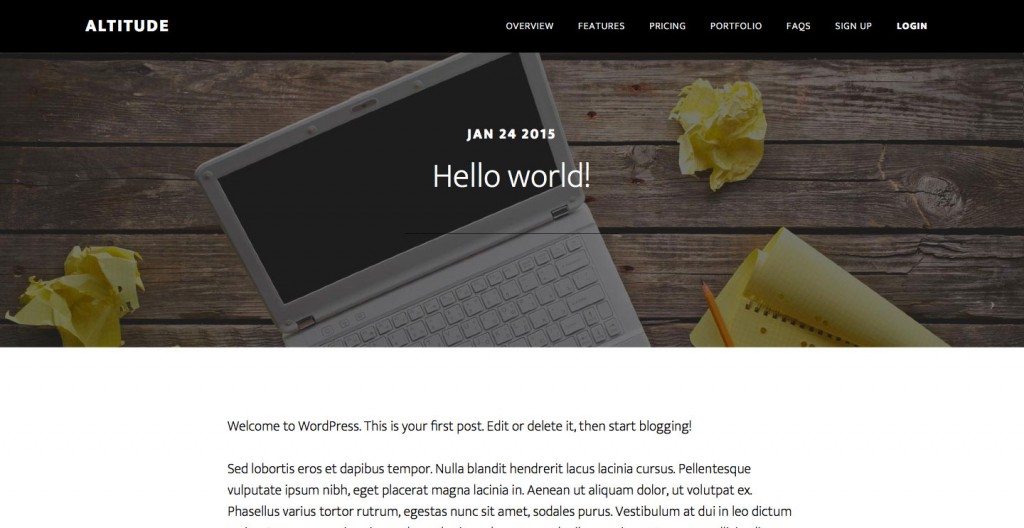
Great!
May ask how to add this in PAGES too?
Hi Sridhar, was wondering the same thing…would like to set it up for my website pages….
Thanks
Me too… 🙂
Thanks Sridhar for your new post in response to this
Just published http://sridharkatakam.com/featured-image-background-parallax-section-on-posts-and-pages-in-altitude-pro/
Follow that instead.
Thank you, Sridhar! This was exactly what I’ve been searching for.
Is there a way to make the image mobile responsive?
Even after I included the additional CSS into the 1023 media query, the images magnify instead of shrink down to fit screens like the iPhone 6.
For example, see here on both a desktop and smartphone… http://www.nextgenerationchiropractor.com/chiropractor-google-mobile-update/
Thanks again for all you do! You are appreciated!!
Thank you, Sridhar
so far so good …. but how can I make the Featured Image Background to show up only on Blog Posts, not on my Portfolio Post Type?
In Step 3, change the file name from
single.phptosingle-post.php.“the game” is so simple, if you know the rules … thanks again.
[…] my Featured Image Background Parallax section on single Posts in Altitude Pro tutorial, a few users asked how the same can be extended to static Pages as […]