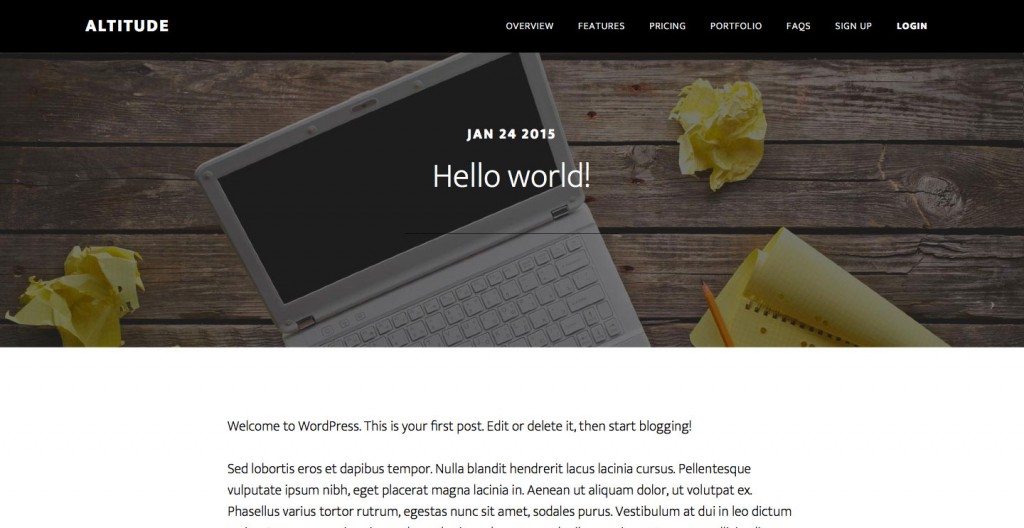This tutorial covers the details of implementing How to add a Featured Image Background Parallax section on single Posts in Parallax Pro tutorial in Altitude Pro.
Step 1
Add the following in child theme's functions.php:
This file contains bidirectional Unicode text that may be interpreted or compiled differently than what appears below. To review, open the file in an editor that reveals hidden Unicode characters.
Learn more about bidirectional Unicode characters
| genesis_register_sidebar( array( | |
| 'id' => 'single-parallax-section', | |
| 'name' => __( 'Single Parallax Section', 'parallax' ), | |
| 'description' => __( 'This is the parallax section below nav on single Posts.', 'parallax' ), | |
| ) ); |
Step 2
Create a file named say, single.js in js directory having:
To view the full content, please sign up for the membership.
Already a member? Log in below or here.