Sample CSS for a 3-column grid with the number of columns changing to 2 from 768px & below and to 1 from 500px and below with floats fallback for non-supporting (read, outdated like IE) browsers.
Given this HTML:
the CSS using CSS Grid for all modern browsers with float fallback for IE:
.videos {
display: grid;
justify-items: center;
grid-template-columns: 1fr 1fr 1fr;
grid-gap: 40px;
}
.video {
float: left;
width: 30.8641975309%;
margin-left: 3.7037037037%;
margin-bottom: 40px;
}
.video:nth-of-type(3n+1) {
margin-left: 0;
clear: left;
}
@supports (grid-area: auto) {
.video {
width: auto;
margin-left: 0;
margin-bottom: 0;
}
}
@media only screen and (max-width: 768px) {
.videos {
grid-template-columns: 1fr 1fr;
grid-gap: 30px;
}
.video {
width: 47.8813559322%;
margin-left: 4.2372881356%;
margin-bottom: 30px;
}
.video:nth-of-type(3n+1) {
margin-left: 4.2372881356%;
clear: none;
}
.video:nth-of-type(2n+1) {
margin-left: 0;
clear: left;
}
@supports (grid-area: auto) {
.video {
width: auto;
margin-left: 0;
margin-bottom: 0;
}
.video:nth-of-type(3n+1) {
margin-left: 0;
}
}
}
@media only screen and (max-width: 500px) {
.videos {
text-align: center;
grid-template-columns: 1fr;
}
.video {
width: 100%;
margin-left: 0;
}
.video:nth-of-type(3n+1) {
margin-left: 0;
}
.video-title {
max-width: 300px;
margin: 10px auto;
}
}
Soulver screenshots showing how I obtained the width and left margin percentage values (tested on Genesis Sample 2.6.0 full-width content page with 100% content width):
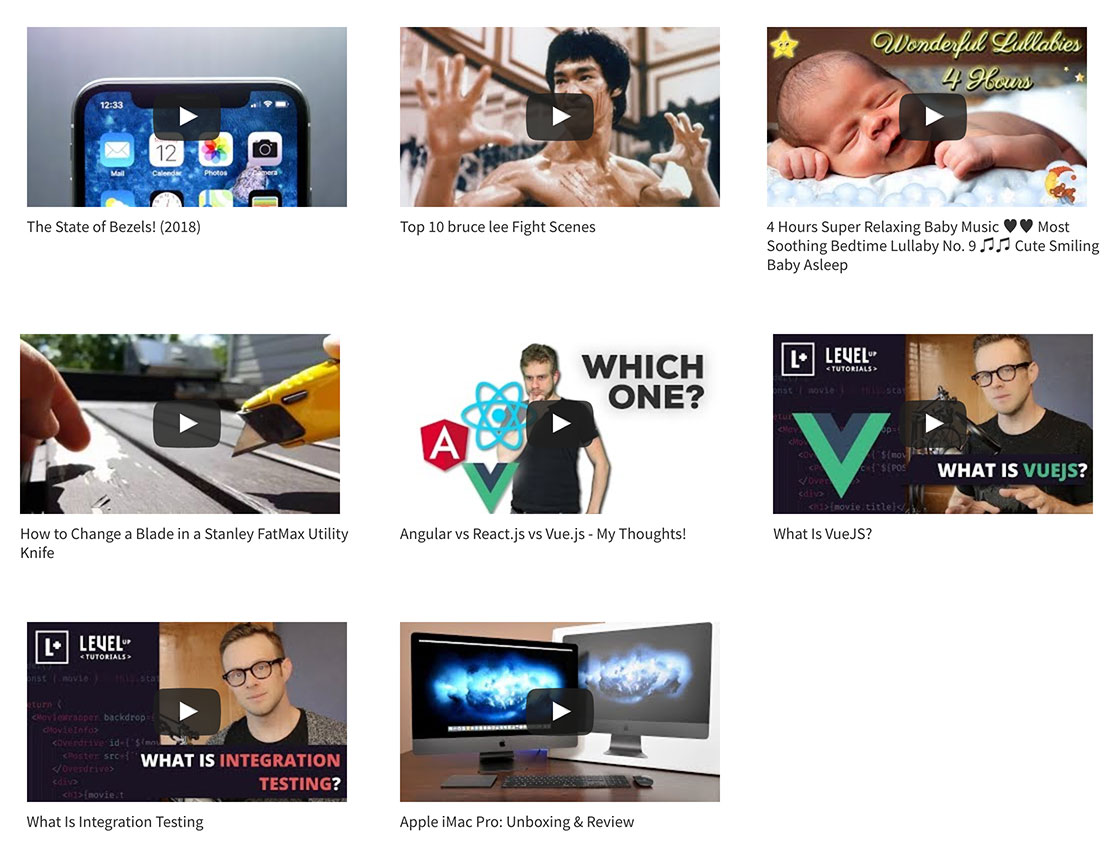

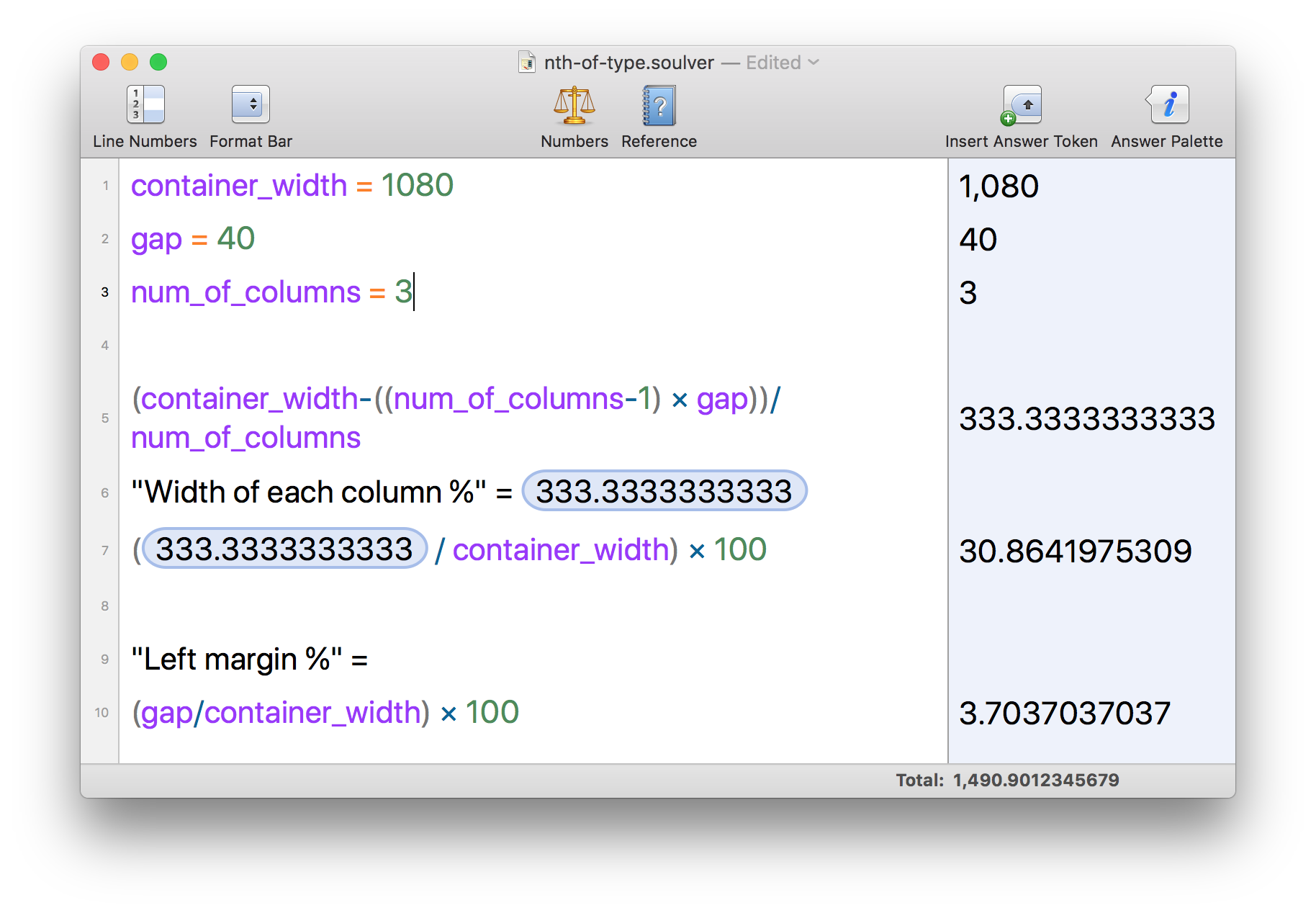
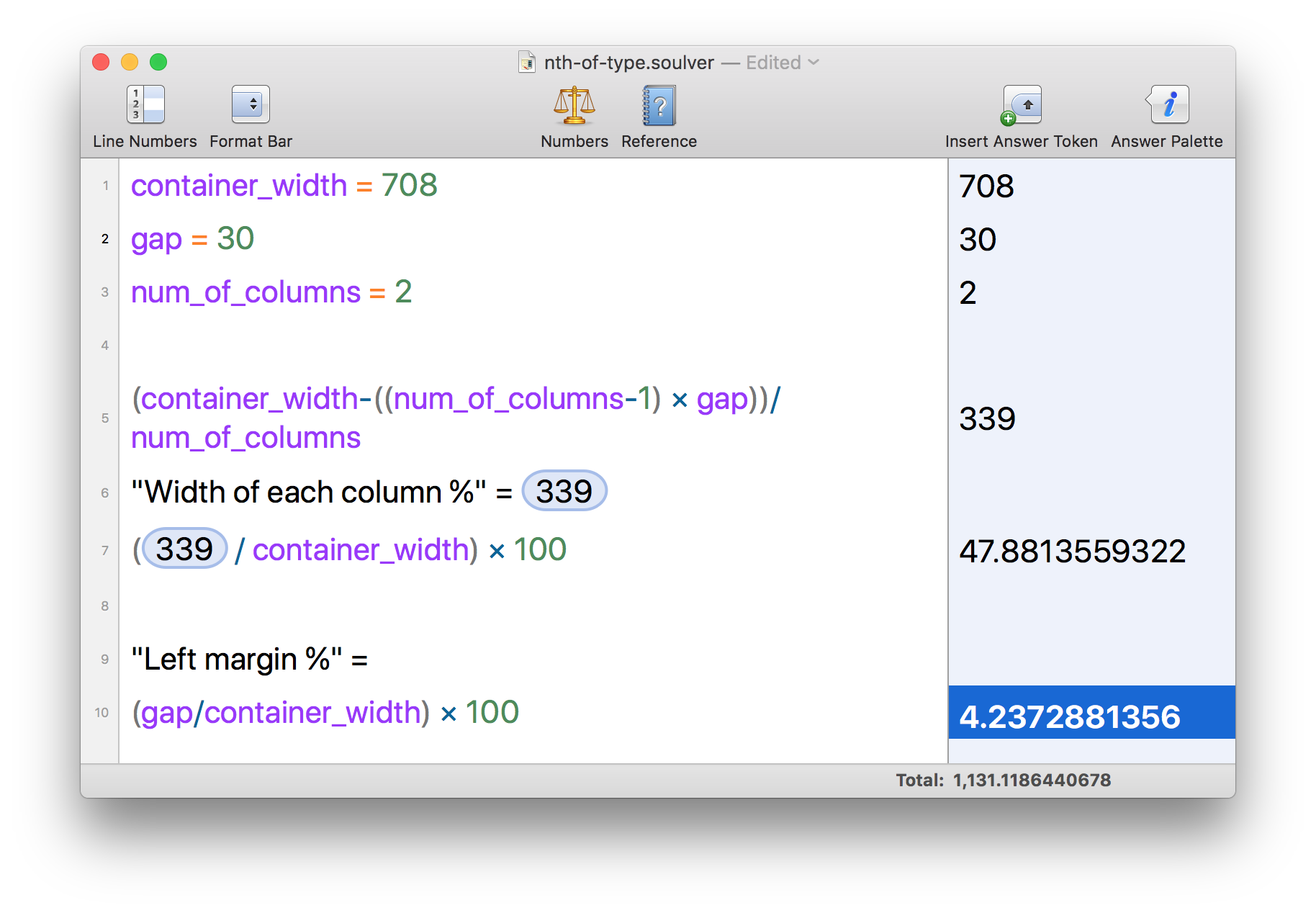
What would be the advantage over using Genesis column classes?
Not really.
This is for those who prefer to use CSS Grid as it is the future.
The float fallback is there to ensure that it works/appears same (more or less) in older versions of IE.
Wow works like a charm. Thank you. I have been looking at various grid gallery plugins for my Youtube channel and decided to check your site before I choose one and voila your tutorial was a God sent. God bless you for making this so simple and easy.
I have a couple of questions.
1. Is there an ideal number of videos that can be added to a page before it gets too heavy to load?
You also have a tutorial for a grid gallery for videos with ACF pro. Is there is a significant difference between the two methods when it comes to page loading speed, user experience, ease of adding videos to the grid in future etc?
This seems like a very easy method and other method seems to require a pro version as well as some work initially. But if that is good for the long run, I would like to go with that.
Thank you!