Updated on April 03, 2018
In my tutorial requests board, a user asked:
Hi Sridhar
As an additional expansion to the checkerboard tutorial in your previous post: https://sridharkatakam.com/replace-featured-pages-atmosphere-pros-front-page-featured-posts/, I'm interested in carrying over the same checkerboard formatting to the taxononmy archive view for categories and tags.
According to Chinmoy the following has to happen for it to work:
Remove default loop
call existing or create new widget area
Pass the category ID via query args filter
Ideally, I'd prefer to use the existing widget area and GFPC instance, but I'm unsure if this is possible.Thank you.
There is no need to use a plugin for this because we can simply work with the default loop on archive pages in WordPress.
In this tutorial, we shall create a custom template for displaying posts in a checkered view and apply it to category archives, tag archives and the Posts page in Atmosphere Pro.
Screenshot of a category archive:
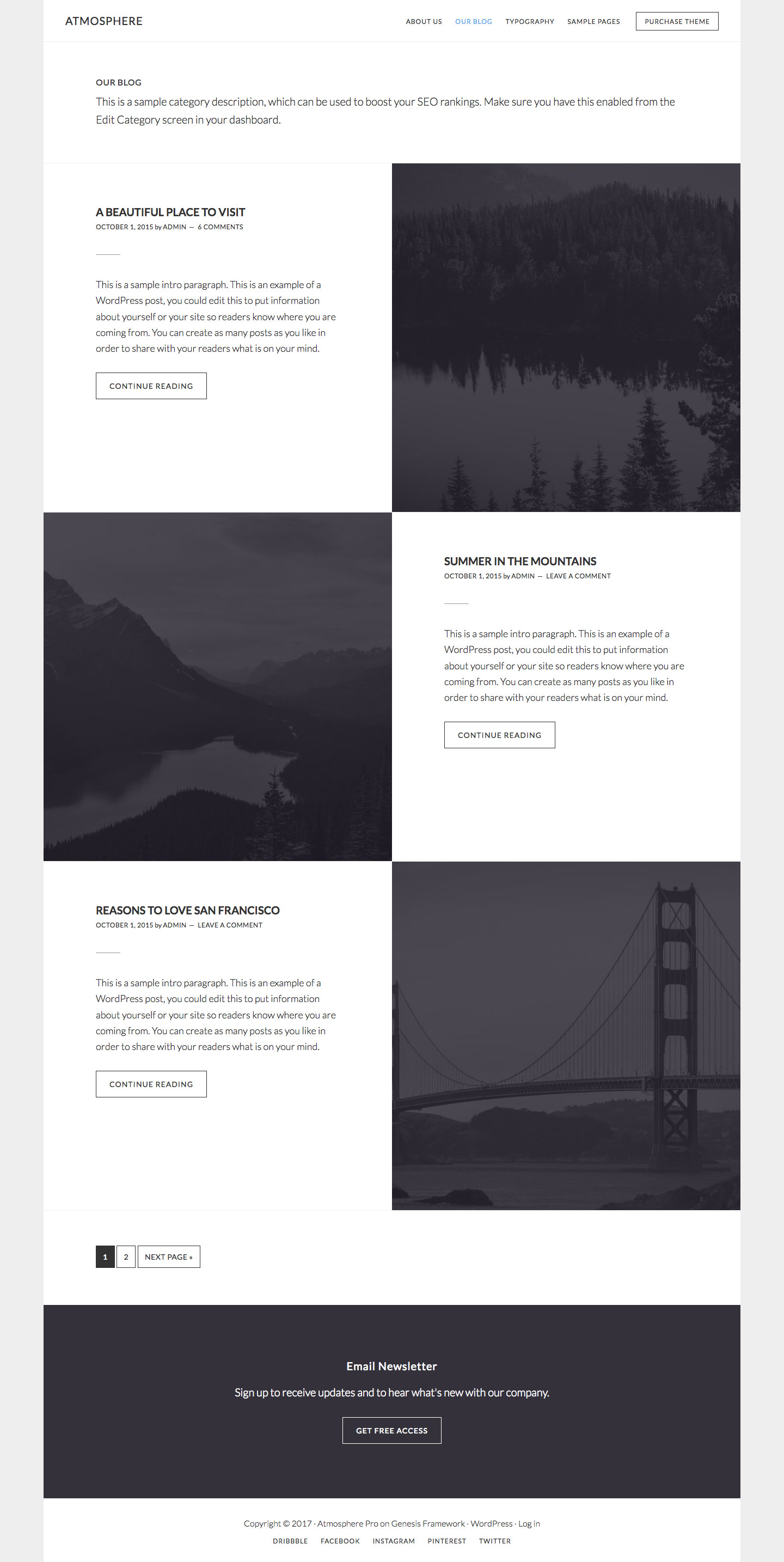
While the tutorial has been written for Atmosphere Pro child theme it should work with minor adjustments in any Genesis child theme.
Step 1
Create a file named say, template-checkeredposts.php in the child theme directory having the following code:
To view the full content, please sign up for the membership.
Already a member? Log in below or here.
Great timing Sridhar. I was looking for inspiration to layout a services and case studies page and you have provided it today. Appreciate your willingness to share in true GPL style. I am always telling colleagues to subscribe to this site :). Thanks again.
Thanks so much for this tutorial. This is working on my category archives but not on the blog post page. What do I need to change? Thanks again for your help!
Thanks so much for this tutorial!
I was wondering if there was a way to have the most recent post display above the checkered grid, in full width? Thanks again!
Which child theme are you using?
Hi
I’m using the Agent-Focused pro theme that has a checkered section (front page5). The images stretch to 50% screen width (middle to edge). How do I modify this to create blocks and images of a max size e.g. 640×640, rather than 100% ?
The Atmophere Pro theme width is constrained by centre “column”, so the images never go beyond a set square. Want to do same with Agent-Focused pro theme, but only for that section (page5).
Any ideas?
Thanks
Thank you Sridhar. I followed the directions above, but it didn’t seem to have an effect. Any ideas on where I went wrong? https://tomnikkola.com/
By the way, I think my issue is that my main “articles” must not be an archive templated page, but I’m not sure how to change that. The category archives look perfect, though.
I have updated the tutorial to address this issue.
Steps 1 and 3 are changed/updated.
Shoot. I gave that a try, and when I added the home.php file, it caused the /blog page to show a blank screen. I deleted that file and the blog archive is showing again, but obviously not with the checkerboard.
I can take a look inside and try to troubleshoot if you want.
Send me your WP and cPanel/FTP logins along w/ a URL of this post via https://sridharkatakam.com/contact/.
Fixed.
The problem was that you did not note/do the change in the name of the template in Step 1.
It was
template_checkered-posts.phpwhereas it after the update to the tutorial, it should betemplate-checkeredposts.php.