By default product thumbnails on EDD checkout page appear very tiny (25 x 25). Here’s the code snippet to set a custom image size for the same:
add_filter( 'edd_checkout_image_size', 'filter_edd_checkout_image_size', 10, 1 );
/**
* Change product image thumbnail size on Easy Digital Downloads checkout page.
*
* @param array $array default image size (25 x 25).
* @return custom image size
*/
function filter_edd_checkout_image_size( $array ) {
return array( 777, 0 );
}
In the above, I am setting 777px as the width and letting WordPress use the proportionate height per the image’s aspect ratio.
Before:
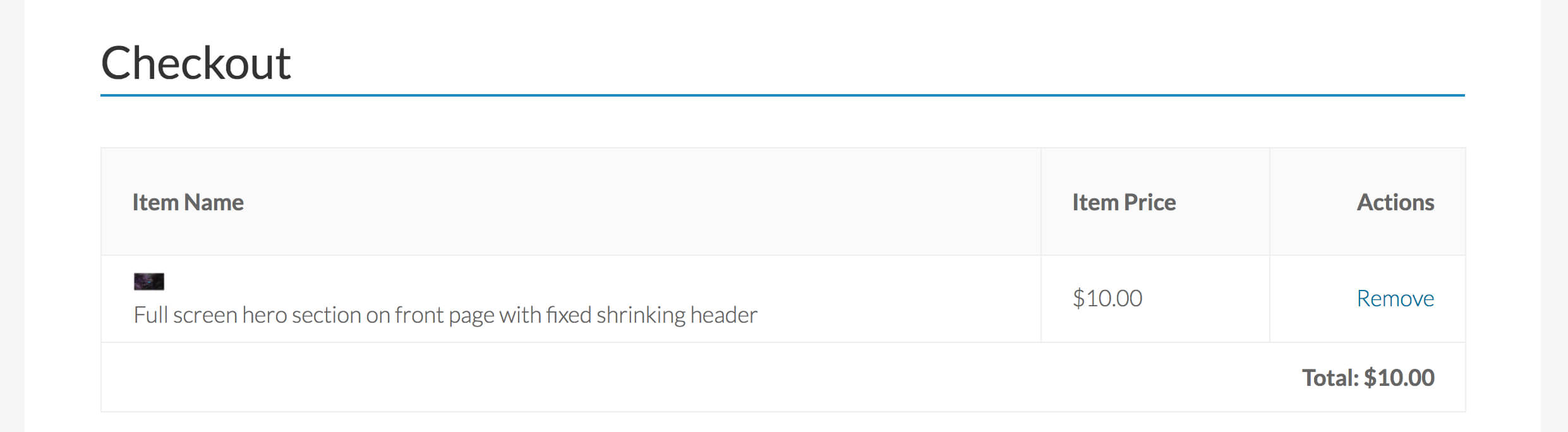
After:
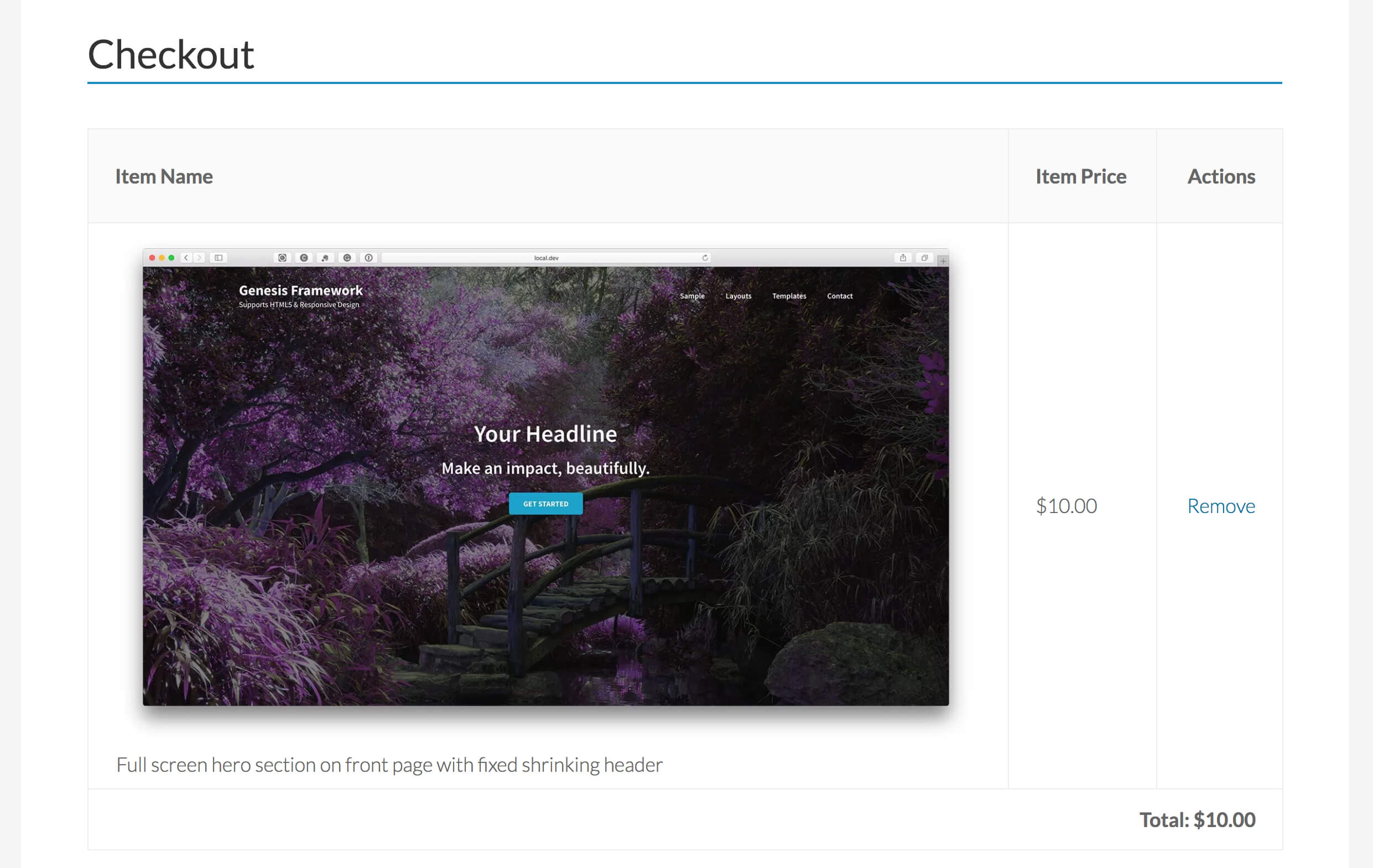
References:
http://docs.easydigitaldownloads.com/article/279-customizing-the-checkout-cart-template
Hi,
Thank you for this code. Can you explain how to resize the thumbnail of the “donwloads” shortcode, please? I can’t find a way.
Thank you!
https://wordpress.org/support/topic/image-size-on-download-shortcode/#post-9419595
https://docs.easydigitaldownloads.com/article/1216-moving-edd-templates-to-your-theme
/easy-digital-downloads/templates/shortcode-content-image.php