Updated on April 11, 2018 In the past, I wrote a tutorial on How to set up Font Awesome icons above menu items in WordPress. That method involves loading Font Awesome’s CSS and showing the icons using pseudo selectors. This tutorial provides the steps to use the new Font Awesome 5’s SVG icons instead. We […]
Premium Content
Font Awesome icons above menu items in Kreativ Pro
In the comments section of How to set up Font Awesome icons above menu items in WordPress, a member asked: I would like to do this for the secondary-nav menu in Kreativ Pro Theme. I am displaying categories there. What is the set-up for that? This tutorial provides the steps to add Font Awesome icons […]
Page-specific Banner Image with Entry Header overlay using ACF in Monochrome Pro
This tutorial provides the steps to set up a “Banner Image” image field for static Pages in Monochrome Pro and display this image (if set) as the background of a full-width section below the site header with entry title overlay. For all single posts, we shall hardcode a specific image and show post info below […]
How to remove Entry Header on specific Pages in Genesis
Looking to remove Entry Header i.e., entry title along wrapped in header markup on specific static Pages in Genesis? Add the following in child theme’s functions.php: To view the full content, please sign up for the membership. Already a member? Log in below or here.
How to display previous two posts in Genesis
This tutorial provides the steps to display last two posts below the comment form on single post pages in Genesis. There will be no output for the oldest post and the post published after the oldest post. Step 1 Create a file named single-post.php in the child theme directory having the following code: To view […]
Front Page 1 background image slider in Showcase Pro using Backstretch
This tutorial provides the steps to replace the single background image for Front Page 1 widget area in Showcase Pro with a series of rotating background images changeable in the Customizer using Backstretch. Tested in Showcase Pro 2.0.2. Step 1 Upload your default background images (that should rotate) to Showcase Pro’s images directory using this […]
Header Search in Business Pro
This tutorial provides the steps to add a magnifying glass search icon at the right of Primary nav menu in Business Pro, which when clicked, will show a search box covering the entire site header based on the code from Monochrome Pro. https://sridharkatakam.com/wp-content/uploads/2018/03/Screen-Recording-2018-03-29-at-12.16-pm.mov.mp4 Screenshots: Note: Assumes that Header Right widget area is not populated. Tested […]
How to add Simple Social Icons to Infinity Pro’s header
In the members-only forum, a user asked: Hello Sridhar, I was wondering how to add simple social icons to the far right-hand side of Infinity Pro’s header ? I would like them to be responsive for mobile devices. I’m guessing this can somehow be done by re-enabling the header right widget area. Thank you, We […]
Custom Page Template to show posts grouped by selected categories using ACF’s Taxonomy field in Genesis
Recently a user enquired: Hi Sridhar, I have a quick question for you (possible new project). I noticed that this site (drupal) https://www.switchbacktravel.com/outdoor-gear-reviews breaks its archive pages into section. I wanted to know if something like that was possible in wordpress. to which I replied: Yes possible. The easiest way would be to create a […]
Inline logo, primary nav and widget area in Genesis
This tutorial provides the steps to relocate the primary nav to in between site title and header right widget area in Genesis and customizing the CSS to display these inline incl. in mobile view. We are going to set up custom image logo instead of the background custom header remove the primary navigation menu from […]


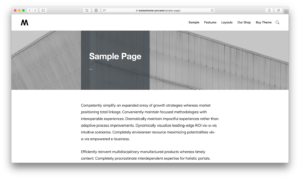
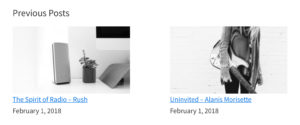

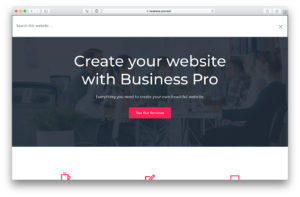

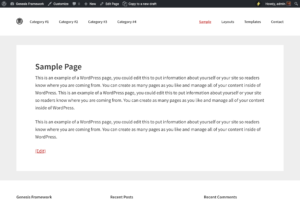
Recent Comments