In the members-only forum, a user wanted to know how the three featured Pages (above the footer widgets) on the homepage of utulsa.edu can be set up in Genesis. Flexible Posts Widget is a free plugin that allows us to use custom templates for controlling the HTML output for its individual widgets. In this tutorial […]
Premium Content
How to set up an Alternate Image in Genesis Featured Posts Combo
Updated on March 17, 2017 A user asked in Genesis Facebook group, I want to add the option to select an alternate image in Genesis Sandbox Featured Content widget, as opposed to using the post or page featured image. I advised the user to switch to the newer, better and actively developed Genesis Featured Posts […]
End of page Slide Out Box in Genesis using jQuery
In this tutorial I show how we can slide out the contents of a widget area when visitors scroll to the bottom of pages in Genesis. In this example we are going to show Genesis eNews Extended plugin’s widget in the slide out box. The box will slide back off the screen when the visitor […]
Floating Navigation on top of Slider in Foodie Pro
In the comments section of Full width Soliloquy slider with Header floating on the top in Genesis tutorial, a user wrote: I am trying to work a variation of this idea; I’m working with Foodie Pro and Revolution slider but trying to move the slider under a primary and secondary nav menu rather than the […]
How to move Site Tagline section above Footer Widgets on Pages in Minimum Pro
In the members-only forum a user asked, I am trying to move the Site Tagline to the above footer but it places it below the footer widgets right now. How do I place it above the footer widgets. Also, how do I only move the Site Tagline on individual pages. Screenshot of a sample Page: […]
Fixed Header and Navigation in Agency Pro
In Agency Pro, header is fixed to the top and always visible by default. If you would like to display Primary Navigation below the header and also have it fixed along with the header, follow along. This can be done by wrapping .site-header and .nav-primary in a .custom-header and setting fixed position to this .custom-header […]
Displaying CPT entries grouped by Custom Taxonomies in Genesis
Want to display entries of a Custom Post Type on its archive page grouped by the custom taxonomy terms? We are going to check if there’s at least one term assigned to any of the published entries and if so, remove the default loop and add a custom loop with the code for displaying CPT […]
How to replace ALT text for Featured Images on Content Archives with Post Titles
When featured images are set to appear in Genesis content archives via theme settings, their Alt attribute’s value can be changed to post titles using genesis_attr filter. Add the following in child theme’s functions.php: To view the full content, please sign up for the membership. Already a member? Log in below or here.
Masonry Grid on Category Archives with Title and Excerpt on Hover in Genesis
Update on May 12, 2018: Follow this newer and updated tutorial instead. In this tutorial I share how Masonry, which comes shipped with WordPress can be activated and used on Category archive pages in Genesis. We are going to display the featured images of Posts in the grid and set Post’s title and excerpt to […]
JetPack Related Posts Customizations
One of the many useful modules of JetPack is Related Posts. In this tutorial I share a few code snippets that I used in one of my recent site build with featured images set to appear via the plugin’s “Use a large and visually striking layout” setting. More here. Change the size of images This […]
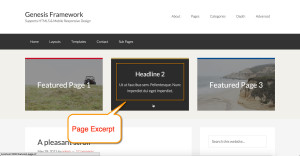

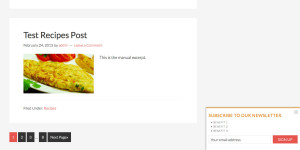



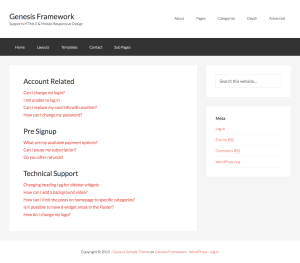

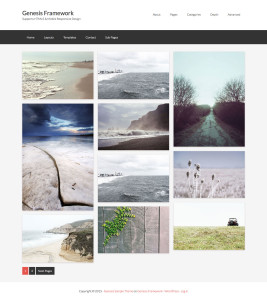

Recent Comments