In the tutorials requests Trello board, a user asked: I’m styling posts differently based on what category they are in, but I’d also like to style them differently based on which author they are written by. I am adding the category name to the body class via the code I’ll put in the comments. I’d […]
Premium Content
Animated Hamburger Menu Icon in Cafe Pro
This tutorial provides the steps to customize the hamburger menu icon in Cafe Pro to animate to a close (X) icon when tapped based on this earlier tutorial. https://sridharkatakam.com/wp-content/uploads/2018/10/cafe-pro-animated-hamburger.mp4 Step 1 Edit js/global.js. Replace $(“.responsive-menu-icon”).click(function(){ $(this).next(“.nav-primary .genesis-nav-menu, .nav-secondary .genesis-nav-menu”).slideToggle(); }); with To view the full content, please sign up for the membership. Already a member? […]
How to modify the URL of “Home” link in the breadcrumbs for WooCommerce pages in Genesis
In the tutorial requests Trello board, a user asks: Hi Sridhar, Can you share how to change the HOME URL in breadcrumbs for Genesis? I’d like to make https://store.partnershipinwellness.com/shop the HOME for this shop section. It goes back to main home page. This tutorial provides the steps to replace URL of the “Home” link in […]
Custom background image for site header using ACF in Anchored
In my tutorial requests Trello board, a user asked: I’d like to be able to set a custom header background image on a per page basis in the Anchored theme by Restored 316. I wouldn’t want it to be based on featured image, however, because that would effect all the blog posts. I’d just like […]
Universal Parallax in Genesis
I have recently come across a parallax Javascript aptly named Universal Parallax that works beautifully on all devices incl. tablets and mobiles. In fact, this is the only cross-platform or universal parallax script as far as I know that works for background images. If you are looking to move multiple elements at different speeds on […]
Fixed Secondary Nav + Site Header in Genesis Sample
This tutorial provides the steps to reposition the secondary nav menu to above the site header followed by wrapping it and the site header in a custom div and making it fixed in Genesis Sample. Written for Genesis Sample 2.6.0. Step 1 Edit child theme’s functions.php. a) Since the secondary nav is being repositioned above […]
Shape Dividers in Genesis
This article provides the steps to display SVG section dividers taken from Elementor and implementing them in Genesis. Mountains: Tilt: Triangle: Waves: We shall create and add custom shortcodes like [section-tilt] in a widget of a widget area to set up the divider at the bottom of that section. In this example, we are going […]
How to display content/content limit on desktops and excerpts on mobiles in Genesis
This tutorial provides the steps to use Mobble plugin to display content or content limit (depending on what’s set in the Genesis theme settings) for desktops & tablets and excerpts on mobiles. Step 1 Install and activate Mobble. [optional] The plugin has not been updated in 2 years time and includes an old version of […]
Site Title on left, Primary Nav in the middle and Header Right widget area on the right in Genesis Sample
This tutorial provides the steps to customize Genesis Sample 2.6.0 to show the primary nav menu horizontally centered and Header Right widget area at the right. From 959px and below the elements will be set to be shown one below the other. Step 1 Activate Header Right widget area. In functions.php comment out or delete […]
How to add widgets above the navigation in Genesis Sample
This tutorial provides the steps to display the widgets placed inside Header Right widget area (after it is activated) above the primary navigation menu in Genesis Sample. We shall wrap the Header Right widget area and primary nav in a custom div and use Flexbox for styling the header. Sample HTML markup: Mobile: Tested in […]
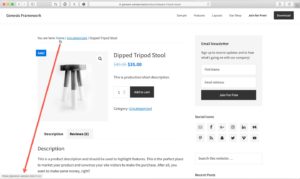



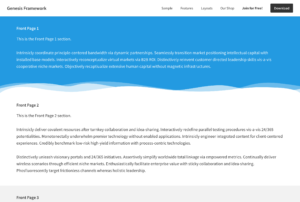
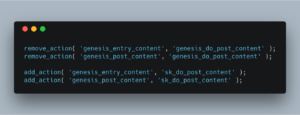
Recent Comments