In my Facebook group a user asked: I love all your posts. I’m looking for help for something simple. I have a membership site, and I need to swap out my secondary menu based on whether the visitor is logged in or not. Here are the requirements: For non-logged in visitors, show Login Menu menu […]
Premium Content
Filterable Portfolio in Altitude Pro using Isotope
In the past I wrote a couple of tutorials on this topic here: Filterable Portfolio Grid in Altitude Pro with Title and Excerpt appearing on Hover Filterable Portfolio Grid on Front page and Archive page in Altitude Pro with Title, Excerpt and Clickable Custom Fields on Hover This article is different from the above in […]
Featured Posts Grid with Random Background Colors in Genesis
This is a simpler version of TheVerge.com style Featured Posts Grid in Genesis tutorial. We shall set 8 posts (only those with featured images) from a specific category to appear on the front page below header in Genesis in 2 rows of 4 columns. For each post, the featured image appears with the post title […]
Alternate blog and category layout with equal height columns in Streamline Pro
In the members-only forum a user asked: so I want my front page blog page archive pages to use the FastCompany inspired layout (https://sridharkatakam.com/fastcompany-com-inspired-layout-posts-page-genesis/) without the social sharing icons. I want the layout to be two columns and a small secondary sidebar on the right side. Of course the posts would have to be of […]
TheVerge.com style Featured Posts Grid in Genesis
In this tutorial I share the code for displaying 7 Posts from a specific “Featured” category in a colorful grid styled to look like the one on The Verge on the front page below the header in Genesis. On hover: At 767px and below the Posts will appear one below the other: While the tutorial […]
How to display Content in Lightbox upon clicking Featured images in Portfolio CPT Archive in Genesis
In my Facebook group a user posted a tutorial request: A cpt with a popup image with details to the right of the image. Just like if you visit instagram.com/account and it will popup with a right and left arrow. In this tutorial I share the code for setting up Portfolio CPT (using Portfolio Post […]
Curtains opening and closing animation effect on top of Soliloquy slider in Altitude Pro
In my Facebook group a user asked: Is it possible to show curtain animation effect such as this http://buildinternet.com/2009/07/animate-curtains-opening-with-jquery/ on top of soliloquy slider in altitude pro theme? I’ve seen your overlay tutorial on Soliloquy slider. Curtain effect will be great to see. In this tutorial I share the steps for replacing the Front Page […]
How to fade in a fixed nav menu on scrolling down and fade it away on scrolling up in Genesis
This tutorial is based on How to set up a fixed nav menu that appears upon scrolling in News Pro + Accessible Responsive Menu in Genesis. Here’s what’s covered: Secondary Navigation is relocated to above the header. When Primary Navigation is scrolled past (down), a custom menu assigned to Sticky Navigation Menu theme location fades […]
Sliding down Primary Navigation in Full Screen Overlay in Genesis
In my Facebook group a user asked: I’ve found a really nice menu on https://www.berriart.com/projects/. Could you make a tutorial on how to make that on the Genesis Altitude-Pro theme? That would be lovely In this article I share the steps for setting up a hamburger menu icon in the header right in place of […]
Google Webmasters site’s Mobile Menu in Genesis
In my Facebook group, a user asked: Hello Sridhar, Google just released a new design for the webmaster tools (https://www.google.nl/intl/nl/webmasters/#?modal_active=none) and I love the mobile menu. Could you make a tutorial on how to make that using your Genesis Sample Master theme? Thanks a lot! The redesigned Google Webmasters website shows a hamburger menu icon […]
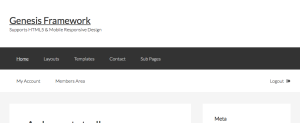
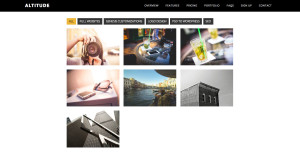
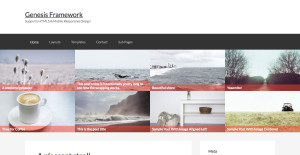

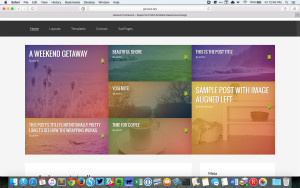
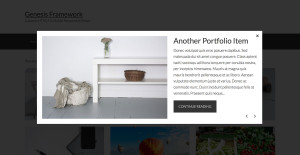
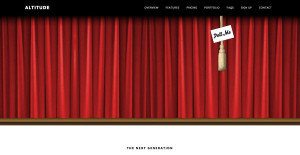
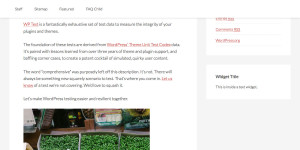
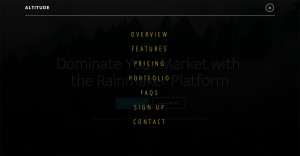
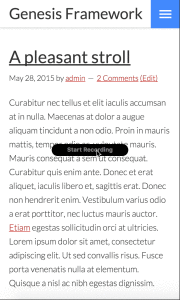
Recent Comments