In the members-only forum a user asked: Hi Sridhar! The Genesis Author Pro plugin by default shows the books in the library in newest to oldest order, I’m wondering if there’s a way to reverse that so that the oldest book (or first added) is shown first and so on? Also, is there a way […]
Premium Content
How to replace Front Page Hero section’s background image with a Soliloquy slider having captions and controls in Showcase Pro
In the past I wrote about Full width Soliloquy slider in Showcase Pro. A user asked the following in my Facebook group: Hi Sridhar. I’ve used this tutorial to add a slider but I’m having trouble keeping the transparent site header with slider extending all the way to the top. Can you, or someone guide […]
Video Background for Front Page 1 in Altitude Pro
Updated on 20 Jun 2022 This premium tutorial provides the steps to set up a background video for the first section in Altitude Pro using the Video Headers feature in WordPress. Live Demo Tested in Genesis 3.3.5 and Altitude Pro 1.5.1. Step 1 Enable support for custom header and set the minimum viewport width to […]
Inline logo above Navigation in Brunch Pro
In this article I share the steps for setting up image (HTML img element) logo followed by relocating it from below the Primary Nav to above the Primary Nav in Brunch Pro. Step 1 Create a file named say, helpers-logo.php in Brunch Pro’s includes directory having the following code: To view the full content, please […]
How to add additional widget areas similar to Front Page 1 in Digital Pro
Updated on January 28, 2017. Tested in Digital Pro 1.1.0. In the comments section of How to display full sized (viewport height) featured image on static Pages in Digital Pro tutorial a user asked, Hi Sridhar, First of all thank you for the amazing tutorials. I am currently working on a site using Digital Pro […]
Slideshow background via Soliloquy slider using Backstretch in Genesis
In the past I showed how a single random image can be pulled from images uploaded to a Soliloquy slider and set as body background using Backstretch here. In this article I share the code for getting URLs of all images uploaded to a Soliloquy slider and passing these to Backstretch for full screen slideshow […]
How to display CPT archive headline/intro inside the page header in Showcase Pro
Updated on May 26, 2017 In the members-only forum a user asked, Sridhar, Love your tutorials, they’ve been very useful. I used “Portfolio in Genesis with Featured Images in a Grid revealing Title and Excerpt on Hover” to create a portfolio page in Showcase Pro: http://wpconsulting.bobkeller.me/portfolio/ It required some tweaking of the css, but it […]
How to set featured image as background for After Header section on Pages in Interior Pro
In Twitter Cami asks, @srikat Wondering if you have a solution 2 replace hero imgs w/ featured imgs so each page would have a unique header on INTERIOR PRO- Thx!— Cami MacNamara (@WebCami) April 30, 2016 Any static Page that does not have a featured image may look like this: After implementing the change in […]
Full width responsive Featured image below header in Genesis with a fallback
In the comments section of How to add a full width responsive image below header in Parallax Pro a user asked: Sridhar, You may already have a tutorial for this but I was wondering if we could have a unique full width banner (below header) per page or post using the Featured Image and setting […]
How to show fixed background sections without text in Cafe Pro
In the StudioPress forum a user wanted to get help with a few customizations in Cafe Pro: replace site title text with a logo image display two featured posts in Front Page 1 widget area instead of a single text widget display Front Page 2 and Front Page 4 widget areas without the text appearing […]
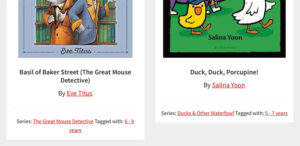
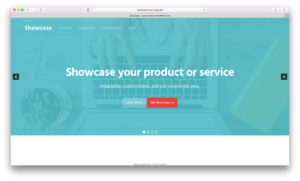
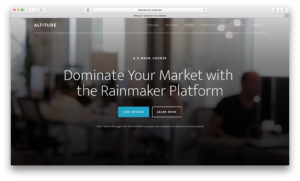
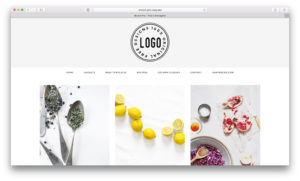


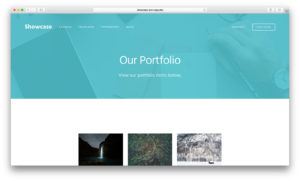
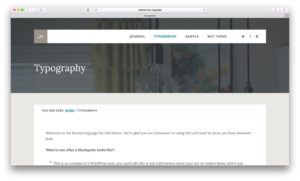
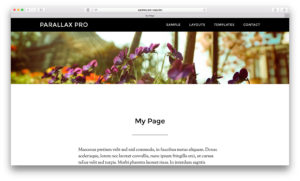
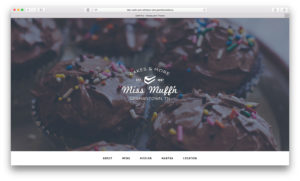
Recent Comments