In the Genesis Facebook group a user asked:
Does anyone know of any links to tutorials on how to make a widgeted area on the Front-Page in Infinity Pro to be 1/3rd width and 2/3rd width columns side by side? I have been going round in circles with it all day and my brain is starting to melt/ Thanks!
We can easily display widgets present in say, Front Page 2 widget area of Infinity Pro in 1/3 – 2/3 arrangement using CSS Grid.
Step 1
In Infinity Pro’s front-page.php remove flexible-widgets CSS class from the code that displays Front Page 2 widget area.
Change
genesis_widget_area( 'front-page-2', array(
'before' => '<div id="front-page-2" class="front-page-2"><div class="solid-section flexible-widgets widget-area fadeup-effect' . infinity_widget_area_class( 'front-page-2' ) . '"><div class="wrap">',
'after' => '</div></div></div>',
) );
to
genesis_widget_area( 'front-page-2', array(
'before' => '<div id="front-page-2" class="front-page-2"><div class="solid-section widget-area fadeup-effect' . infinity_widget_area_class( 'front-page-2' ) . '"><div class="wrap">',
'after' => '</div></div></div>',
) );
Step 2
Add the following in style.css:
@media only screen and (min-width: 801px) {
.front-page-2 {
text-align: justify;
}
.front-page-2 .wrap {
display: -ms-grid;
display: grid;
grid-gap: 100px;
-ms-grid-columns: 1fr 2fr;
grid-template-columns: 1fr 2fr;
}
.front-page-2 .wrap:before,
.front-page-2 .wrap:after {
display: none;
}
}
@media only screen and (max-width: 800px) {
.front-page-2 .widget:first-child {
margin-bottom: 100px;
}
}
Screenshot of the widget area at Appearance > Widgets:
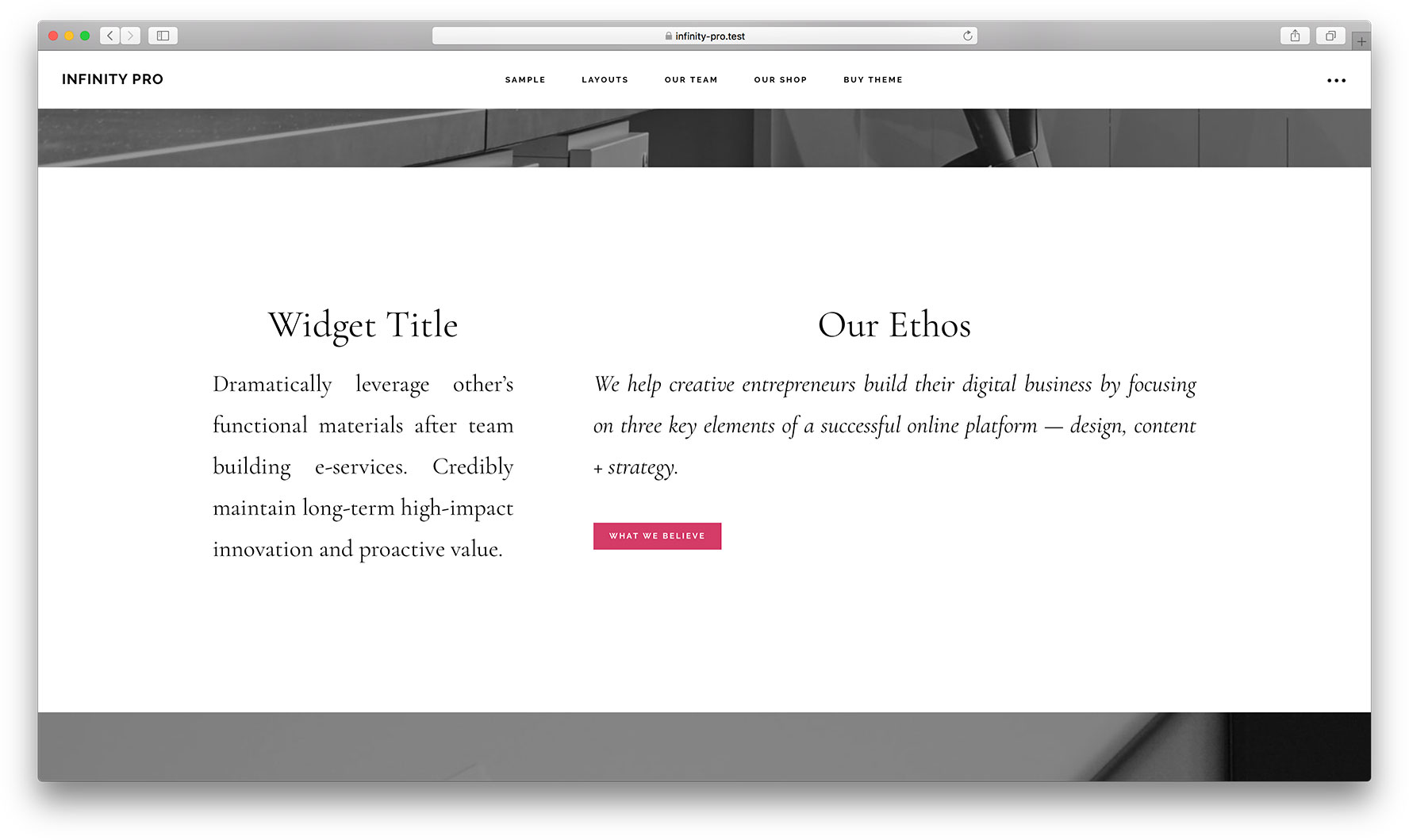
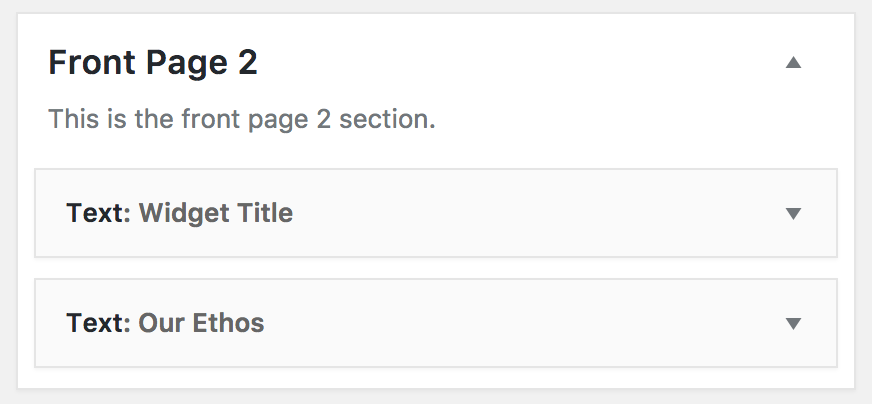
Hi Sridar, Thanks, interesting to see use of CSS grid. Why do we need
.front-page-2 .wrap:before,
.front-page-2 .wrap:after {
display: none;
}
Is this just to overwrite some other rules for the wrap declared previously by the theme authors? This is a theoretical question, I’m not using the theme, just trying to learn from looking at your code as I so often do.
Yes.
Infinity Pro comes with this CSS: https://d.pr/i/JDAM0m
If we do not set their display to none, they will become part of the grid (i.e., grid elements) and take up space.
Thanks for the explanation, including the existing CSS from the theme which I don’t have access to. That all makes sense now.
can be seen by inspecting any widget area’s wrap on the front page with browser web inspector at the theme demo site, https://demo.studiopress.com/infinity/.
Thanks – never thought to look into the demo theme using properties inspector, but of course you can and yes I can see the CSS statement now. Thanks.