Jesper asked,
Another tutorial request: how to setup Genesis SEO section in backend on single portfolio pages, if I use this Portfolio Tutorial:
I made a site with portfolio items yesterday, but I miss the SEO settings in backend.
By default Theme SEO Settings, Layout Settings and Scripts meta boxes in the WordPress admin are enabled only for Posts and Pages in Genesis, but not for Custom Post Type entries.
Also custom rel=”author” link tag will be enabled only for individual Posts and static Pages.
If you would like to enable these for CPT entries, add the following in your child theme’s functions.php:
| add_post_type_support( 'portfolio', array( 'genesis-seo', 'genesis-scripts', 'genesis-layouts', 'genesis-rel-author' ) ); |
where portfolio is the Post Type Key.
To add support just for Genesis SEO add:
| add_post_type_support( 'portfolio', array( 'genesis-seo' ) ); |
References:
genesis/lib/init.php
genesis/lib/structure/header.php
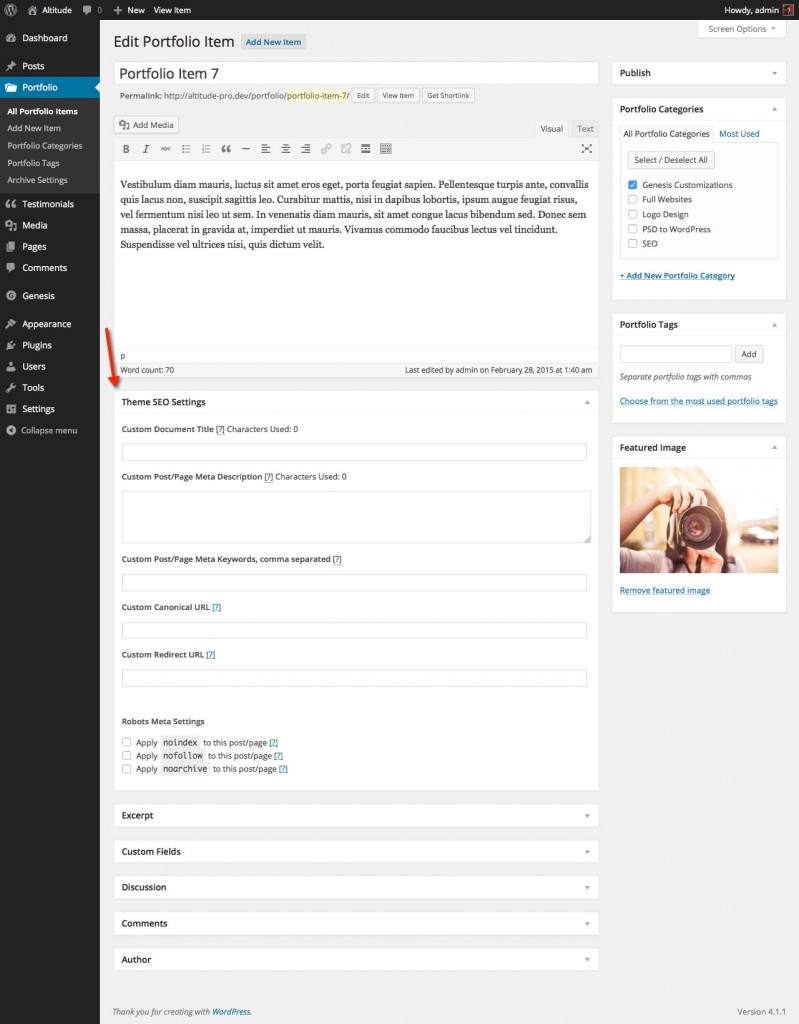
thank you Sridhar,
even better than what I asked for …
I have just made the changes on my site and it rocks-)
I used to be a Genesis user (still own it) and I like it a lot, but I mostly use Thesis 2 because I find Genesis is limited in terms of customization. I never toyed with Genesis SEO settings but based on this article, it seems like it’s not any different than Thesis 2.
I still love Genesis though and use it for my minor projects. Thanks for the post Sridhar!
[…] Reference: https://sridharkatakam.com/adding-support-for-genesis-seo-and-other-features-to-cpt-entries-in-genes… […]