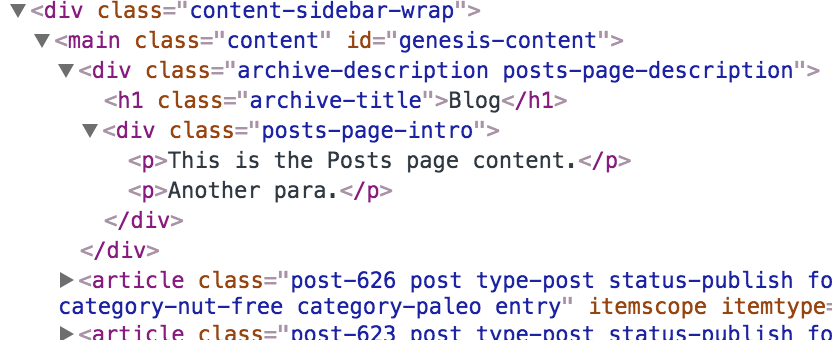The Genesis wonder woman, Robin Cornett has a great post on adding the page title and an intro text (page content) on Posts page in Genesis.
Here’s a slightly modified version of the same.
Add the following in child theme’s functions.php:
| // Bring back the missing editor for Posts page | |
| add_action( 'edit_form_after_title', 'rgc_posts_page_edit_form' ); | |
| function rgc_posts_page_edit_form( $post ) { | |
| $posts_page = get_option( 'page_for_posts' ); | |
| if ( $posts_page === $post->ID ) { | |
| add_post_type_support( 'page', 'editor' ); | |
| } | |
| } | |
| remove_action( 'genesis_before_loop', 'genesis_do_posts_page_heading' ); | |
| add_action( 'genesis_before_loop', 'sk_do_posts_page_heading' ); | |
| /** | |
| * Add custom headline and page content to assigned posts page. | |
| * | |
| * If we're not on a posts page, then nothing extra is displayed. | |
| * | |
| * @since 2.2.1 | |
| * | |
| * @return null Return early if `headings` is not enabled for Genesis accessibility, there is no | |
| * page for posts assigned, this is not the home (posts) page, or this is not the page found at `/`. | |
| */ | |
| function sk_do_posts_page_heading() { | |
| if ( ! genesis_a11y( 'headings' ) ) { | |
| return; | |
| } | |
| $posts_page = get_option( 'page_for_posts' ); | |
| if ( is_null( $posts_page ) ) { | |
| return; | |
| } | |
| if ( ! is_home() || genesis_is_root_page() ) { | |
| return; | |
| } | |
| $title = get_post( $posts_page )->post_title; | |
| $content = get_post( $posts_page )->post_content; | |
| $title_output = $content_output = ''; | |
| if ( $title ) { | |
| $title_output = sprintf( '<h1 %s>%s</h1>', genesis_attr( 'archive-title' ), get_the_title( $posts_page ) ); | |
| } | |
| if ( $content ) { | |
| $content_output = wpautop( $content ); | |
| } | |
| if ( $title || $content ) { | |
| printf( '<div %s>', genesis_attr( 'posts-page-description' ) ); | |
| if ( $title ) { | |
| printf( '<h1 %s>%s</h1>', genesis_attr( 'archive-title' ), get_the_title( $posts_page ) ); | |
| } | |
| echo '<div class="posts-page-intro">'. $content_output .'</div>'; | |
| echo '</div>'; | |
| } | |
| } |
This will bring back the missing WP editor for the Posts page (set at Settings > Reading) and display its title (if present) and its content (if present) inside the Posts Page Description.
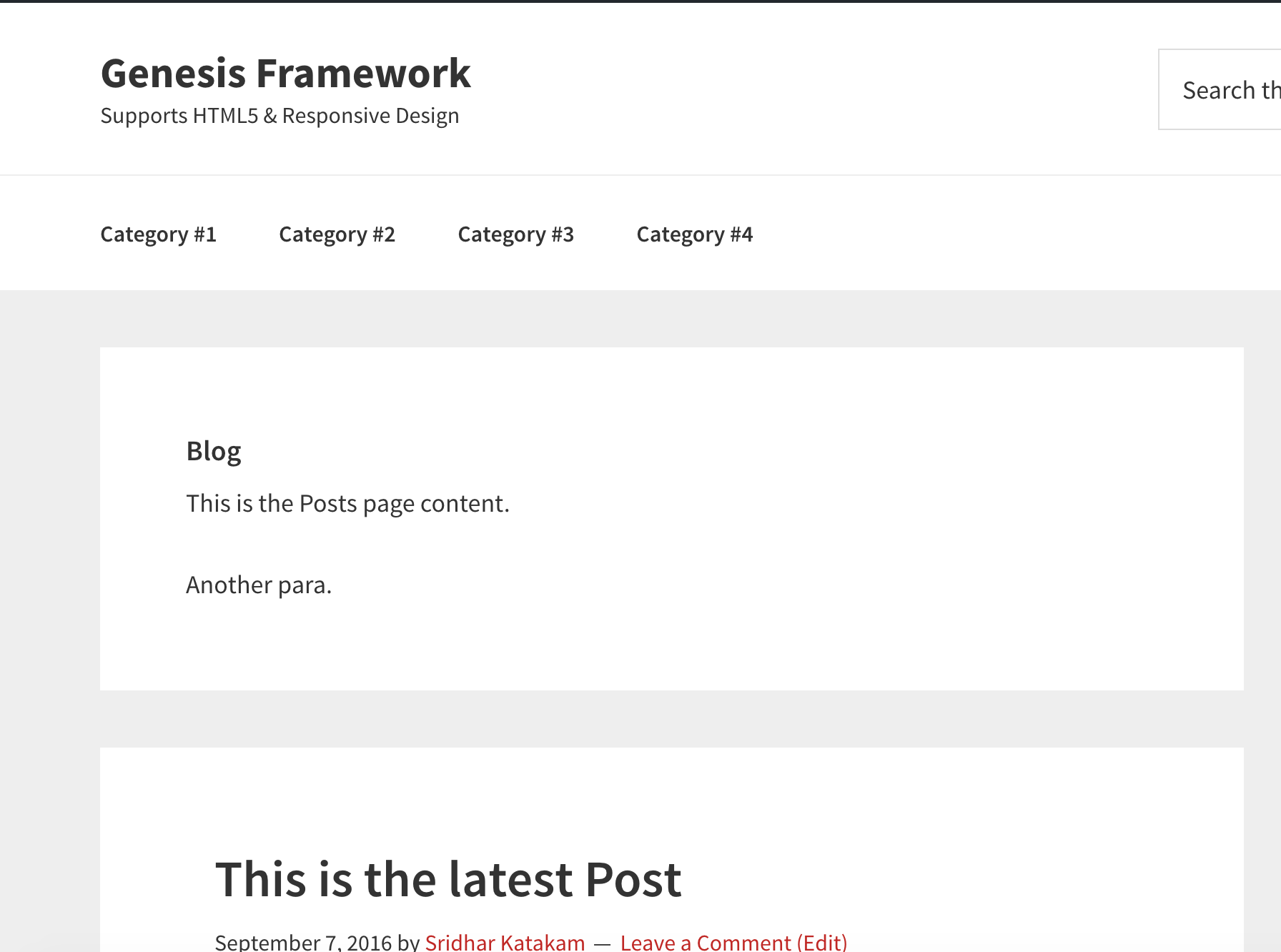
Sample HTML output: