Looking to add a heading text like “Our Latest Blog Posts” above the four widgets in the Front Page 2 widget area of Wellness Pro?
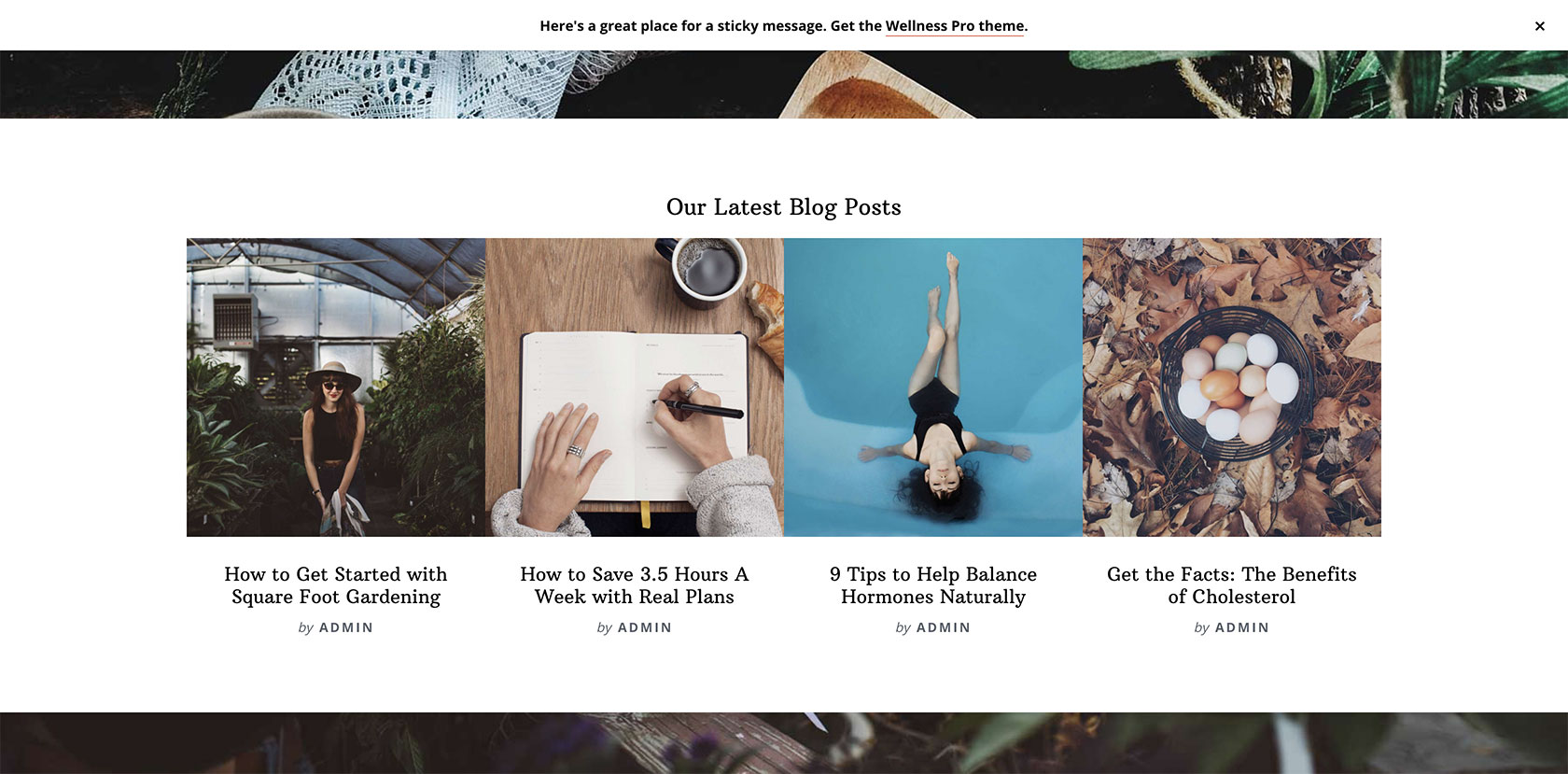
Follow these steps.
Step 1
In front-page.php change
genesis_widget_area( 'front-page-2', array(
'before' => '<div id="front-page-2" class="front-page-2"><div class="flexible-widgets widget-area' . wellness_widget_area_class( 'front-page-2' ) . '"><div class="wrap">',
'after' => '</div></div></div>',
) );
to
genesis_widget_area( 'front-page-2', array(
'before' => '<div id="front-page-2" class="front-page-2"><div class="flexible-widgets widget-area' . wellness_widget_area_class( 'front-page-2' ) . '"><div class="wrap"><h3 class="fp2-title">Our Latest Blog Posts</h3>',
'after' => '</div></div></div>',
) );
Replace Our Latest Blog Posts with your desired heading text.
Step 2
In style.css add the following above media queries:
.fp2-title {
text-align: center;
margin-bottom: 20px;
}
.front-page-2 .flexible-widgets.widget-fourths .widget:nth-child(4n+1) {
clear: none;
}
Thanks Sridhar! You’re the boss!
[…] Related: https://sridharkatakam.com/add-heading-blog-posts-front-page-2-section-wellness-pro/ […]
Hi Sridhar!
I replaced the single featured posts widget with four featured page widgets, but I would like to add a widget center above with a paragraph. Are there similar instructions to the ones in this post that would work to add that single, full-width widget?
Thank you!
Hi Chip,
Follow https://sridharkatakam.com/custom-widgets-layout-in-wellness-pro/.