Looking to add file size column in the WordPress media library?
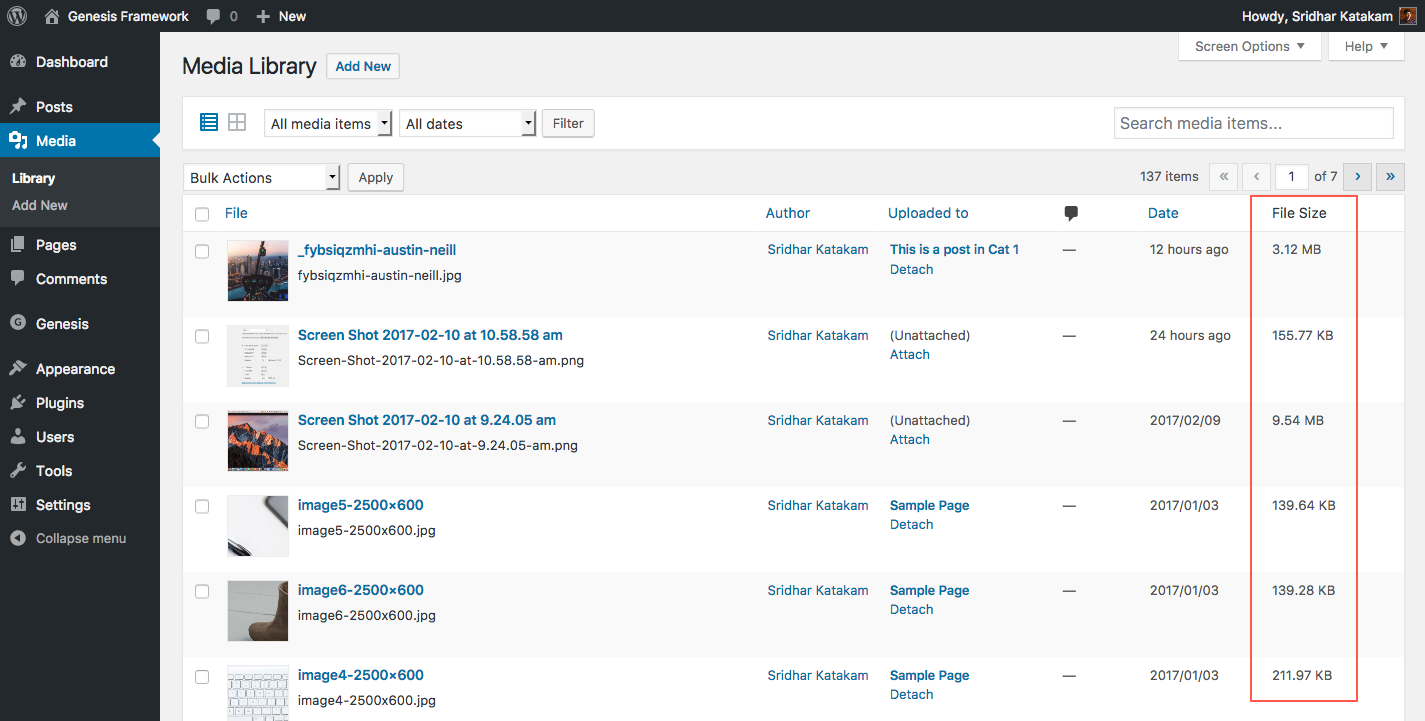
Add the following in child theme’s functions.php:
This file contains bidirectional Unicode text that may be interpreted or compiled differently than what appears below. To review, open the file in an editor that reveals hidden Unicode characters.
Learn more about bidirectional Unicode characters
| add_filter( 'manage_media_columns', 'sk_media_columns_filesize' ); | |
| /** | |
| * Filter the Media list table columns to add a File Size column. | |
| * | |
| * @param array $posts_columns Existing array of columns displayed in the Media list table. | |
| * @return array Amended array of columns to be displayed in the Media list table. | |
| */ | |
| function sk_media_columns_filesize( $posts_columns ) { | |
| $posts_columns['filesize'] = __( 'File Size', 'my-theme-text-domain' ); | |
| return $posts_columns; | |
| } | |
| add_action( 'manage_media_custom_column', 'sk_media_custom_column_filesize', 10, 2 ); | |
| /** | |
| * Display File Size custom column in the Media list table. | |
| * | |
| * @param string $column_name Name of the custom column. | |
| * @param int $post_id Current Attachment ID. | |
| */ | |
| function sk_media_custom_column_filesize( $column_name, $post_id ) { | |
| if ( 'filesize' !== $column_name ) { | |
| return; | |
| } | |
| $bytes = filesize( get_attached_file( $post_id ) ); | |
| echo size_format( $bytes, 2 ); | |
| } | |
| add_action( 'admin_print_styles-upload.php', 'sk_filesize_column_filesize' ); | |
| /** | |
| * Adjust File Size column on Media Library page in WP admin | |
| */ | |
| function sk_filesize_column_filesize() { | |
| echo | |
| '<style> | |
| .fixed .column-filesize { | |
| width: 10%; | |
| } | |
| </style>'; | |
| } |
If you would like to use a plugin for the same, here are a few options:
References: