In the comments section of Filterable Portfolio in Genesis using Isotope tutorial a user asked,
How can i implement this script in a widgetized home page section? (I am using cafe pro and want to have this in section 4)
We can edit front-page.php in Cafe Pro and replace the code that outputs front-page-4 widget area with two loops - one for displaying the linked portfolio categories i.e., the filters row and the other for portfolio post type entries in a format needed for Isotope to filter the entries.
Screenshots:
Desktop
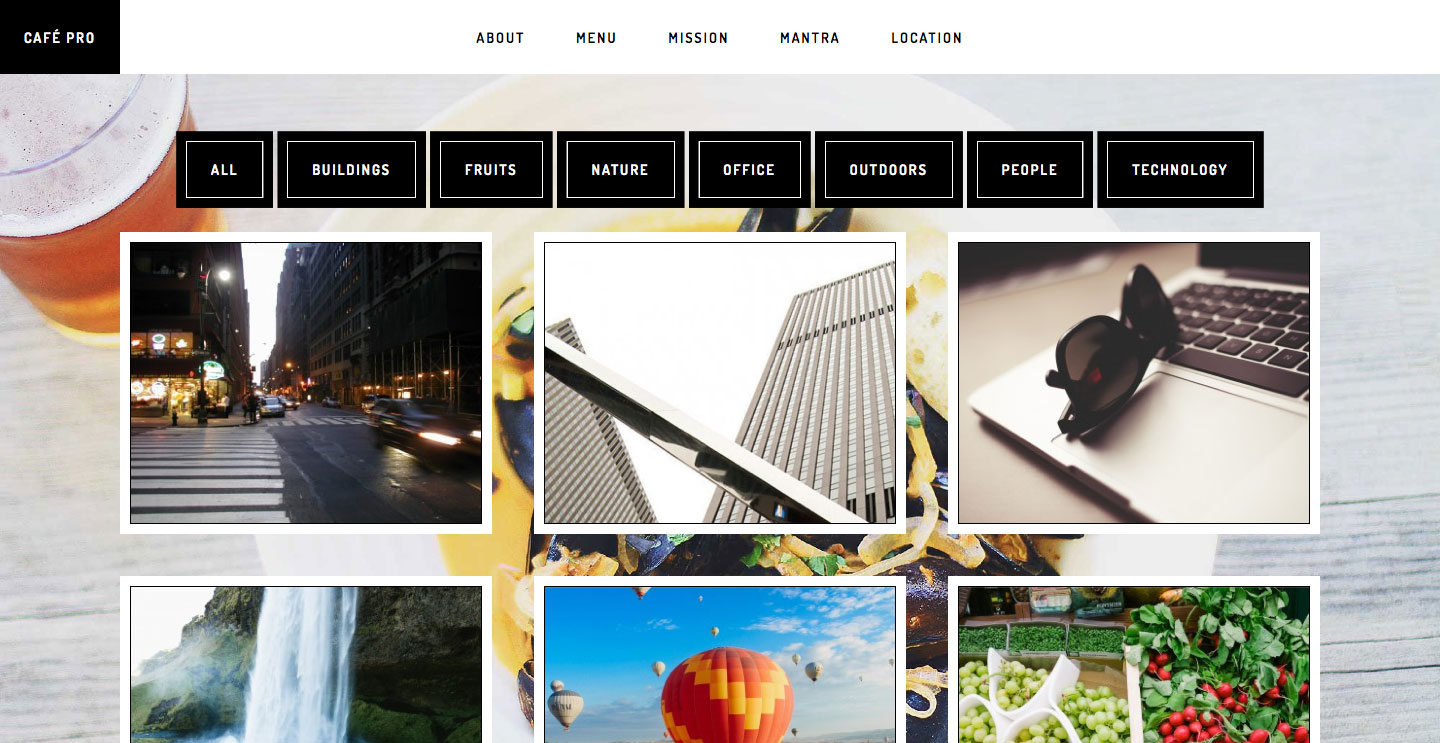
on hover
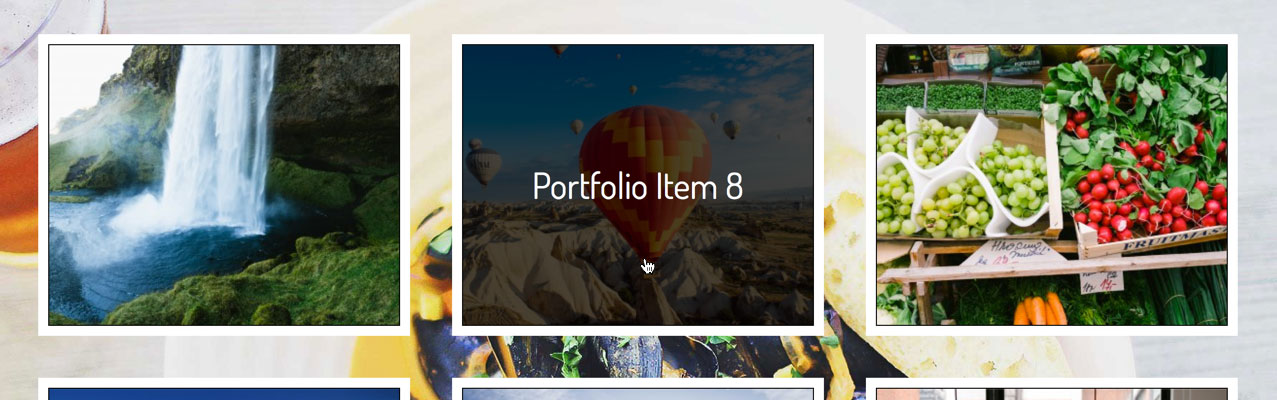
Mobile
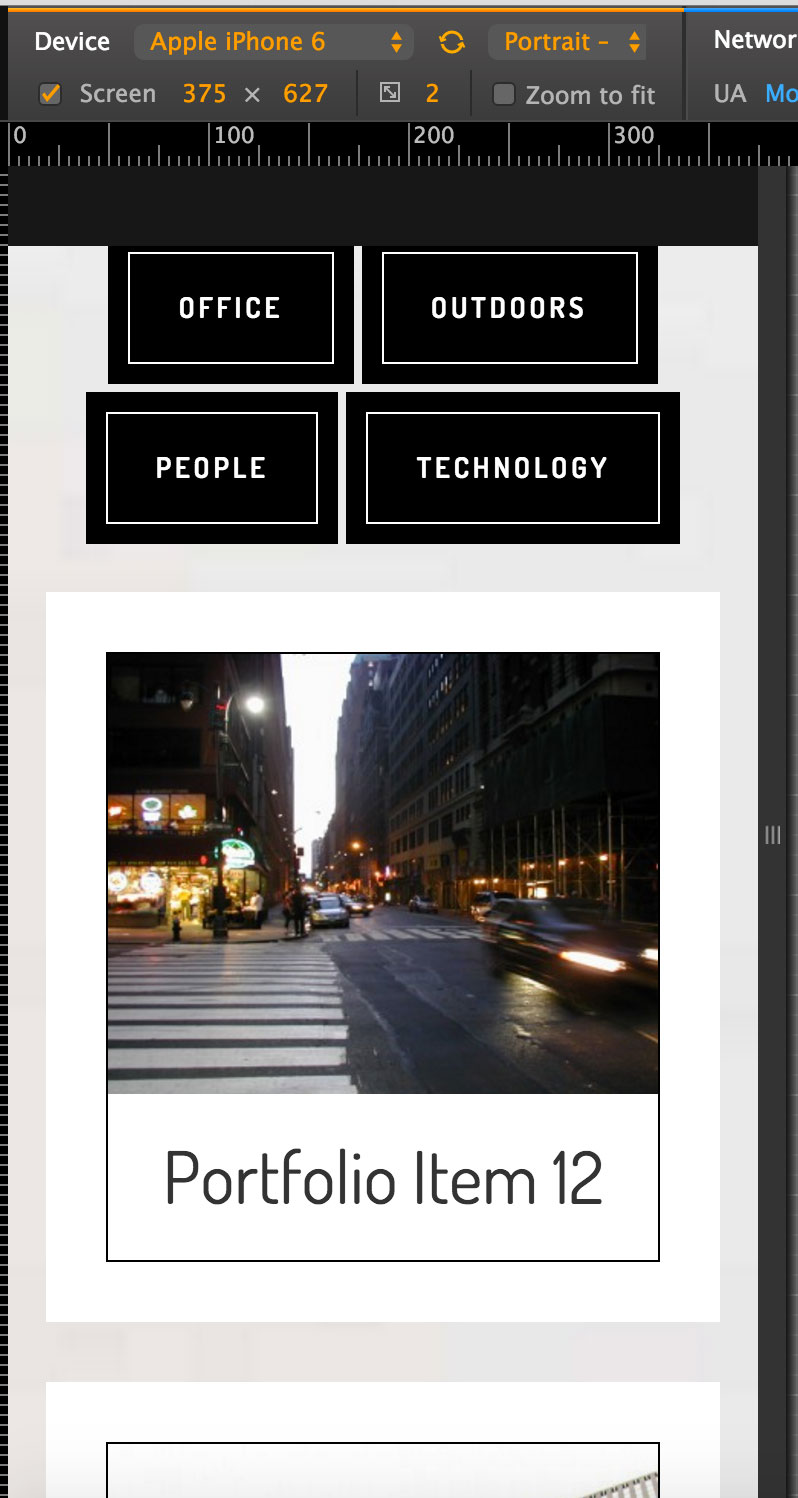
Step 1
Add the following in Cafe Pro's's functions.php:
To view the full content, please sign up for the membership.
Already a member? Log in below or here.
Hi Sridhar, thank you for this tutorial but there are some issues I hope you can correct or at least help figure out:
I am using this script for gallery pages / portfolio items here: http://lastdetail.ohanamedia.ca/portfolio_category/condo-staging/ and I do not want it to be paginated on the specific gallery page
BUT, on the home page I have a ton of portfolio items and i need the script to either have some pagination or at least cap the amount of items showing because this section is limited in height.
Any way you can help sort out this issue?
THANK YOU!!
Let’s tackle one issue at a time.
I do not see pagination at http://lastdetail.ohanamedia.ca/portfolio_category/condo-staging/.
When you wrote
, are you referring to the above page?
sorry, I thought I made it clear.
1. I do not want to have pagination in the specific portfolio here: http://lastdetail.ohanamedia.ca/portfolio_category/condo-staging/
2. I DO want to use pagination at home page http://lastdetail.ohanamedia.ca
Is there a way to do both?
thnx!
Was this ever figured out? I am using Cafe Pro as well, wanting no pagination on portfolio page.