In this tutorial I share how to set up a grid of 3-columns (can be 2 or 4 or 5 or 6 columns) showing the featured images of Portfolio Post Type entries with a black & white turning to color effect for the images on hover.
Step 1
Install and activate Portfolio Post Type plugin.
In the WP admin, navigate to Portfolio > Add New Item and enter your Portfolio entries. Make sure to set a Featured Image for each item.
Step 2
Add the following in child theme's functions.php:
This file contains hidden or bidirectional Unicode text that may be interpreted or compiled differently than what appears below. To review, open the file in an editor that reveals hidden Unicode characters.
Learn more about bidirectional Unicode characters
| // Register a custom image size for Portfolio images | |
| add_image_size( 'portfolio', 700, 440, true ); | |
| // Add Archive Settings support to Portfolio CPT | |
| add_post_type_support( 'portfolio', 'genesis-cpt-archives-settings' ); |
Step 3
Create a file named archive-portfolio.php having the following:
To view the full content, please sign up for the membership.
Already a member? Log in below or here.
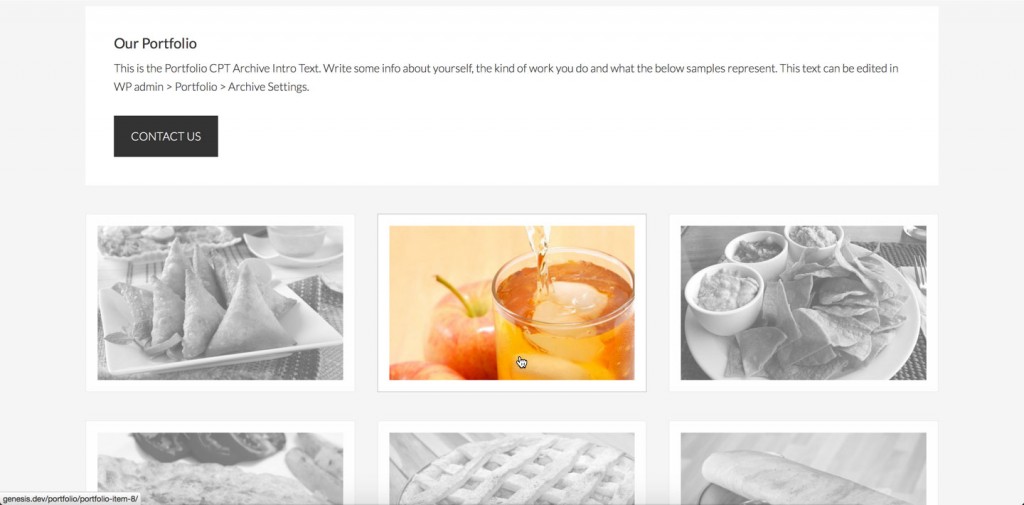
Hello Sridhar,
Great to see my request. I implemented it on my site but run into 1 problem. It shows all content I type into the single portfolio item (see http://www.mbws.nl/portfolio)
Other than that, it works great and look great. Thanks a lot again!
Stefan
I have updated the code in archive-portfolio.php to take care of this.
You just need to add http://pastebin.com/raw.php?i=ThkqhLjr.
Thanks for the quick fix!
Hi!
This is beautiful and I’m trying to use it in the Altitude theme. I’m running into this issue:
Apr 24 2015 (Edit)is showing up above the images.I see that it’s removed on archive-portfolio.php. I can do p.entry-meta { display: none; } but I would rather remove it completely.
Thanks!
Change http://pastebin.com/raw.php?i=R3k7NtBD to http://pastebin.com/raw.php?i=WMJ2PafP.
Thank you – just what I needed!
Hi,
I am trying to create a page template so that I can have the portfolio on a different page (no luck so far). Or is there a simpler way to accomplish this?
Thanks.
Tom
Here you go: http://sridharkatakam.com/how-to-display-featured-images-grid-using-genesis-sandbox-featured-content-widget-via-a-shortcode/
Thanks very much Sridhar!
[…] In the comments section of my A simple Portfolio Archive Grid in Genesis tutorial, Tom asked: […]