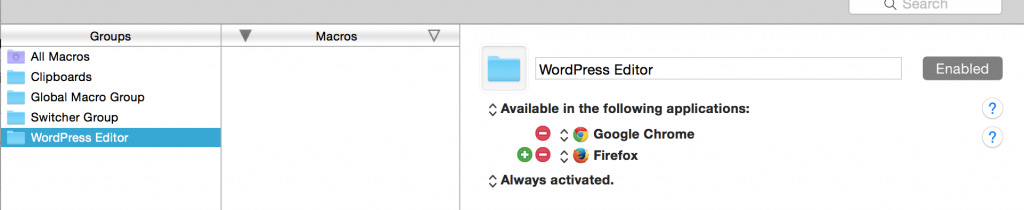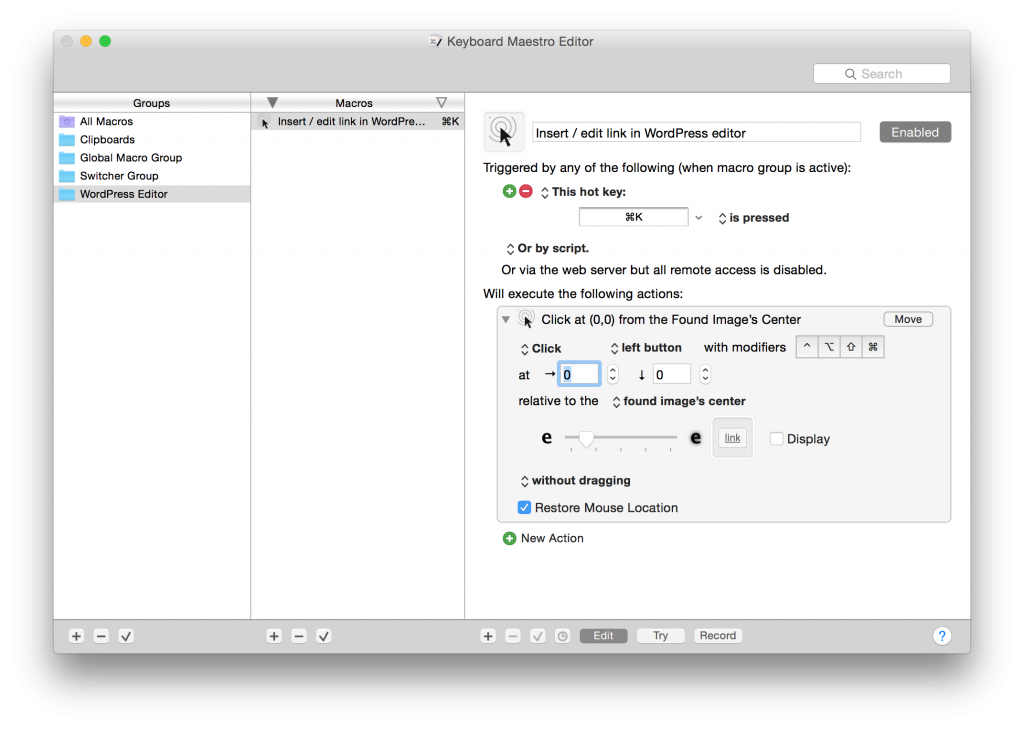I spend a lot of time in WordPress editor in Text view and often wondered how I can set hyperlink for selected text by pressing a keyboard shortcut. Turns out it is possible to do so only when in the Visual view via Cmd + K or Alt + Shift + A but not when in Text view.
In this article I share a workaround for making Cmd + K bring up the Insert/edit link lightbox when in Text view of the WordPress editor using Keyboard Maestro, a Mac-specific commercial software.
Once you have Keyboard Maestro installed and running, create a new group called, say WordPress Editor.
Set it to be available only in the browsers that you commonly use when publishing with WordPress.
Next add a macro named say, Insert / edit link in WordPress editor and set it up like this:
For the image placeholder of the action, press Cmd + Shift + 4 to take a screenshot of the link button in WordPress editor and drag it onto the placeholder field.
Reference: http://forum.keyboardmaestro.com/t/how-to-click-on-a-input-button-in-chrome/1017