Byline plugin can be used to add names of contributors or authors for Posts in WordPress.
This plugin uses the custom taxonomy features of WordPress to create "bylines" — essentially, tags representing authors who contributed to a post...
This plugin would be useful for publishing situations where the majority of your content is from contributors who you don't necessarily want to have access to your back-end. It still conveys the appearance that the authors are members of the site (it provides a built-in archive page for each Byline)...
When Byline is activated on a Genesis site and a term entered in the Bylines meta box for a specific Post,
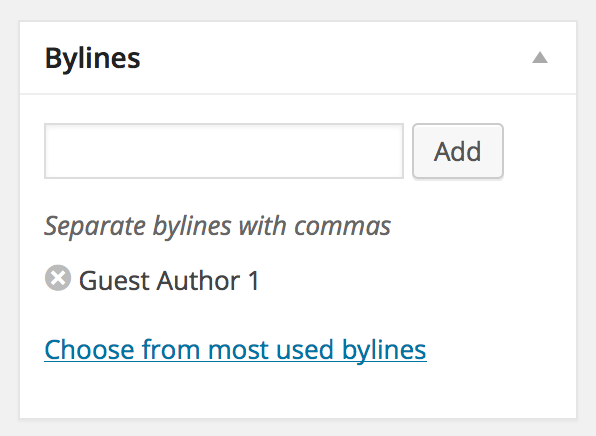
it would appear like this:

This can be fixed by adding the following in child theme's functions.php:
To view the full content, please sign up for the membership.
Already a member? Log in below or here.
Hi there – I have tried implementing your suggested solution in a Dynamik child theme of a Genesis theme. It is still not working right though – any ideas? I have pasted your code into the Dynamik / custom functions section of my theme. But my by line still shows the actual html as noted above.
You can see for yourself on this page: http://wpdev.pasadenajournal.com/women-get-inspired/
Thanks,
Harmony
hello there,
I tried with genesis news pro and it is not working. This is pathetic since i purchased this membership only to get this working but it is not working at all.
Hello,
I have just tested this in News Pro and it’s working fine in my test site.
Screenshots:
http://d.pr/i/hNI7
Before: http://d.pr/i/X1kr
After: http://d.pr/i/1hzKe
If you wish to not continue your membership, please follow the first FAQ at http://sridharkatakam.com/membership/faq/. If you wish to obtain a refund just let me know.
Bylines, like the co-authors plugin, doesn’t appear to work with Custom Post Types.