A user in Genesis Google+ group asks,
Does anybody know how to do this in Genesis…
I’d like to set up a Genesis Featured Post or Genesis Featured Content widget to display a different post each day of the week, in a recurring weekly loop.
I’ve seen a “Schedule Functions” plugin in search, but was hoping to hear from somebody with experience in this type of situation in the interim, before I purchase a plugin with no pre-sales support…
?
Genesis comes with a Featured Posts widget built-in, but we can not specify the ID of a single Post in it. So let’s install Genesis Sandbox Featured Content Widget plugin. Also install and activate Widget Logic.
The idea is to place 7 ‘Genesis Sandbox – Featured Content’ widgets for 7 days of the week in your sidebar and set the logic in each of them to display on a specific day of the week. Manually dragging and configuring each widget is a chore. Let’s save some time by activating Oomph Clone Widgets. This plugin makes duplicating widgets as simple as a click.
Go to Settings > General and set your desired Timezone.
Go to Appearance > Widgets. Drag a ‘Genesis Sandbox – Featured Content’ in your desired widget area and configure it.
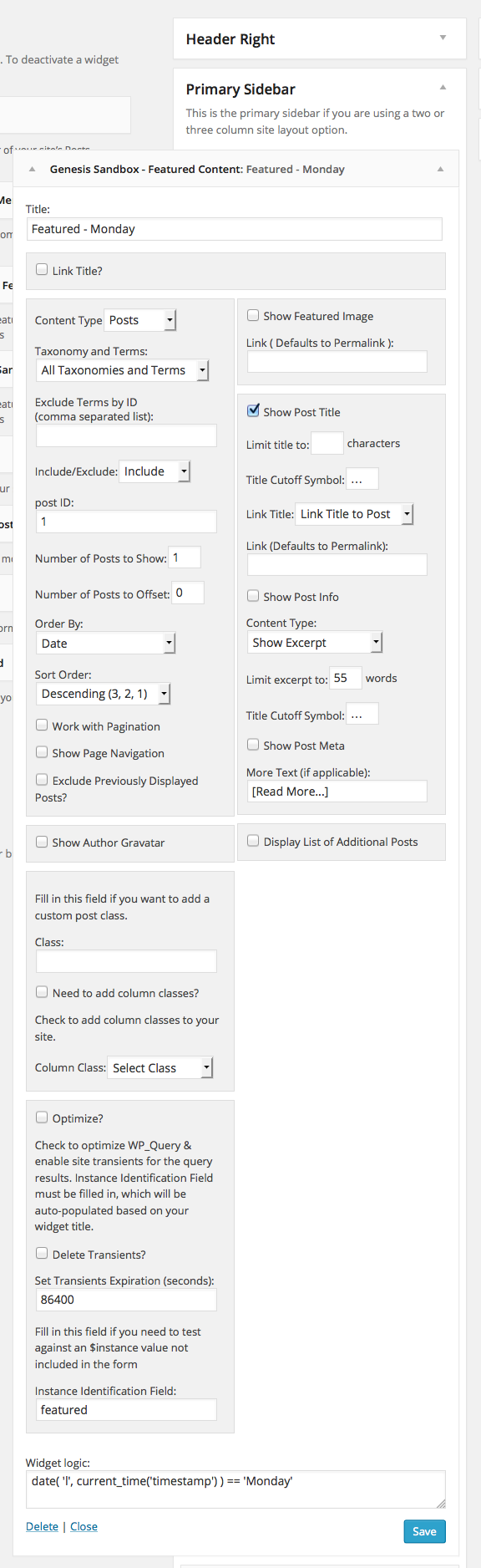
Change ‘Include/Exclude’ dropdown to ‘Include’ and set the ID of Post that you would like to display in the ‘post ID’ field.
In the Widget logic field, enter
| date( 'l', current_time('timestamp') ) == 'Monday' |
Now duplicate the widget by clicking the + button which appears to the left (when the widget is closed) to duplicate it 6 times for the remaining 6 days of the week.
Change Post ID and the day name in each widget.
References:
http://www.billerickson.net/code/display-date-using-timezone-from-settings-general/
https://wordpress.org/support/topic/plugin-widget-logic-conditional-date-tags
Sridhar, it’s time to hit your paypal again!
Thanks so much for posting the answer to my Google+ question!
Best regards always
Jon
jbQ Web Services
I’ve always wondered how to duplicate a widget … but I’m not seeing the plus (+) sign like you mentioned.
Make sure you have installed and activated the Oomph Clone Widgets plugin.
Then http://cl.ly/image/2b3z3f0O0G0Z
Thank you!