In this tutorial I will share the steps to replace the 6 Featured Posts in 'Our Work' Home Middle section with Portfolio CPT entries that can be filtered by their 'Portfolio Type' taxonomy.
Also included are the templates for the display of Portfolio archive pages and single Portfolio entry pages.
Update 1: Added instructions to show the Filtered Portfolio in addition to (above) the 'Our Work' Featured Posts widget area.
Let's go.
Install Portfolio plugin and add CPT entries
Install and activate Portfolio Post Type plugin.
Go to Portfolio > Add New Item and add your Portfolio items. Make sure to set a Featured image for each.
Add support for Archive Settings, define image sizes and set Portfolio Category term pages to use archive template
Add the following in functions.php:
To view the full content, please sign up for the membership.
Already a member? Log in below or here.
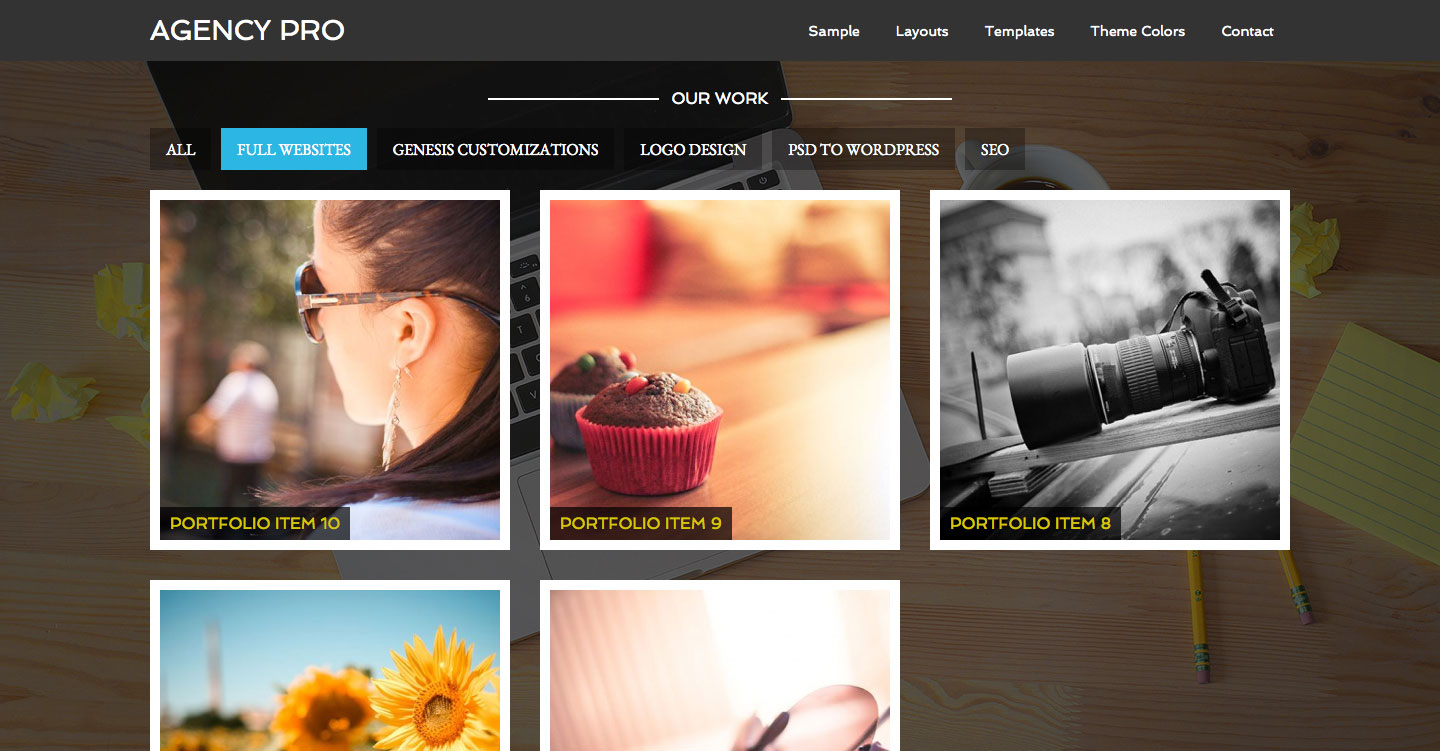
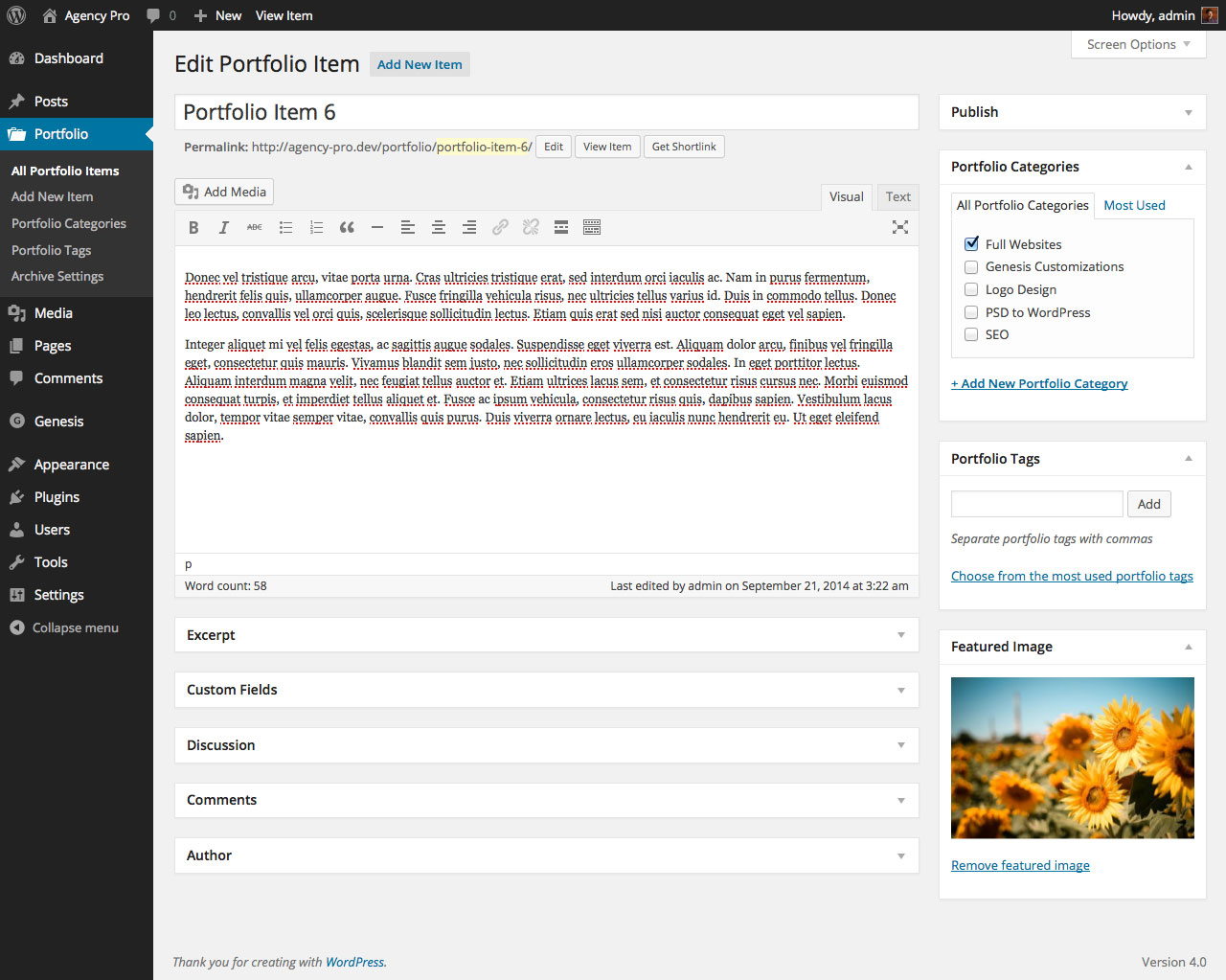
Can this tutorial cover how to include a filterable portfolio section and keep the Featured Post section as is. Place the portfolio section either before or after the posts.
Yes.
Just updated it with the instructions for this.
I have a quick question, before implementing this tutorial do I need to go back through & undue everything I did in this tutorial: http://www.sridharkatakam.com/filterable-portfolio-genesis/
Just curious as it seems using the portfolio type plugin is essentially doing the same thing as that tutorial outlined.
Thanks so much.
Nevermind. Starting following the tutorial & everything is dropping into place, nicely. Thanks again.
Thanks for purchasing access to the tutorial.
Let me know if you have any questions.
I’m having some issue with featured image showing as the main post image. Check: http://www.amalacreative.com/portfolio/utofia-a-vegan-commune/
Ideally I’d like to just have the NextGen gallery show as the main image. Are the featured image/main portfolio image supposed to be linked like that or did I do something wrong?
Any ideas on how to resolve this?
Fixed. Added this to CSS:
/*Single Portfolio Item
——————————–*/
.portfolio-image-single img{
height:0px;
visibility:hidden;
}
Hey Sridhar,
Thanks for the tut- have a question about the number of columns on portfolio(or agency middle widget section). This probably has more to do with Agency Pro in general, but is there a way to make the number of columns 4 or 5 as opposed to 3 for featured posts? I can’t find it in the portfolio-archive.php or front-page.php. Is it a css issue? I should see $col=3 somewhere right?
Thanks,
Dan
Hi Sridhar,
First, Thank you for putting all this effort to give us all these tutorials. Appreciate it a lot.
I was able to make this tutorial work, however when I installed Visual composer plugin, it stopped working. I tried to deactivate visual composer and it worked well again. I think js files are in conflict.
Any Advice?
Thanks…
Hey Wanner,
In what way did it stop working? I had a similar issue with another plugin & fixed it by contacting the plugin developer & changing up some parameters in the plugin file. So I may be able to help if the issue is similar.
Hi Sridhar
Is possible to do this with minimum pro theme?
What should I do?
Thanks
I am having an issue where the portfolio items aren’t aligning in a grid until I click an option to sort… any idea what might cause that?
I think I have the same issue. Did you resolve it Jason?
I have an issue with how all works are displayed in the “Our Work” sections. It shows a column on the left side of the front page and not like a grid. It only happens with the option “ALL” ???