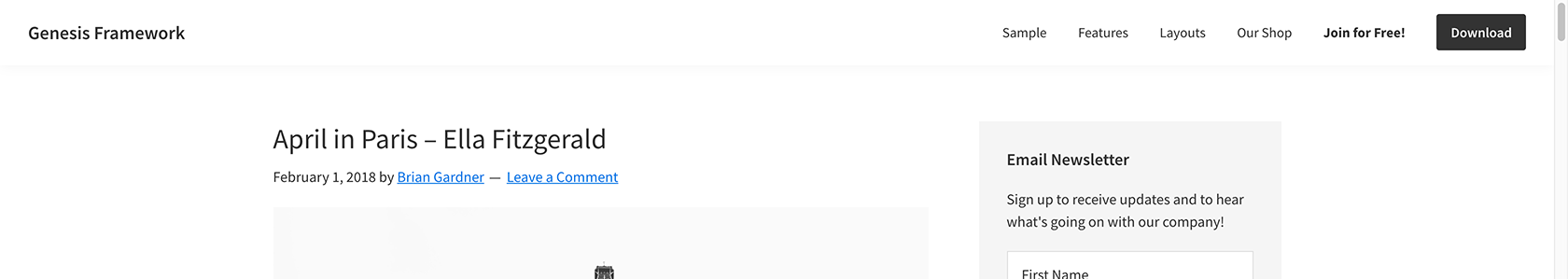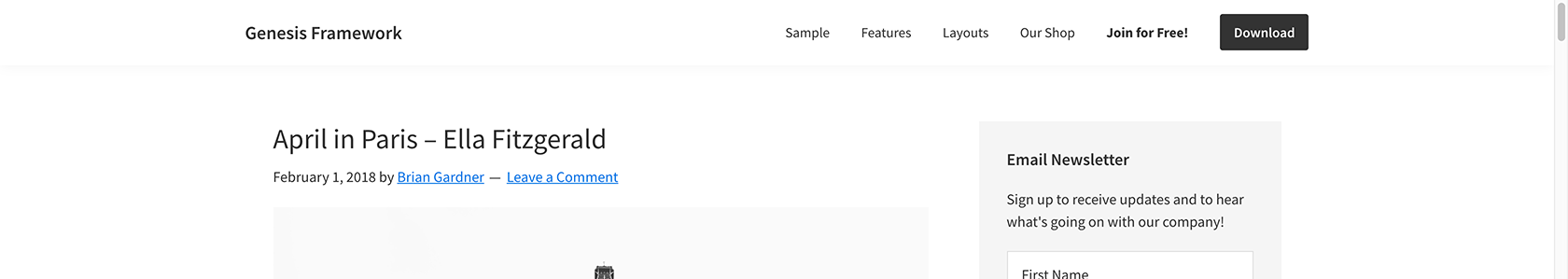A user asked:
I have a doubt. I am not a coder but I am trying to work with Genesis child themes. I am trying to find out how to keep site title or logo aligned with the content area like in your own blog. In genesis sample the site title always stands at the far left side of the page. Do you have already wrote anything about> How could I do that?
.wrap elements in Genesis Sample 2.6.0 do not have a fixed width unlike in the previous versions.
Therefore to make the .wrap (the actual element having the elements like title/logo and nav menu) take up the same width as that of the main content, we could set it a fixed width and set the left and right margin values to auto so it is centered.
Before:
After:
Here’s how:
Edit Genesis Sample’s style.css.
In the 960px min-width media query, locate (around line 1440)
/* Site Header
--------------------------------------------- */
.site-header {
position: fixed;
width: 100%;
z-index: 9999;
}
and change it to:
/* Site Header
--------------------------------------------- */
.site-header {
position: fixed;
width: 100%;
z-index: 9999;
}
.site-header .wrap {
max-width: 1140px;
margin: 0 auto;
}