One of the neat features that Genesis includes out of the box is the option to enter Headline and Intro Text for category archives. These, if present, will automatically appear above the list of Posts for that specific category page.
To enter Headline and Intro Text, edit a category and scroll down to Category Archive Settings section.
Archive Intro Text text area works in Text mode – meaning, paragraphs separated via enter/return key will get wrapped in p tags and HTML code gets rendered.
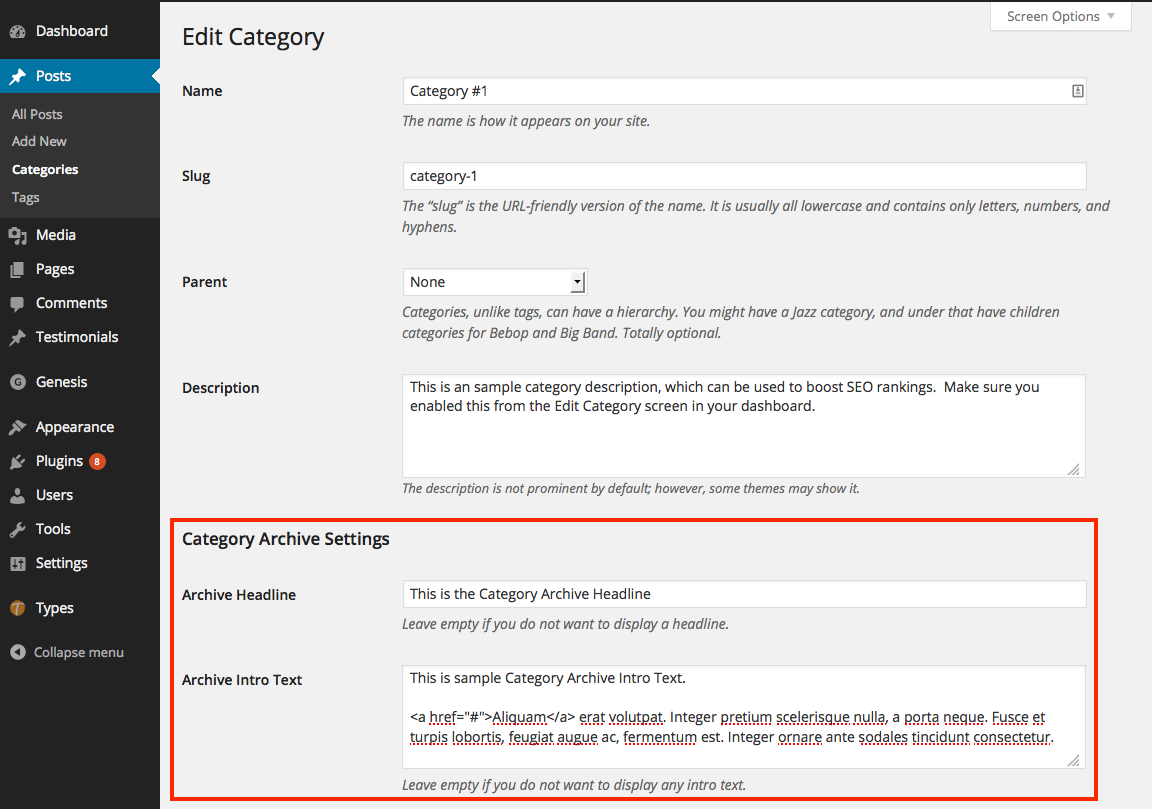
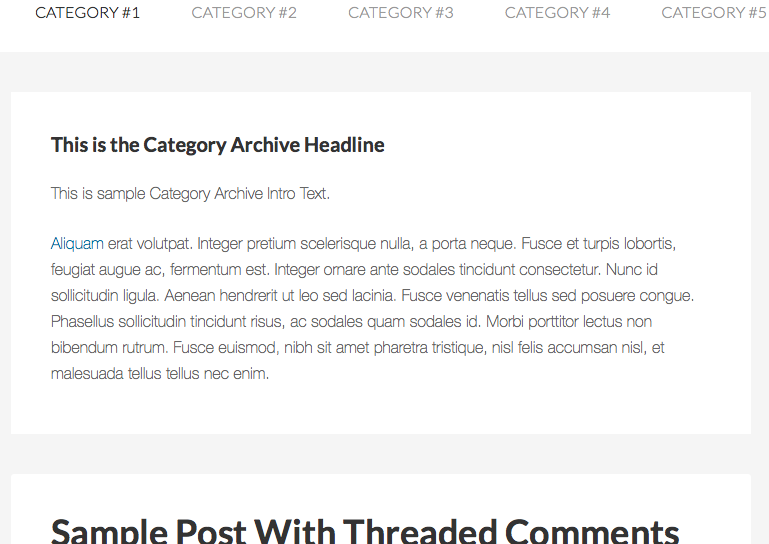
I have all of my text placed inside but none of my categories are showing text in their respective area…
Am I supposed to check off something for it to show? Add code? I’m using WordPress SEO as well… By Yoast!
OMG! I SEEEEE NOW! Thank youuuuuuuu!
What was the solution? I’m in the same boat. I have the titles & content in the right places, but they don’t show on the front end.
https://sridharkatakam.com/category-archive-headline-intro-text-genesis/#comment-396802
I really appreciate this feature as well. I’m still trying to find out how to get Genesis to use the description text instead of “Archive Intro Text” or a fallback if empty. Resorted to copy and paste for now, but that seems so old fashioned. I’m surprised there isn’t a global checkbox for this. I’d like to think that there is a functions.php hack, but not certain this is possible.
Thank you so much for posting this! I’ve been asking all around about how I could put a bit of custom content at the top of each category, thinking I was going to have to use a widget or some variation on stickied posts, or an ad rotator or something. And then I came across this post and discovered that it’s built right in and I’d never noticed it!
[…] my article titled Category Archive Headline and Intro Text in Genesis for more […]
Am I missing something? I’ve added my content, but it’s not visible on the front end… http://screencast.com/t/bTfANrknQ
http://kuty.buy-local.org/category/auto-accident-chiropractor/
If you can send me a copy of the theme being used on your site I can test this and let you know.
https://sridharkatakam.com/contact/
Never mind.
I see that functions.php of the theme you are using, Ellen Mae has code to remove the category headline title and description.
Delete http://pastie.org/pastes/10343164/text from functions.php.
Thanks! What a silly thing for them to remove, don’t you think? I’ll know to look for it in the future.
I have a love/hate relationship with their themes. They are pretty and quick, but some odd decisions!
The Into Text for the Category “Bulletin Board” has worked fine for years, but after today’s update to Genesis, it has disappeared. Can I assume something changed in the update to turn this off? The site (which is in the process of being rebuilt) is old and cranky and I am just maintaining it. It is using a Eleven 40 Child Theme.
Follow https://sridharkatakam.com/how-to-bring-back-missing-archive-headline-and-archive-intro-text-in-genesis-2-2/.
Thank you. I simply added the Accessible Genesis plugin and the lost into text returned.
[…] using a theme other than Genesis Sample 2.2 as the active child theme, you might have noticed that Archive Headline and/or Archive Intro Text set for categories are no longer […]