In the members-only forum, a user asked:
Hello Sridhar,
I would like to know how to add simple social icons to the far right-hand side of Showcase Pro's header. I have seen a few tutorials for different themes, but I don't know how to get it in Showcase.
Thank you!
This tutorial provides the steps to register a Nav Social widget area and add the Simple Social Icons’ widget placed in the widget area to the primary nav menu in Showcase Pro.
![]()
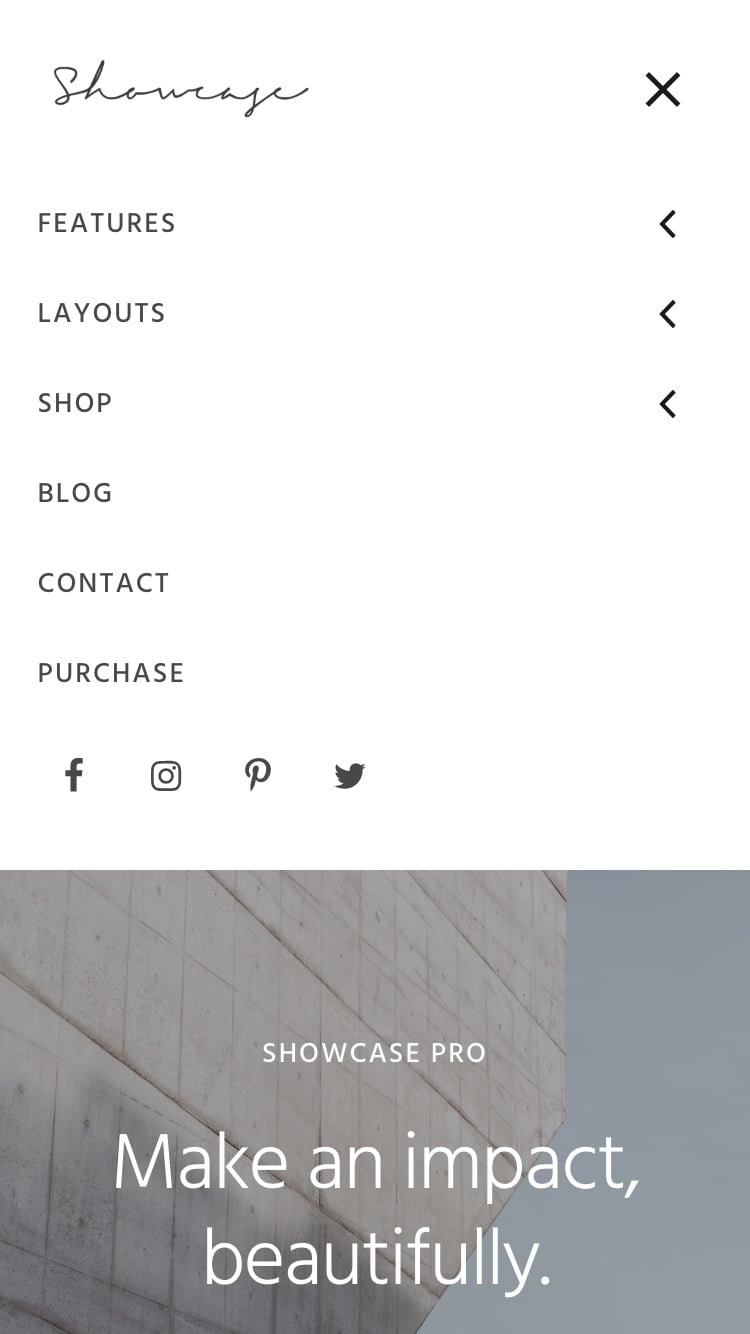
Tested in Showcase Pro 2.0.2.
Step 1
If you have not already, install and activate Simple Social Icons.
Step 2
Add the following in child theme's functions.php:
To view the full content, please sign up for the membership.
Already a member? Log in below or here.