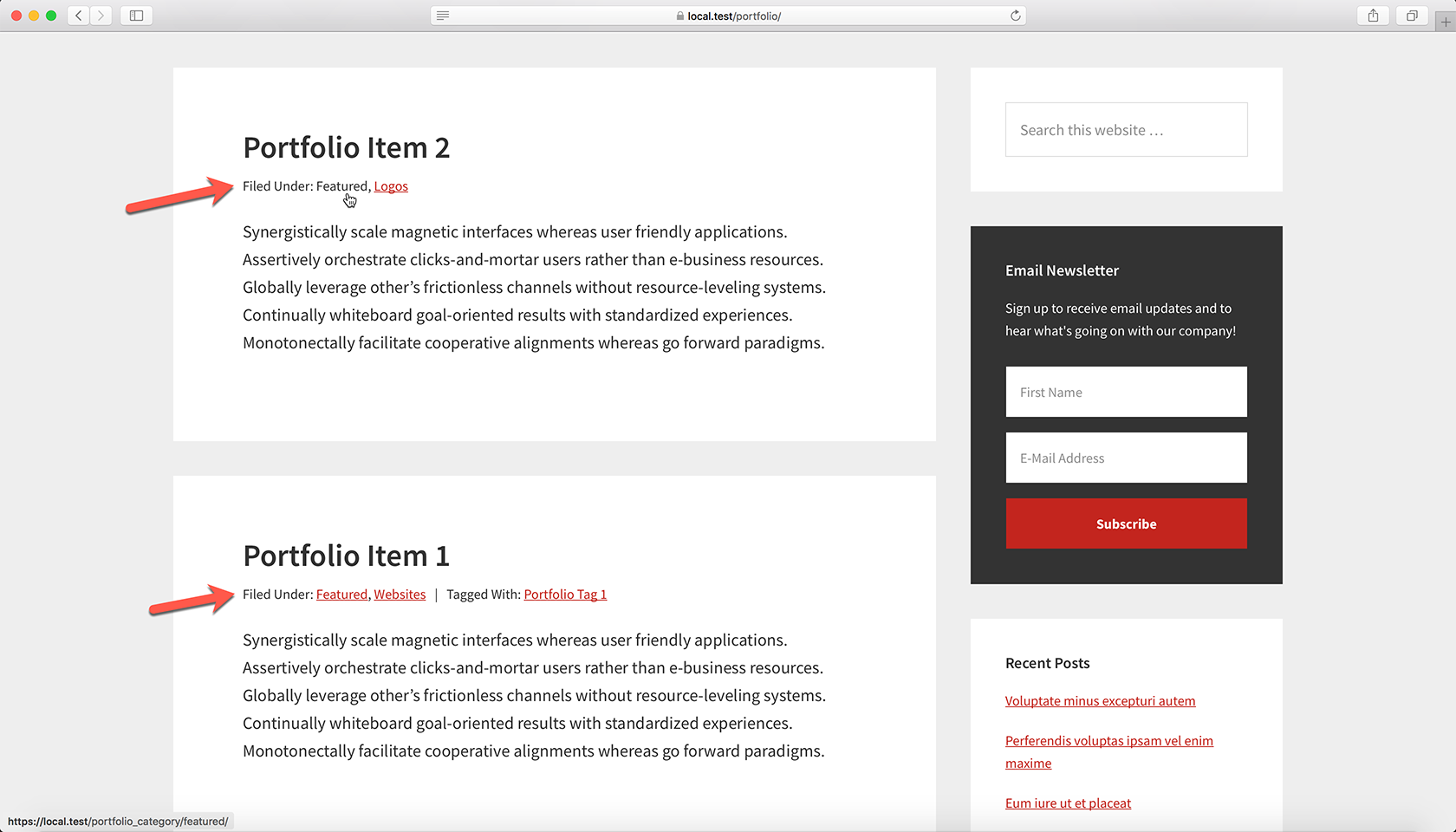In Genesis Facebook group, a user asked:
Working on a portfolio for a client who wants the category to show on the portfolio archive page under the title. She is using the Portfolio Post Type plugin. In archive-portfolio.php we removed the line to remove the post meta but the categories are still not showing. Any ideas?
genesis_post_meta filter hook can be used to display hyperlinked Portfolio Categories and/or Portfolio Tags for Portfolio items in entry meta in all views (archive, single etc.). Then we can reposition the entry meta from entry footer to entry header.
Step 1
Add the following in child theme’s functions.php:
add_filter( 'genesis_post_meta', 'custom_post_meta_filter' );
/**
* Show Portfolio Type hyperlinked terms (categories and tags).
*
* @param string $post_meta Current entry meta.
* @return string Modified entry meta.
*/
function custom_post_meta_filter( $post_meta ) {
if ( 'portfolio' === get_post_type() ) {
$post_meta = '[post_terms taxonomy="portfolio_category"][post_terms taxonomy="portfolio_tag" before="Tagged With: "]';
}
return $post_meta;
}
add_action( 'genesis_before_entry', 'custom_reposition_post_meta' );
/**
* Remove post info from entry header.
* Remove entry footer incl. entry meta.
* Add entry meta in entry header.
*/
function custom_reposition_post_meta() {
if ( 'portfolio' !== get_post_type() ) {
return;
}
remove_action( 'genesis_entry_header', 'genesis_post_info', 12 );
remove_action( 'genesis_entry_footer', 'genesis_entry_footer_markup_open', 5 );
remove_action( 'genesis_entry_footer', 'genesis_entry_footer_markup_close', 15 );
remove_action( 'genesis_entry_footer', 'genesis_post_meta' );
add_action( 'genesis_entry_header', 'genesis_post_meta' );
}
Step 2
Add the following in child theme’s style.css:
.portfolio .entry-terms:after {
display: inline;
content: '|';
margin: 0 10px;
}
.portfolio .entry-terms:last-child:after {
display: none;
margin: 0;
}
Reference: https://sridharkatakam.com/displaying-cpt-taxonomy-terms-genesis-entry-footer/