I have released Genesis Starter 2.3.0, a customized version of Genesis Sample 2.3.0 to include Theme Logo support, inline navigation menu, CSS Grid support for structural elements, mobile first CSS and more.
This is the successor to my earlier Sample Starter theme.
Click here to see the full list of features and download from the project Github page.
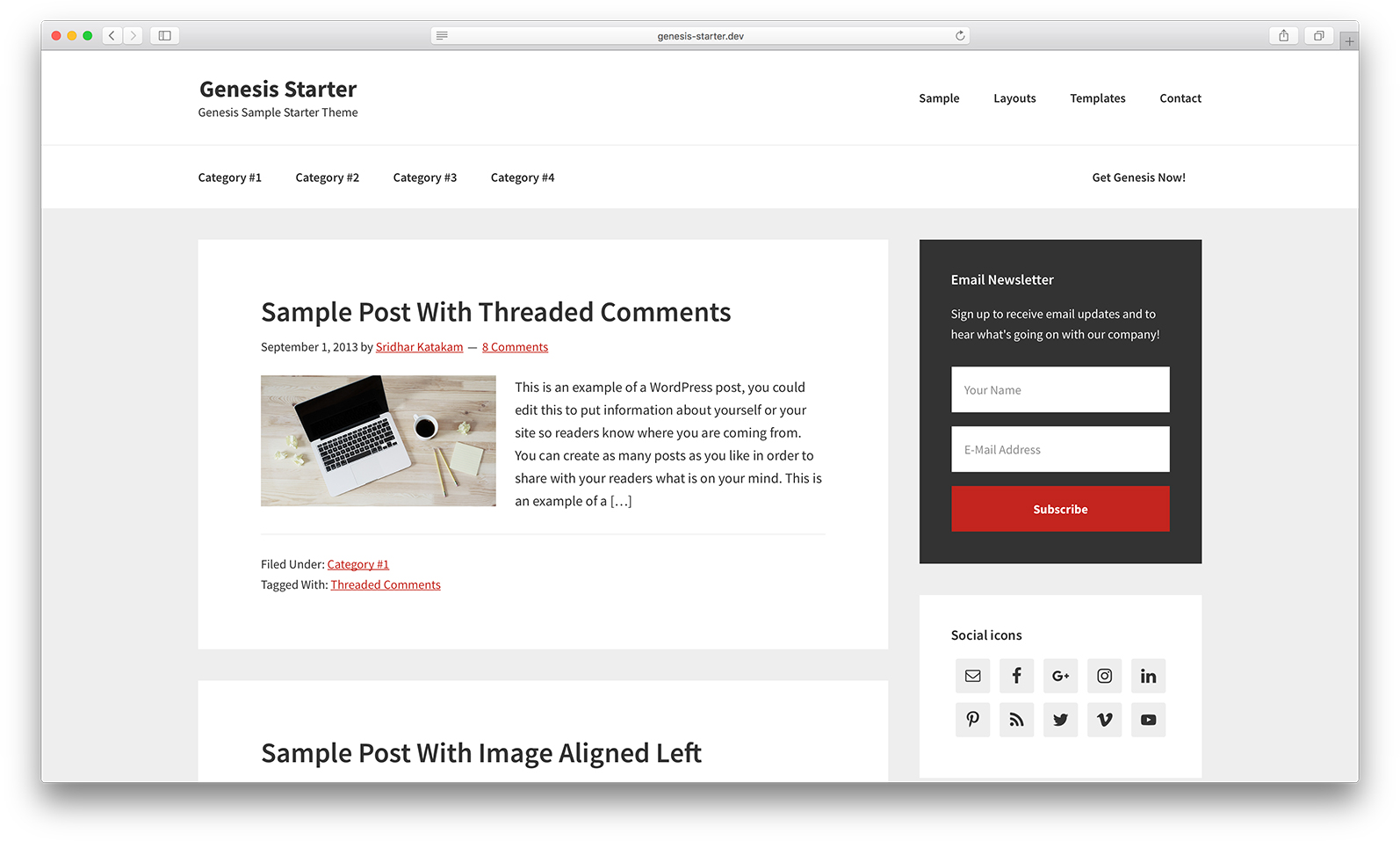
Nice ! Thank you Sridhar……… 😉
Thank you Sridhar for keeping up the work on this theme. You are an asset to the community!
Just what I was looking for, thanks!
Link to Github is missing in post: https://github.com/srikat/genesis-starter
Fixed, ty.
Thanks a bunch Sridhar. I always like what you do with the Sample Themes
Thank you very much
Thank you very much to share!
Ana
[…] Katakam recently released a significantly redesigned version of his earlier Genesis Starter Theme. The new version is named […]
Thanks a lot again Sridhar! Great Word!
Great starter theme Sridhar. Have you ever come across a problem with the menu when installing the theme? The hamburger icon is missing and only the top level menu items are showing at responsive level – no submenus are visible. Thanks!
Which theme are you talking about? Got a URL where the problem can be seen?
Some themes come with code that reduces the nav menu(s) to a single level.
Thanks Sridhar. Just checked my code again before sending you a link and it seems the problem is that I can’t spell dashicons when enqueuing : )
Do we get a boxed version of genesis starter theme
I notice the float clearing is removed from the Genesis CSS. So this is not needed for the fallbacks?
Hi Sridhar, if I wanted to create unequal columns based on something like the options in Genesis Columns Advanced (https://en-gb.wordpress.org/plugins/genesis-columns-advanced/) e.g. ‘2/3 + 1/3’ or ‘5/6 + 1/6’ how would I amend the column classes to accommodate this in the CSS grid? Thanks
hello
thanks for your new starter theme.
I have a bug with Force content in front-page.php and funtion.php.
this code it not work
//* Force content-sidebar-sidebar layout setting
add_filter( ‘genesis_pre_get_option_site_layout’, ‘__genesis_return_content_sidebar_sidebar’ );
//* Force sidebar-sidebar-content layout setting
add_filter( ‘genesis_pre_get_option_site_layout’, ‘__genesis_return_sidebar_sidebar_content’ );
//* Force sidebar-content-sidebar layout setting
add_filter( ‘genesis_pre_get_option_site_layout’, ‘__genesis_return_sidebar_content_sidebar’ );
How can fix?
it is ok now
Thanks ! Great Word!
[…] Katakam recently released a significantly redesigned version of his earlier Genesis Starter Theme. The new version is named […]
Hi Sridhar,
Thanks for this great starter! For some reason the custom logo is not working. I upload the image (600×160), skip cropping, then it appears in the customizer interface as loaded successfully, but not in the preview, and when I publish it still does not show in the customizer preview, nor on the website. It still just shows the text title. I’m on a local server so I don’t have a URL 🙁
– Using latest: WP 4.9.1 with Genesis 2.5.3
– Using your starter 2.3 out of the box, no custom changes (yet)
Any ideas why the custom logo is not showing up?
Thanks!
Rob
Hi Rob,
There was an accidental commit which I have reversed just now.
Can you try replacing the entire code in functions.php with https://raw.githubusercontent.com/srikat/genesis-starter/master/functions.php?
Hi Sridhar,
The inline navigation menu shows as this: http://prntscr.com/hm1fuq Can we have the logo and menu parallel?
The way I solved this was to change the FIRST media query under the media queries section from 401px to 300px. I figured if there is a viewport that small the menu sure as heck better be stacked. Something like this:
@media only screen and (min-width: 300px) {MOVED THREAD FROM: https://sridharkatakam.com/genesis-starter-child-theme/#comment-467655
Thanks for the reply and the link to the genesis starter column classes. First time using grid! I missed that link in the description on github. Thanks for pointing it out. What I was trying to do was make “previous” column classes work (i.e. no mention of col col-2) but I guess they are connected somehow as the css was being ignored.
I’m seeing something else strange that I can’t figure out with the resets you might want to have a look at in the code or test yourself.
Currently working on local machine (sorry no link). On Chrome.
What I am now starting to see is issues at some screen sizes with video embeds (default wordpress) in the entry content. When embedding a video, it includes a height and width attribute. The site will load the full width/ height and ignore any max-width attribute within the theme. Once you shrink/ enlarge the viewport, the video snaps to the correct size.
by commenting out specific @supports (grid-area: auto) within the @media only screen and (min-width: 1024px) {) in the style.css file, it seems to solve the issue. Example:
` @supports (grid-area: auto) {
.content-sidebar-wrap {
overflow: visible;
}
/* SEEMS TO BREAK LAYOUT WHEN VIDEO WIDTH IS SET
.content,
.full-width-content .content,
.sidebar-primary,
.footer-widgets-1,
.footer-widgets-2,
.footer-widgets-3 {
width: auto;
}
*/`
and again @ min width: 1341px
` @supports (grid-area: auto) {
/* SEEMS TO BREAK WHEN VIDEO WITH WIDTH ATTRIBUTE SET IN EMBED
.content,
.sidebar-primary {
width: auto;
} */`
Thanks again for an AMAZING theme. It’s been fun to work with 🙂
Hi Sridhar, in order to create unequal columns e.g. ‘2/3 + 1/3’ are you able to help with amending the column classes to accommodate this in the CSS grid? Thanks
Hi Sridhar,
Thanks for this pro-active theme.
I am trying to get my head around the CSS Grid layout especially for the footer.
Trying to get 5 Footer widgets with the first 4 evenly spaced and the 5th one below at full width.
Been tinkering with your code and I have:
.footer-widgets > .wrap {
grid-template-columns: 1fr 1fr 1fr 4fr;
grid-gap: 70px;
}
Are you able to help me with what I need to update?
Alternatively I have followed some online tutorials to do this from scratch but will then bulk up the css file with unnecessary code.
Your assistance is greatly appreciated.
Hi Sridhar,
I managed to write my own basic CSS Grid for the above request and it is functioning fine although a bit bloated in code.
I am now trying to adjust the .site-header with the Primary Nav left aligned and tucked up against the title-area; – and not aligned to the right. I am really struggling. Your assistance would be greatly appreciated.
Kind regards,
thanks sridar, i love this theme. happy blogging from indonesian. like it….