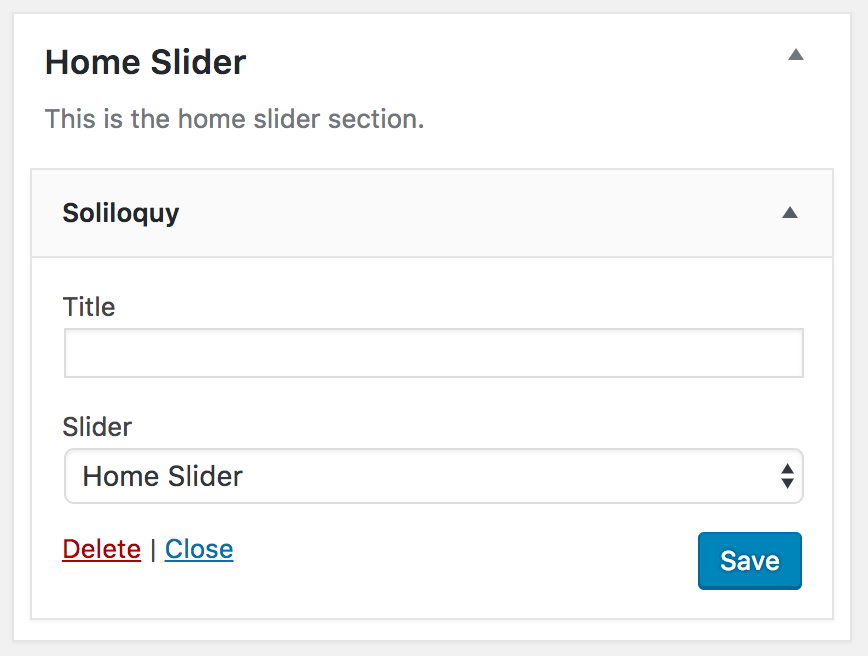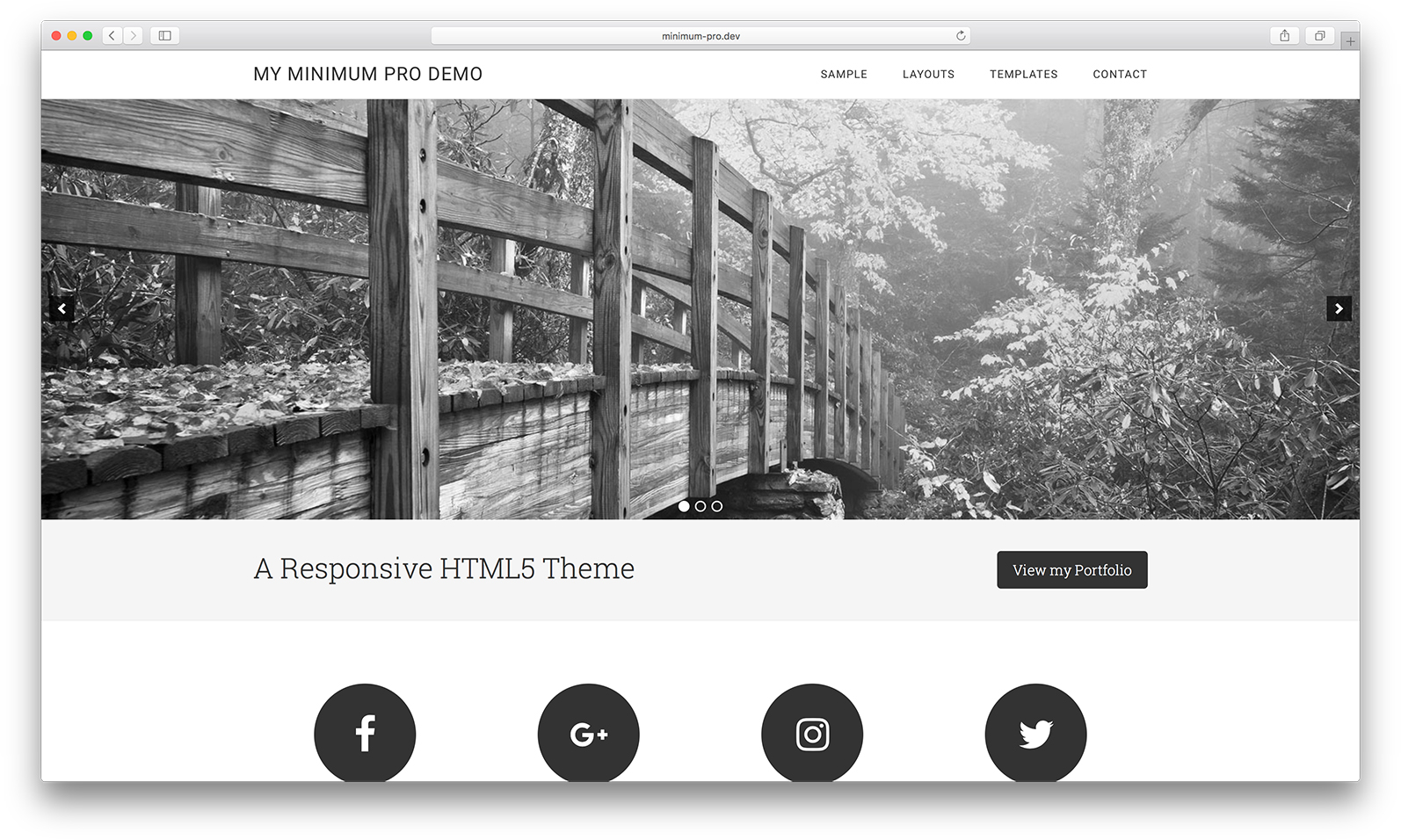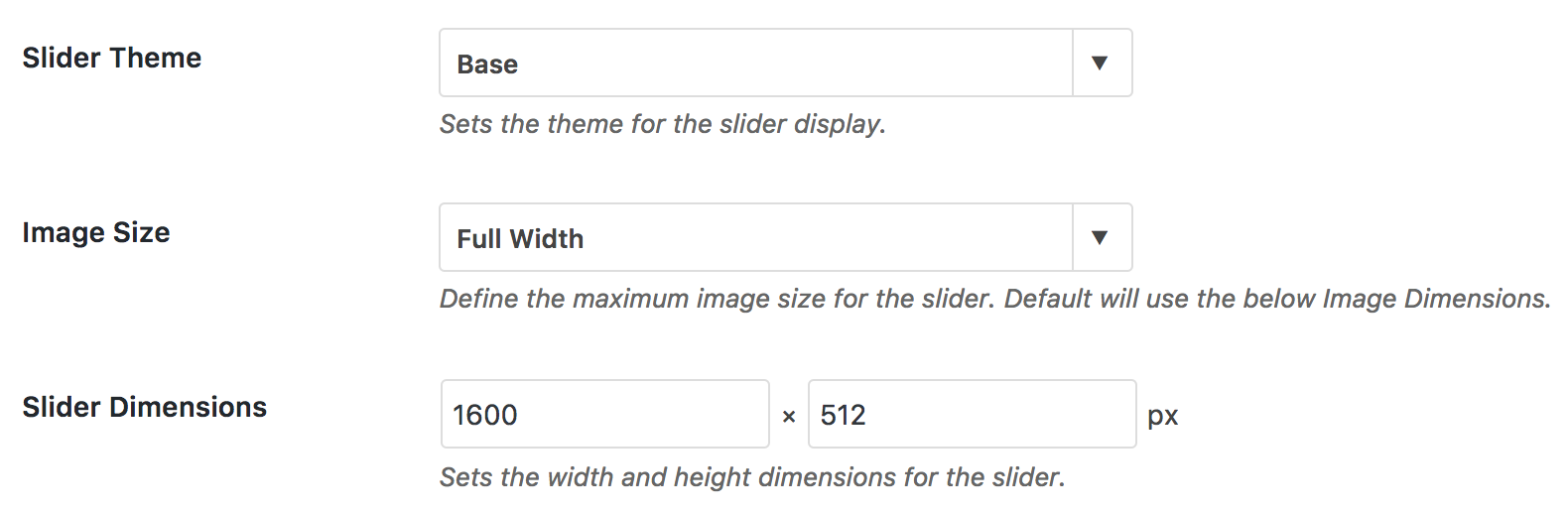This tutorial provides the steps to replace Backstretch Image in Minimum Pro‘s homepage with a full-width Soliloquy (commercial version) slider.
Step 1
Install and activate Soliloquy.
Create a slider to appear on the homepage and select/upload your desired images.
In the Config tab, set Full Width and specify image dimensions as 1600 x 512.
We are going to set width: 100% on the slide images so they stretch to fill the available viewport width on larger screens. As such, 1600px is a good width for the images.
Height is up to you and depends on how tall you want the slider to appear.
Step 2
Register a custom “Home Slider” widget area.
Add the following at the end of Minimum Pro’s functions.php:
genesis_register_sidebar( array(
'id' => 'home-slider',
'name' => __( 'Home Slider', 'minimum' ),
'description' => __( 'This is the home slider section.', 'minimum' ),
) );
Step 3
Edit Minimum Pro’s front-page.php.
a) Remove the code that loads Backstretch jQuery script.
Delete:
add_action( 'wp_enqueue_scripts', 'minimum_front_page_enqueue_scripts' );
function minimum_front_page_enqueue_scripts() {
$image = get_option( 'minimum-backstretch-image', sprintf( '%s/images/bg.jpg', get_stylesheet_directory_uri() ) );
//* Load scripts only if custom backstretch image is being used
if ( ! empty( $image ) ) {
//* Enqueue Backstretch scripts
wp_enqueue_script( 'minimum-backstretch', get_bloginfo( 'stylesheet_directory' ) . '/js/backstretch.js', array( 'jquery' ), '1.0.0' );
wp_enqueue_script( 'minimum-backstretch-set', get_bloginfo( 'stylesheet_directory' ).'/js/backstretch-set.js' , array( 'jquery', 'minimum-backstretch' ), '1.0.0' );
wp_localize_script( 'minimum-backstretch-set', 'BackStretchImg', array( 'src' => str_replace( 'http:', '', $image ) ) );
//* Add custom body class
add_filter( 'body_class', 'minimum_add_body_class' );
}
}
You could alternately just comment out the add_action line like so:
// add_action( 'wp_enqueue_scripts', 'minimum_front_page_enqueue_scripts' );
b) Near the end of the file,
just above
//* Run the Genesis loop
genesis();
add
add_action( 'genesis_after_header', 'add_slider', 7 );
/**
* Add Home Slider widget area below header.
*/
function add_slider() {
genesis_widget_area( 'home-slider', array(
'before' => '<div class="home-slider widget-area">',
'after' => '</div>',
) );
}
Step 4
Add the following in Minimum Pro’s style.css above the media queries section:
.home .site-tagline {
margin-top: 0;
}
@media only screen and (min-width: 1024px) {
.home-slider {
margin-top: 60px;
}
}
.home-slider .soliloquy-container {
margin-bottom: 0 !important;
}
.home-slider .soliloquy-container .soliloquy-image {
width: 100%;
}
.soliloquy-container .soliloquy-prev:hover,
.soliloquy-container .soliloquy-next:hover {
border-bottom: none;
}
Step 5
At Appearance > Widgets, drag a Soliloquy widget into the Home Slider widget area.