Update on December 22, 2017: As of v2.1.0 the following is no longer needed as this functionality is included in the plugin.
A user asked,
Is there an easy way of getting #genesiswp simple sidebar to work with custom taxonomy? Doesn’t appear in archive settings by default.. 🙁
— ᴅᴀᴠɪᴅ 👨💻 (@wplit) October 31, 2016
New fields for selecting custom sidebar(s) created via Genesis Simple Sidebars can be made to appear on custom taxonomy term edit forms in the WordPress backend by adding this code in child theme’s functions.php:
add_action( "{$tax}_edit_form", 'ss_term_sidebar', 9, 2 );where {tax} is the id (internal name) of the custom taxonomy.
Ex.:
add_action( "class_type_edit_form", 'ss_term_sidebar', 9, 2 );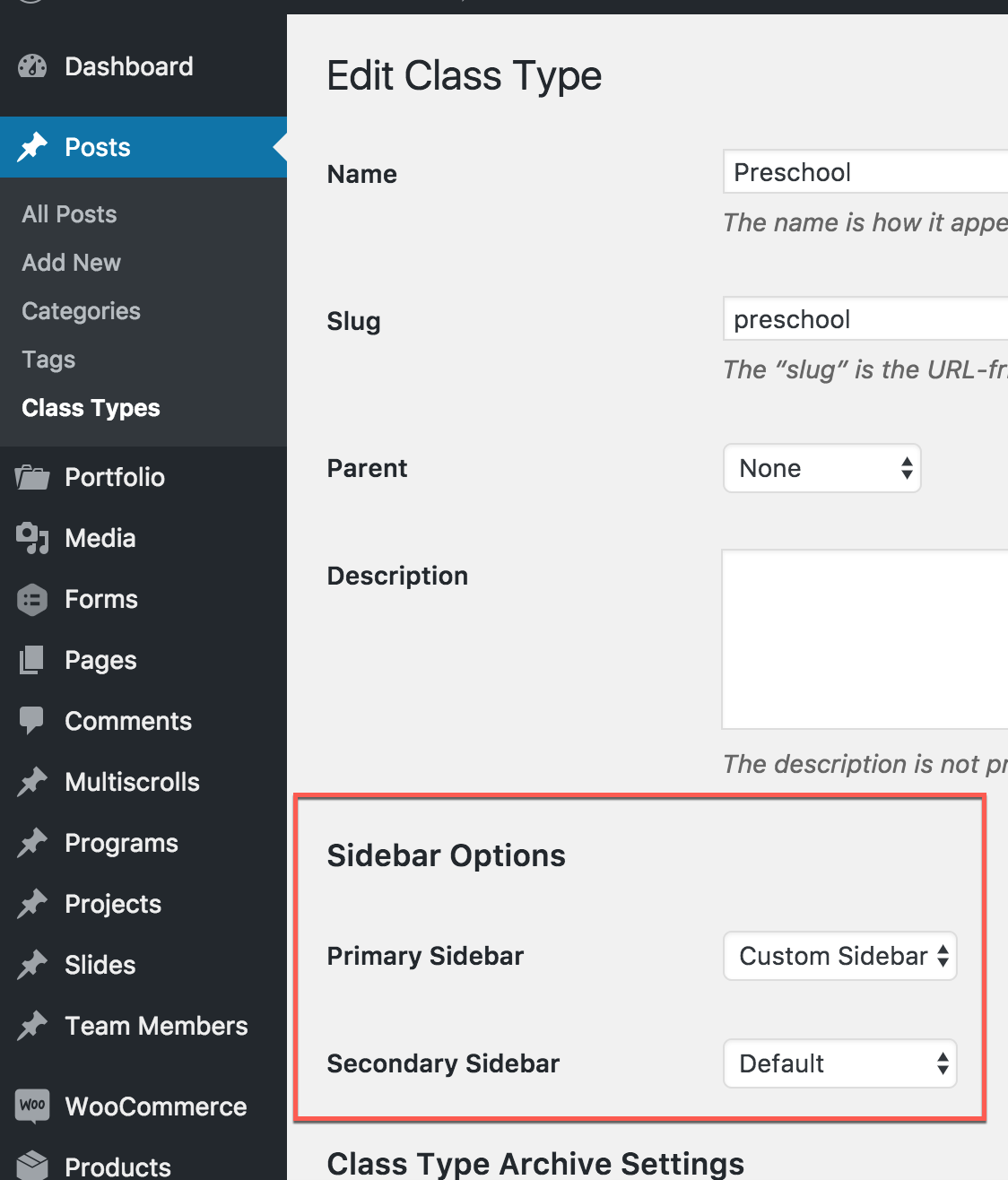
Reference: wp-content/plugins/genesis-simple-sidebars/includes/term.php
Is this supposed to work for a Custom Post Type’s Archive Settings page or just for a custom taxonomy? I’ve tried this with a custom post type of “testimonials”, but can’t seem to get it to work:
add_action( “testimonials_edit_form”, ‘ss_term_sidebar’, 9, 2 );
I do not find anything in the plugin code which would make that work.
You might want to ask the question in the plugin’s support forum.
If you don’t mind adding a few lines of code, it is straightforward to force a particular sidebar to a particular sidebar location.
https://sridharkatakam.com/set-custom-sidebar-posts-page-genesis/ has an example.