In the members-only forum a user wrote:
Customizing the next-previous area with featured image?
Hi Sridhar,
first time I´m trying this so if something is not done right then please let me know.
I´m making a redesign of my site
and on single posts I wanted to make a bit of change to the next and previous post instead of it just saying “next/previous post” I wanted to have it look like this: https://app.box.com/s/v5s6tkwecits1iixlggaayy3y7lpkaq1
With the post title in the middle of a box and if there is one, the featured image of the post should be the background of the box.
Just customising the next/previous I can handle thanks to code from Studiopress but this kind of custom stuff? A bit to advanced for me.
Thanks for reading.
We can create a custom function based on genesis_adjacent_entry_nav() to display links to previous and next entries on single pages in Genesis having the markup to display previous/next text and corresponding entry titles as an overlay on featured images of the adjacent entries.
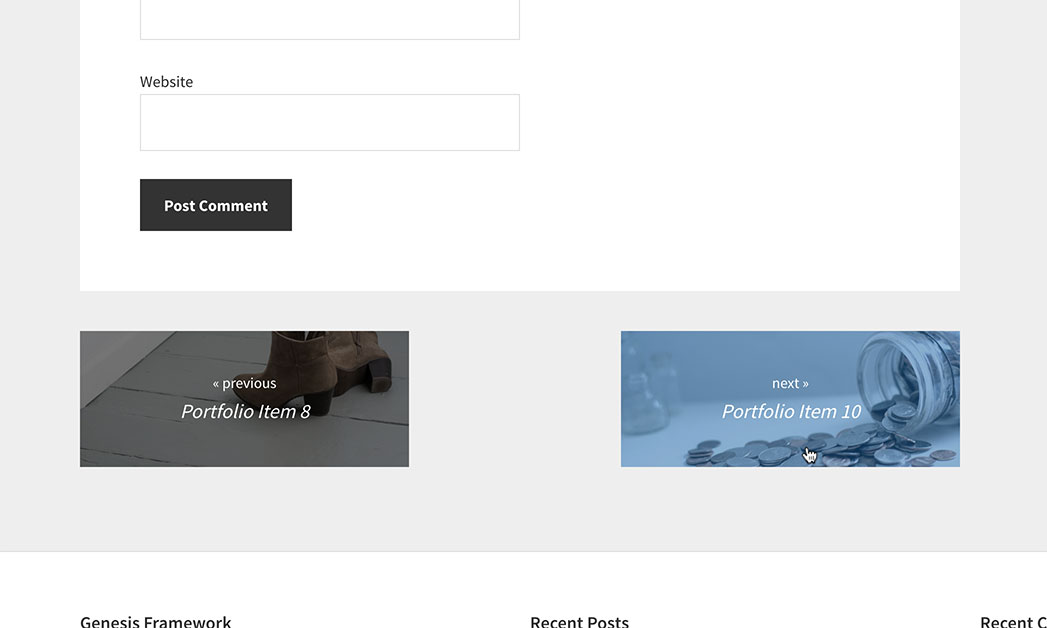
We shall make our adjacent entry navigation appear one below the other from 1200px and below.
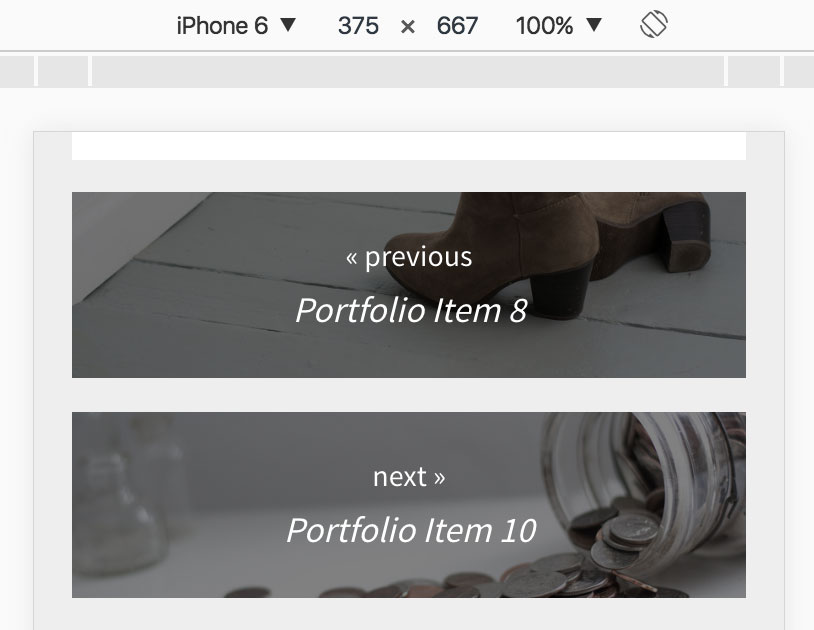
Step 1
Create a file named say, singular.js in your child theme's js directory having the following:
To view the full content, please sign up for the membership.
Already a member? Log in below or here.
One follow up question. If I use the numeric page navigation outside in Genesis the code is shared so it will make the “next” and “previous” buttons have the grayed out overlay. So I guess it´s better to change the
echo ‘ID ) ) . ‘”>’;
To something along the lines of
echo ‘ID ) ) . ‘”>’;
And then change the css accordingly? Or the way I did it was simply to place .single in front of the style.
Thanks once again for the help!
yep, that’s cool. I’ve updated my post accordingly.
Very nice!
[…] can tweak the code from the earlier tutorial titled Visual Adjacent Entry Navigation in Genesis to display links to previous and next posts at the bottom of single posts in Genesis like […]
This worked beautifully! I just came looking for simple navigation and found this instead. Super easy and worked on the first try … well, second try if you count when I was applying it to the wrong theme :-/
Haha. Happens to the best of us.
Btw, there’s also https://sridharkatakam.com/adjacent-entry-navigation-genesis-thumbnails/.
Hi Sridhar, I wonder if you can help me with this. I’ve installed this adjacent nav to two themes, I’m not using the JS as I’m going for a different design. In one theme, it works great, but the second theme is showing some errors in the first and last post:
NOTICE: TRYING TO GET PROPERTY OF NON-OBJECT IN LINES […]
The lines in question are:
LAST POST
if ( has_post_thumbnail( $prev_post->ID ) ) {
$previous_post_image_url = wp_get_attachment_image_url( get_post_thumbnail_id( $prev_post->ID ), ‘prev_next_thumb’ );
and
FIRST POST
if ( !has_post_thumbnail( $next_post->ID ) ) {
$next_post_image_url = wp_get_attachment_image_url( get_post_thumbnail_id( $next_post->ID ), ‘prev_next_thumb’ );
I’m working locally so I can’t add a link, any suggestion?
The code you posted here is not from this tutorial. Is it?
Ahh you’re right, I used this tutorial: https://sridharkatakam.com/adjacent-entry-navigation-genesis-thumbnails/
What are your versions of PHP, WordPress and parent Genesis?
WordPress 4.7.4, Genesis 2.5 and PHP 5.6.19, I can change it to PHP 7… both sites have the same versions.
On my test site on localhost, version of PHP is 7.0.3 and the code works fine.
You may want to try posting in WordPress support forum as this seems to be related to WordPress, rather than Genesis.
Awesome, thanks for your time!
Hi Sridhar
I’m sure there’s a simple solutions for this, but I can’t figure it out. I’m using this tutorial on a gallery site, where gallery items are created as posts, with the “next/prev image in the gallery” is displayed beneath each gallery item – that’s why I’m using this tutorial.
News items are also created as posts and, at present, they are displayed beneath gallery items also. I want to exclude the news items from showing up in the adjacent post links. I thought I could use the get_adjacent_post() to exclude the news category (cat #5), but when I add that as an $excluded_term it seems to simply change the image in the “next” link.
Here’s an example:
http://kevinhaynes-co-uk.stackstaging.com/2018/06/05/the-debt-collector/
This is the latest gallery entry, so there should be no “next” post (“MAFA Summer Exhibition”).
Thanks
Dom