Beginning today I am going to post one video a day each about an hour long on how to set up a simple website, http://cognitiveresults.com/ in WordPress using Genesis Sample child theme. The videos are recordings of Google hangout sessions with the site's owner, a Genesis beginner and she will be asking me questions as I work on the site live.
Here's a sample (full video is at the end for logged in members):
Today's video covers the following
- using DesktopServer to create a site using the current latest WordPress 4.4.2 as a blueprint
- setting up inline logo
- setting up content in Header Right widget area built-in in Genesis and styling it
- using Bulk Page Creator plugin to create static Pages in bulk with dummy content
- creating a custom menu, assigning it to Primary Navigation Menu location and styling it
- setting up a static Page as front page and another as Posts page
Tools of the trade: Sublime Text, Alfred, TextExpander, BrowserSync, DragonDrop.
At the end of today's session, here's a screenshot of the homepage:
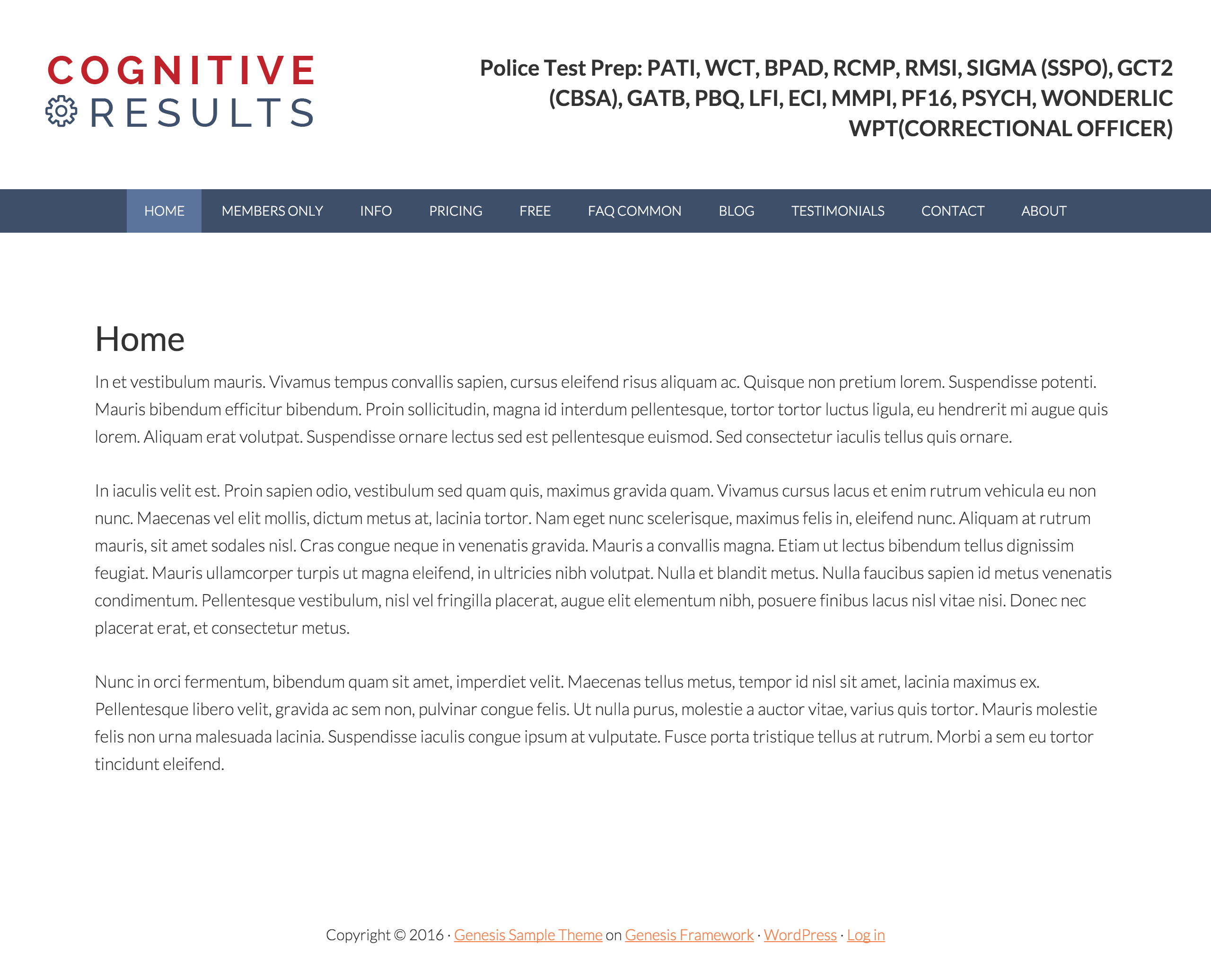
Planned for tomorrow:
- renaming the name of child theme to a custom one
- styling the Page titles
- setting up favicon
- styling the blog page
- custom divs in columns
To view the full content, please sign up for the membership.
Already a member? Log in below or here.
Thank you so much, great job!
[…] Day 1 […]
[…] Day 1 Day 2 […]
[…] Day 1 Day 2 Day 3 […]