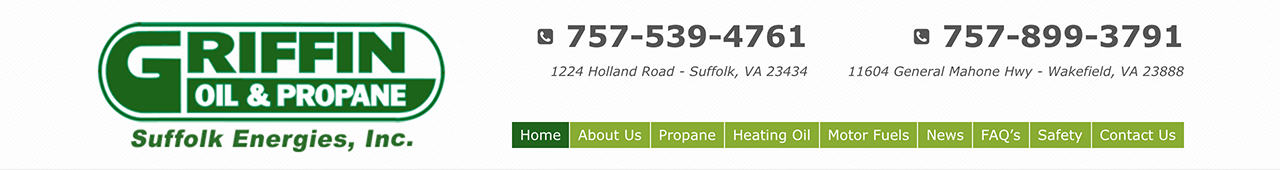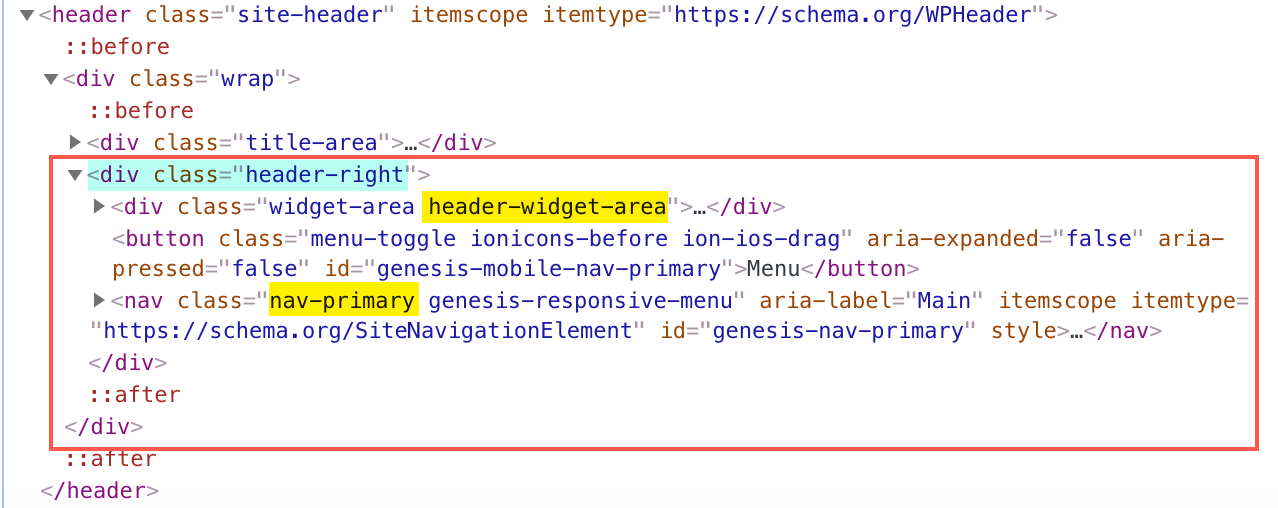In one of my recent Genesis customization projects I worked on, the requirement was to recreate this header layout in Infinity Pro:
Infinity Pro's header has title area at the left and primary nav at the right.
We can uncomment the code that removes the header right widget area to have title area, widget area and primary nav in the site header's wrap.
Now we need a way to combine the header widget area and the primary into a div so that we can use Flexbox to align the logo at the left and this new div to the right.
This members-only tutorial provides the steps to use the dynamic genesis_markup_ filter hook in Genesis to add an opening div tag after the title area and the corresponding closing div after the primary nav.
Edit functions.php.
a) Delete or comment out
unregister_sidebar( 'header-right' );
b) At the end of the file, add
To view the full content, please sign up for the membership.
Already a member? Log in below or here.