In the comments section of Thumbnail Grid with Expanding Preview in Genesis, a user asked:
Could this be turned into a widget? or even a portfolio pro grid widget?
In this tutorial I show how the thumbnail grid can be displayed in a custom widget area on the static front page. We shall use Flexible Posts Widget plugin to control what post type entries and how many of them should appear and set up a custom template for it having the necessary markup for the loop.
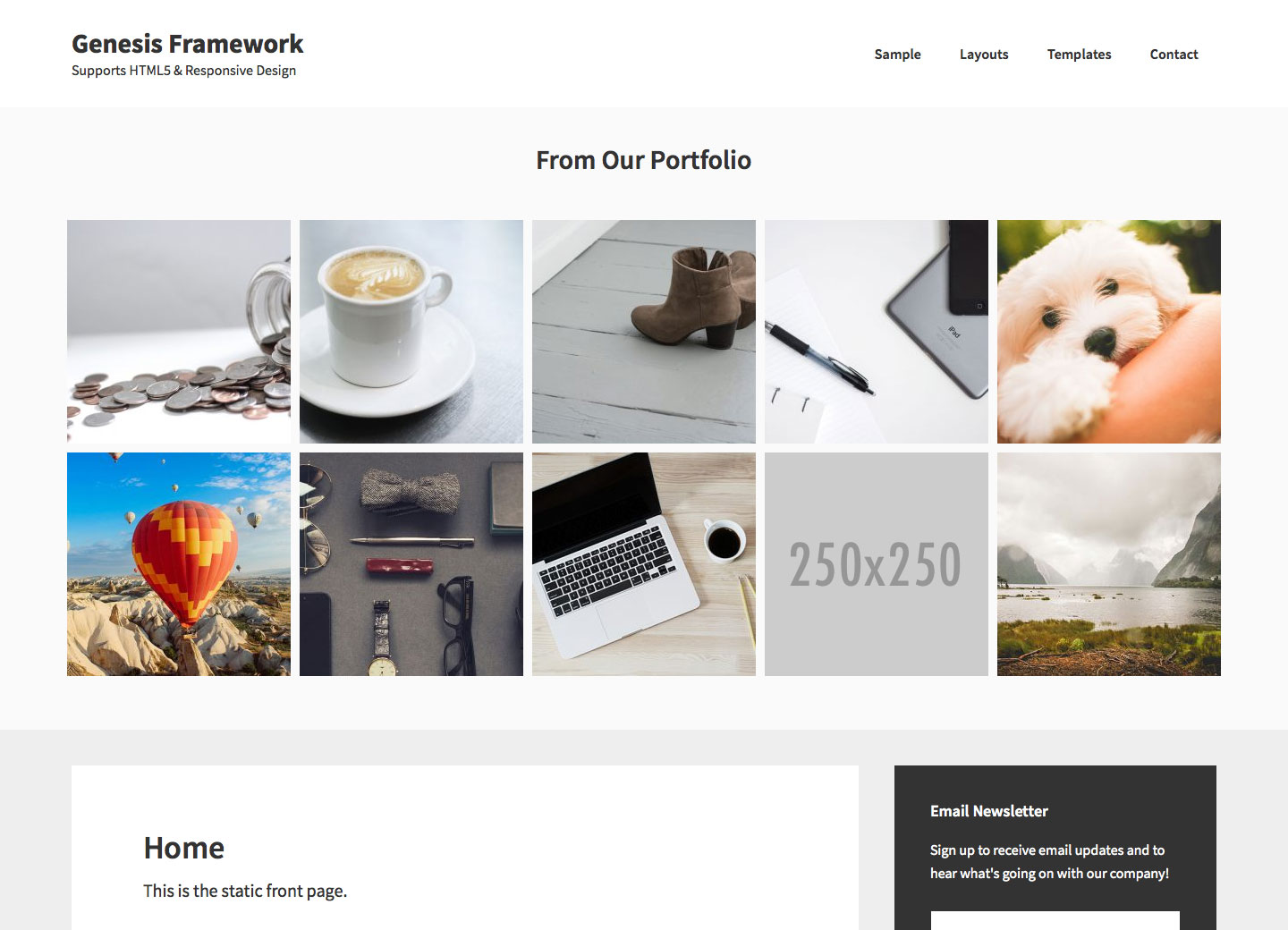
When an image is clicked:
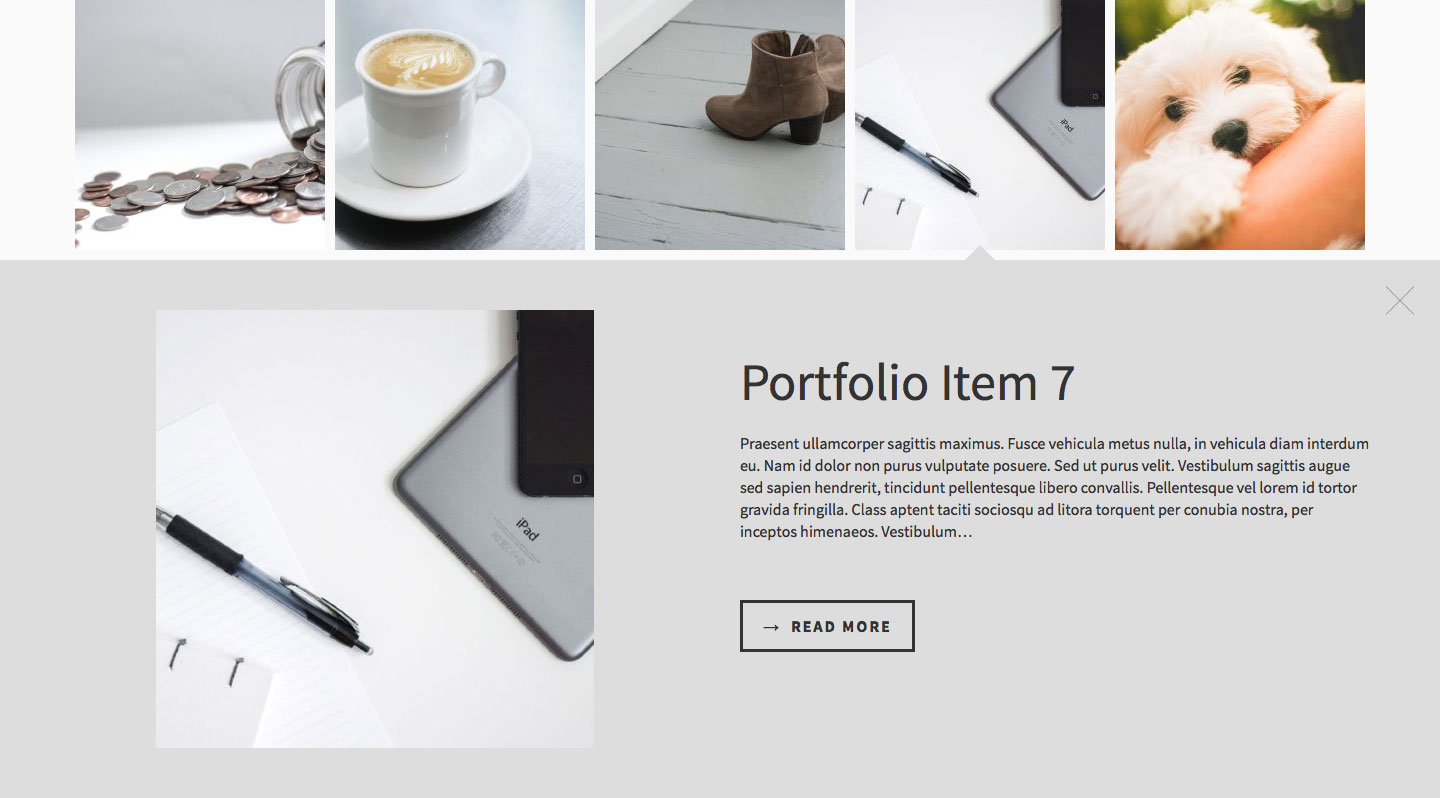
Step 1
Create a Page named say, Home and set it as Front page at Settings > Reading.
Step 2
Install and activate Flexible Posts Widget plugin.
Step 3
a) Upload modernizr.custom.js to child theme's js directory.
To view the full content, please sign up for the membership.
Already a member? Log in below or here.
This is great Sridhar! Thanks for coding out Genesis Portfolio Pro Plugin first thing in the morning!
Hi Anybody know
How would you display the post content instead of the excerpt and remove the read more button
thanks Alistair
Has anyone been successful with what Alistair posted:
“How would you display the post content instead of the excerpt and remove the read more button”?
When you replace excerpt with “the_content();”, it breaks everything…plus the excerpts strips all html tags from my post. Can anyone please help? It would be greatly appreciated!
Thanks in advance!
Shan67ss
Hi Shan! I had the same problem and this is what I did:
Go to thumbnail-grid.php file and in line 48 change the number “55” in
data-description=”<?php echo excerpt( ’55’ ); ?
into a big number. Something like 2000 or more.
And then in style.css give the order .og-details a {display: none;}
And that’s it!
Hope it helps 🙂
Oh Gosh! I thought it was working, but it was not. To take the read more button off my instructions where right, but not fot the excerpts lenght.
But I finally found the way. Just paste this into funtions.php:
function custom_excerpt_length( $length ) { return 135; } add_filter( ‘excerpt_length’, ‘custom_excerpt_length’, 999 );
And change “135” into a bigger number if needed.