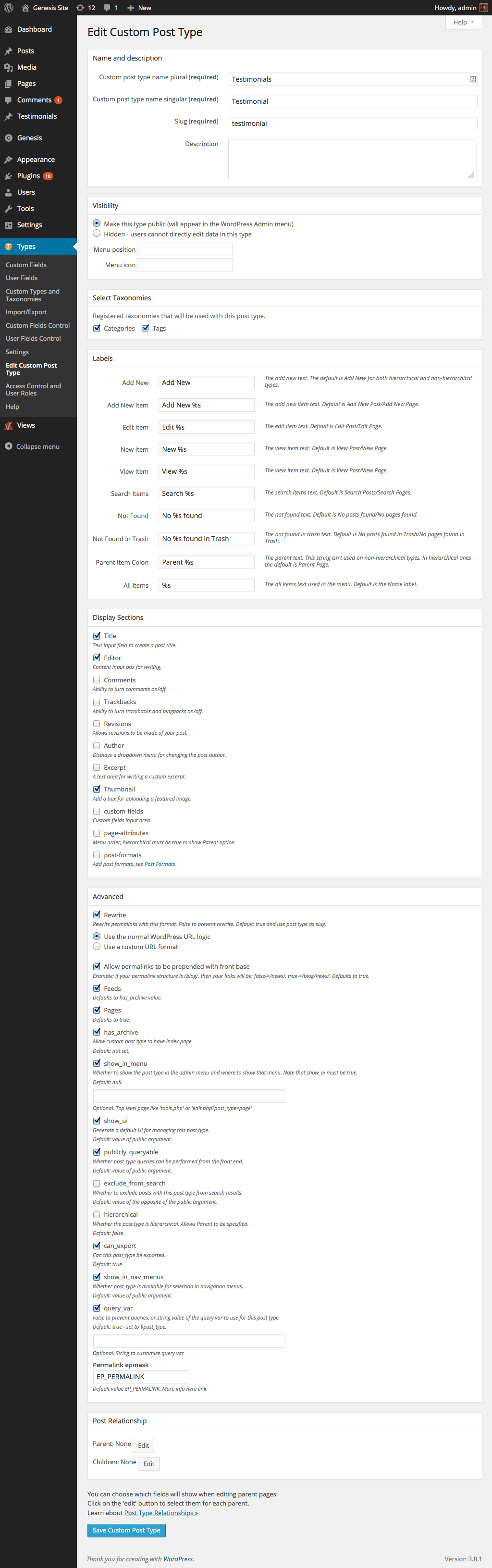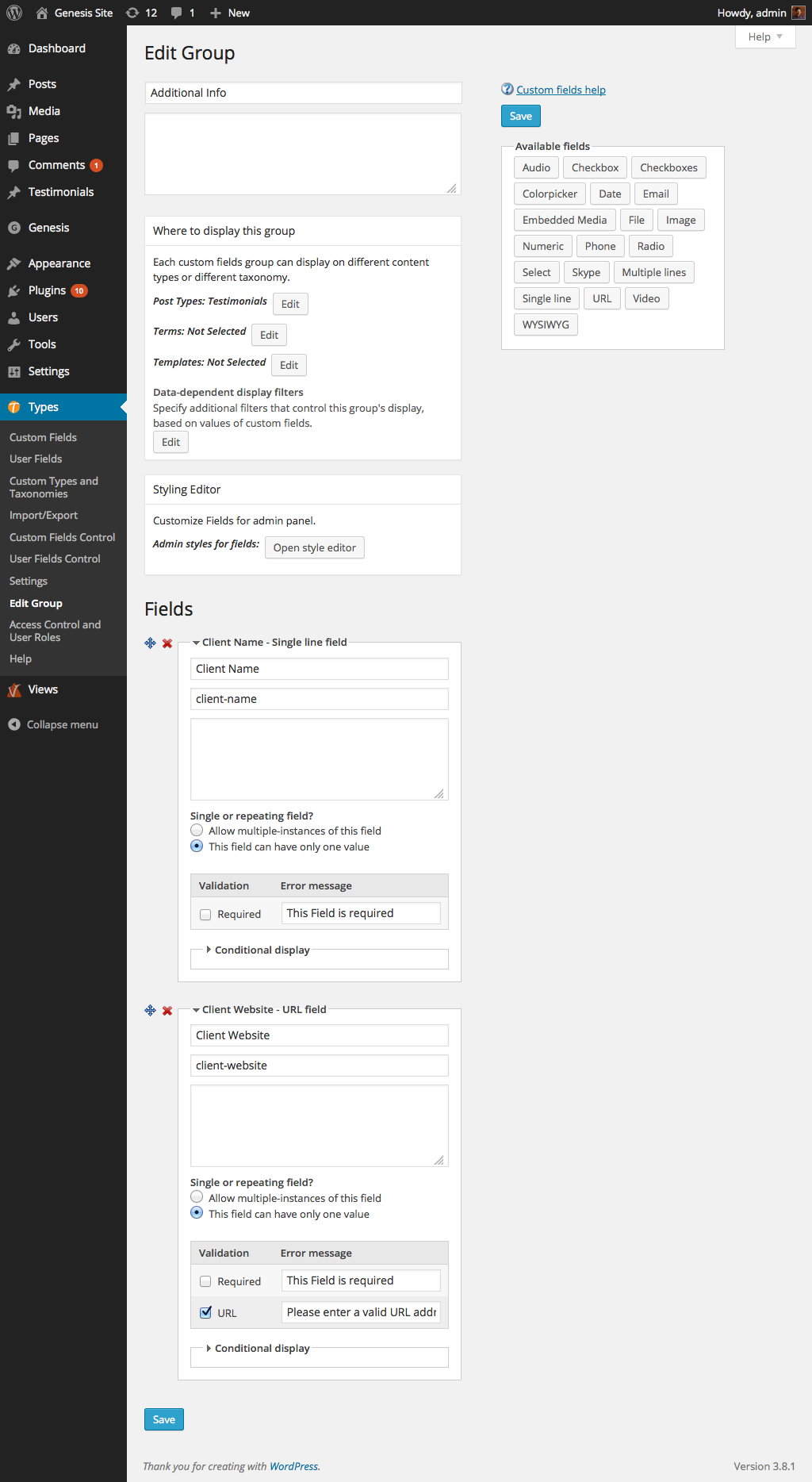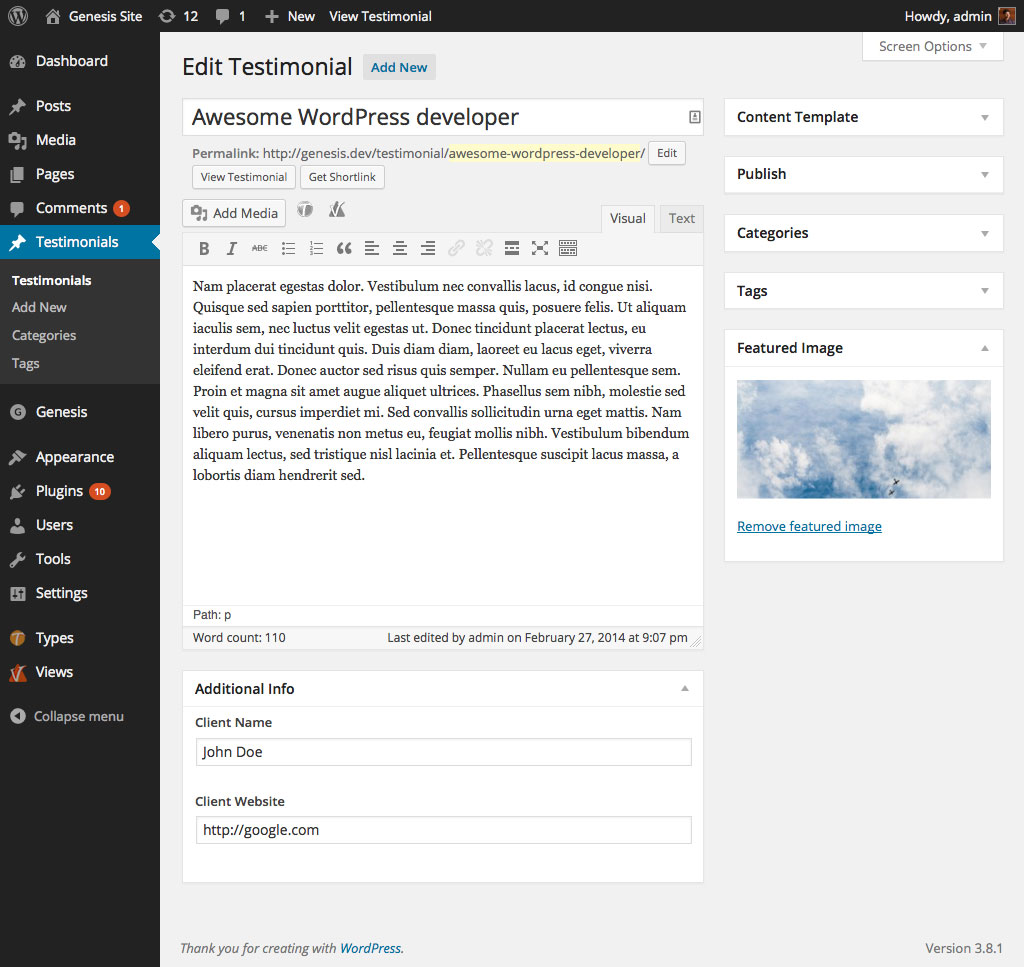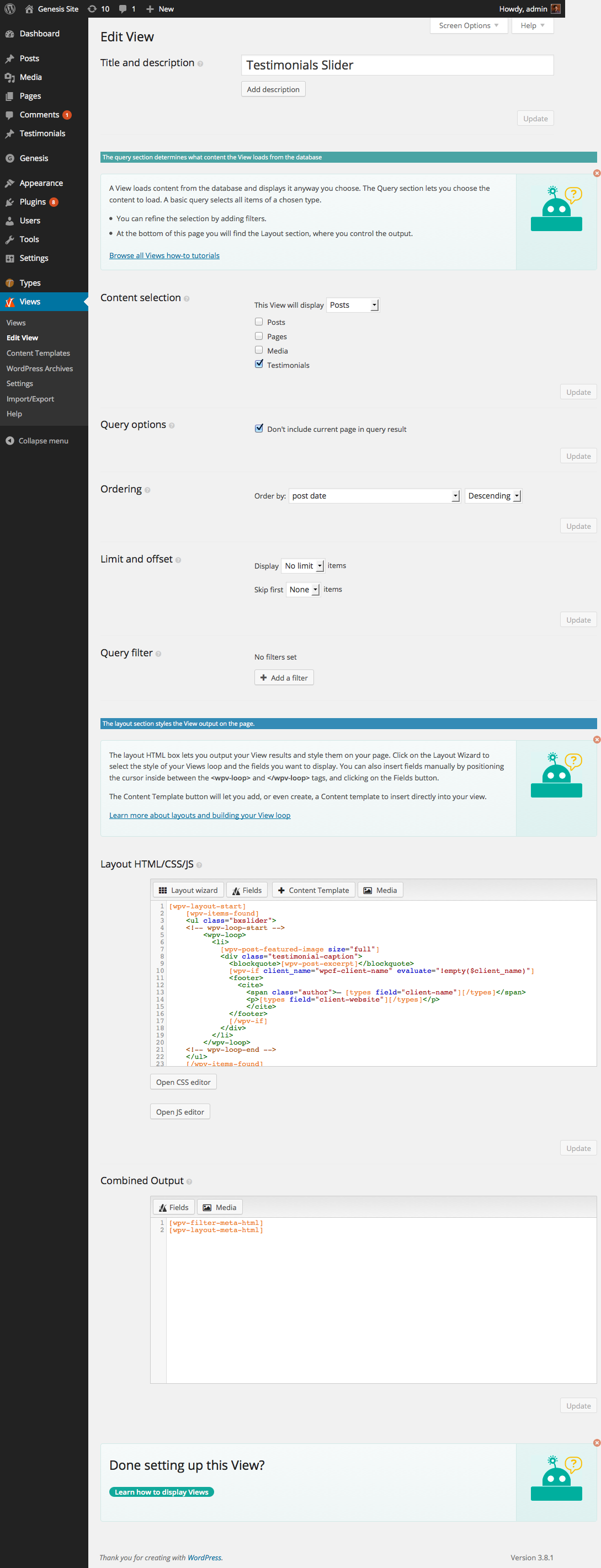In this article I am going to share how we can use Types, Views (commercial plugin) and bxSlider jQuery plugin to create a slideshow of Testimonial Custom Post Type entries. Entry excerpt, client name and website custom fields values will be shown as a caption overlay on top of the entry's featured image.
Summary of steps:
- Create a Testimonials CPT
- Create 'Client Name' and 'Client Website' custom fields set to be displayed for Testimonials CPT
- Create a View to pull Featured image, excerpt and the above custom field values and format with HTML markup.
- Enqueue bxSlider
- Drag the above View's widget into a custom widget area
Step 1 - Create Testimonials CPT
Install and activate Types.
Go to Types > Custom Types and Taxonomies. Create a Testimonials CPT like so:
Make sure to tick Thumbnail.
Step 2 - Create Client name and website custom fields
Go to Types > Custom Fields. Create a group having Client Name and Client Website fields like so:
Set the group to be displayed only for Testimonials CPT.
Step 3 - Create Testimonial posts
Go to Testimonials > Add New and create a few testimonial entries. Make sure to set a featured image and populate Client Name and Website fields.
Step 4 - Create the slider View
Install and activate Views. Create a new View named say, Testimonials Slider like so:
To view the full content, please sign up for the membership.
Already a member? Log in below or here.