Previous videos in the series so far: Day 1 Day 2 Day 3 Today’s session covers: writing media queries for adjusting mobile responsive behavior adding hamburger mobile responsive menu for the navigation changing footer text and styling the footer displaying items in a column grid using custom CSS as well as Genesis column classes using […]
Video Series
[Video] Re-creating a website in Genesis – Day 3
Previous videos in the series so far: Day 1 Day 2 Today’s session covers: using a template from Executive Pro for Landing pages and optionally showing the nav bar setting up a custom header on a specific Page enqueueing (loading) Font Awesome, custom CSS files, Google fonts loading custom web fonts from ttf files customizing […]
[Video] Re-creating a website in Genesis – Day 2
Previous videos in the series so far: Day 1 Today we are going to change child theme name style Page titles change content archives display and style blog page. We shall use the built-in Genesis column classes to split entries into columns. limit the Posts on Posts page to those from a specific category add […]
[Video] Re-creating a website in Genesis – Day 1
Beginning today I am going to post one video a day each about an hour long on how to set up a simple website, http://cognitiveresults.com/ in WordPress using Genesis Sample child theme. The videos are recordings of Google hangout sessions with the site’s owner, a Genesis beginner and she will be asking me questions as […]

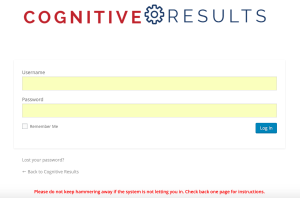
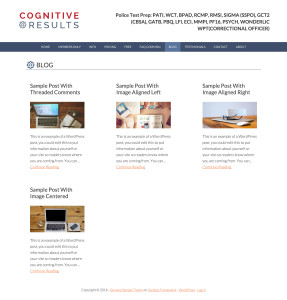
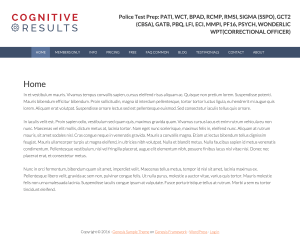
Recent Comments