This members-only tutorial provides the steps to display primary navigation menu at the left, title area in the middle and secondary navigation menu at the right in Genesis Sample. Between 960px and 1399px (inclusive) we shall center the site header elements one below the other. 959px and below, it will appear as usual. with the menu expanded Tested in Genesis Sample […]
Split Navigation
Split Nav Menus in Navigation Pro
This premium members-only tutorial provides the steps to reposition the secondary menu from the footer to header upload an image logo use CSS Grid to position the primary menu at the left, logo image in the middle and secondary menu at the right set search icon to be added to the secondary menu instead of […]
Split Navigation in Infinity Pro
This members-only tutorial provides the steps to set up primary menu, title area and secondary menu horizontally centered using CSS Grid in the header of Infinity Pro based on this earlier tutorial. If you wish to purchase this tutorial individually, click here. We shall combine primary and secondary menus inside the hamburger menu 800px and […]
Split Navigation in Genesis Sample 2.8.0
This members-only tutorial provides the steps to display primary navigation menu at the left, title area in the middle and secondary navigation menu at the right in Genesis Sample 2.8.0. Between 960px and 1399px (inclusive) we shall center the site header elements one below the other. 959px and below, it will appear as usual. Tested […]
Split Navigation in Infinity Pro (Old)
Updated on March 02, 2021 This tutorial covers implementing Split Navigation with menu items on logo’s left and right in Genesis tutorial in Infinity Pro. Screencast: Tested in Genesis 3.3.3 and Infinity Pro 1.3.2. Step 1 Edit Infinity Pro’s config/theme-supports.php. a) Locate ‘custom-header’ => [ ‘width’ => 400, ‘height’ => 130, ‘header-selector’ => ‘.site-title a’, […]
Split Navigation in Gallery Pro
This tutorial covers the details of implementing Split Navigation with menu items on logo’s left and right in Genesis in Gallery Pro. We shall shrink the logo down upon scrolling down and on mobile widths, make it appear above the hamburger menu icon. Step 1 Edit functions.php. a) In // Add support for custom header […]


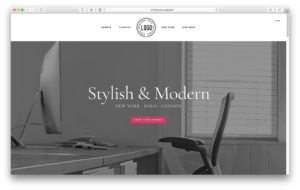
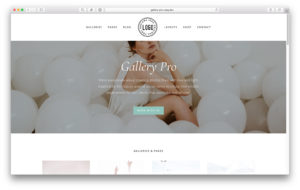
Recent Comments