Updated on March 30, 2017. Genesis has a genesis_prev_next_post_nav() function which can be hooked to one of the many places like genesis_after_loop on single entry pages to display links to previous and next posts. It is set to work (when enabled via code) only for regular blog posts. If you would like to do the […]
CPT
Single CPT template in Genesis to display ACF custom fields including a Gallery field as a Slider
In this article I share details on how we can display custom fields added via Advanced Custom Fields Pro (commercial plugin) on the single page of a Projects Custom Post Type in Genesis. Here are the design goals: Images uploaded in the backend should appear as a slider at the left. If no images are […]
How to replace Posts with CPT entries on Posts page in Dynamik
To view the full content, please sign up for the membership. Already a member? Log in below or here.
Single and Archive templates for Custom Post Type in Genesis
Using Custom Post Types (CPTs) in WordPress we can create our own custom content types besides the built-in Posts and Pages. Similarly custom taxonomies can be created similar to the built-in categories and tags. And then there are custom fields which can be attached to a CPT to set that content-type specific features/attributes. In this […]
Staff Custom Post Type Grid in Genesis
Luke asked, @srikat Any suggestions for creating a responsive grid for staff/team member profiles for a "about us" page? CPT?— Luke McFadden (@peripatew) March 2, 2014 In this article I provide details of setting up a responsive grid view of Staff Members’ photos in a grid fashion with their names and position appearing as a […]
Testimonials Slider in WordPress using Types, Views and bxSlider
In this article I am going to share how we can use Types, Views (commercial plugin) and bxSlider jQuery plugin to create a slideshow of Testimonial Custom Post Type entries. Entry excerpt, client name and website custom fields values will be shown as a caption overlay on top of the entry’s featured image. Summary of […]
Adding Custom Post Type entries in a Page that uses Blog Template in Genesis
To view the full content, please sign up for the membership. Already a member? Log in below or here.
Adding Portfolio Type taxonomy in Minimum Pro
Minimum Pro comes built in with Portfolio Custom Post Type, but not a corresponding custom taxonomy like how Executive Pro does. In this article, I show how we can apply the code from Executive Pro in Minimum Pro. But first, screenshots. Portfolio Type meta box in Portfolio CPT entry editor page: Taxonomy term archive page […]
Displaying CPT entries in Genesis Archive Page Template
Genesis comes built-in with a Page template called Archive. When this template is applied to a static Page, site content i.e., list of Pages, Categories, Authors, Monthly archives, Recent Posts will automatically appear on that Page. This is great for having a Sitemap for your human visitors. What if you wanted to add entries of […]
Showing ordered numbers for entries of a CPT archive page in Genesis
To view the full content, please sign up for the membership. Already a member? Log in below or here.

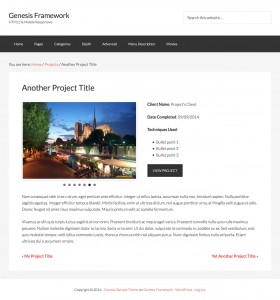

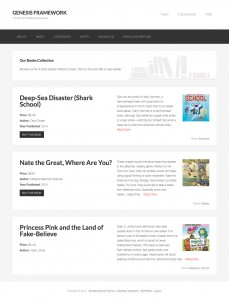
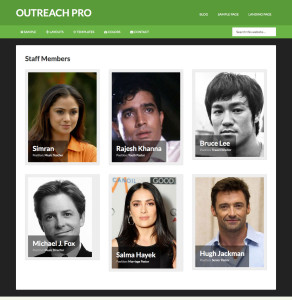

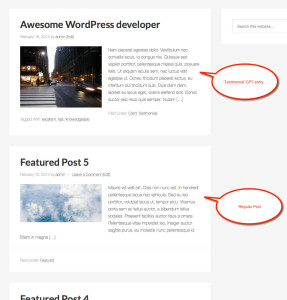
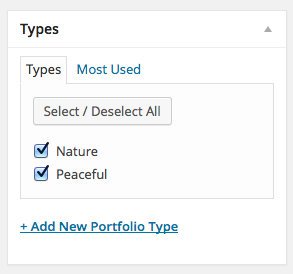
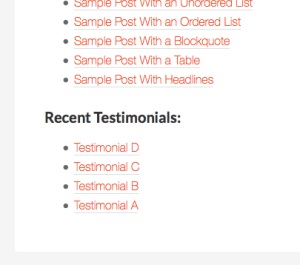
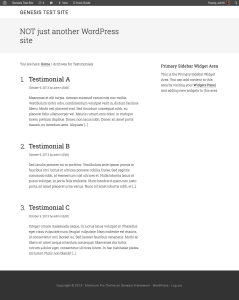
Recent Comments