A user wrote I followed this tutorial https://sridharkatakam.com/display-featured-image-header-relocate-titles-single-pages-cpt-genesis/ … However I also need the same layout for some of the other pages (NOT all pages and NOT the home page) We can use Advanced Custom Fields to add a custom “Show Banner Image?” checkbox in the page/post/CPT editor in the backend, which when ticked will […]
banner image
How to add a full width background banner image below header in Dynamik
In the past I showed how an inline banner image (image element) can be added below header in Dynamik on the Posts page. In this tutorial we shall add a hook box to add a blog banner div below header on Posts page and all single blog posts and set an image as background for […]
Different banner images for different Pages in Genesis
This is a continuation of my earlier post titled How to add a responsive image above site header in Genesis. Here’s the summary of what the code in this article does: displays header.jpg from child theme’s images directory above .site-header. This image will be linking to site’s homepage and will appear on most pages of […]
How to add a responsive image above site header in Genesis
To view the full content, please sign up for the membership. Already a member? Log in below or here.

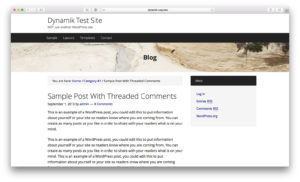

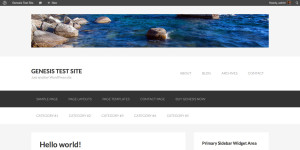
Recent Comments