A user emailed me asking,
Hi Sridhar!
So, I'm wanting to place a widget area on both the left and right side of my primary menu. I've been able to place two widget areas using this code: https://sridharkatakam.com/adding-simple-social-icons-navigation-bar-genesis/
But, I'm unable to get one to float left of the primary navigation menu.
I have my logo centered within the primary navigation menu already, now I just want to float a widget on either side of the menu.
I'll attach a photo of what I'm attempting to do. I tried adding a css class to each widget, but all I see is the aside class.
In this tutorial, we shall
- register a custom Header Left widget area
- rewrite the site header so it has the site title, header left widget area, primary nav menu and header right widget areas in the HTML
- hide the site title on larger screens
- add Home menu item in the middle of nav menu and set the header image as its background
- hide the Home menu item on smaller screens
to have a left widget area, nav menu and right widget area in Genesis.
Screenshots:
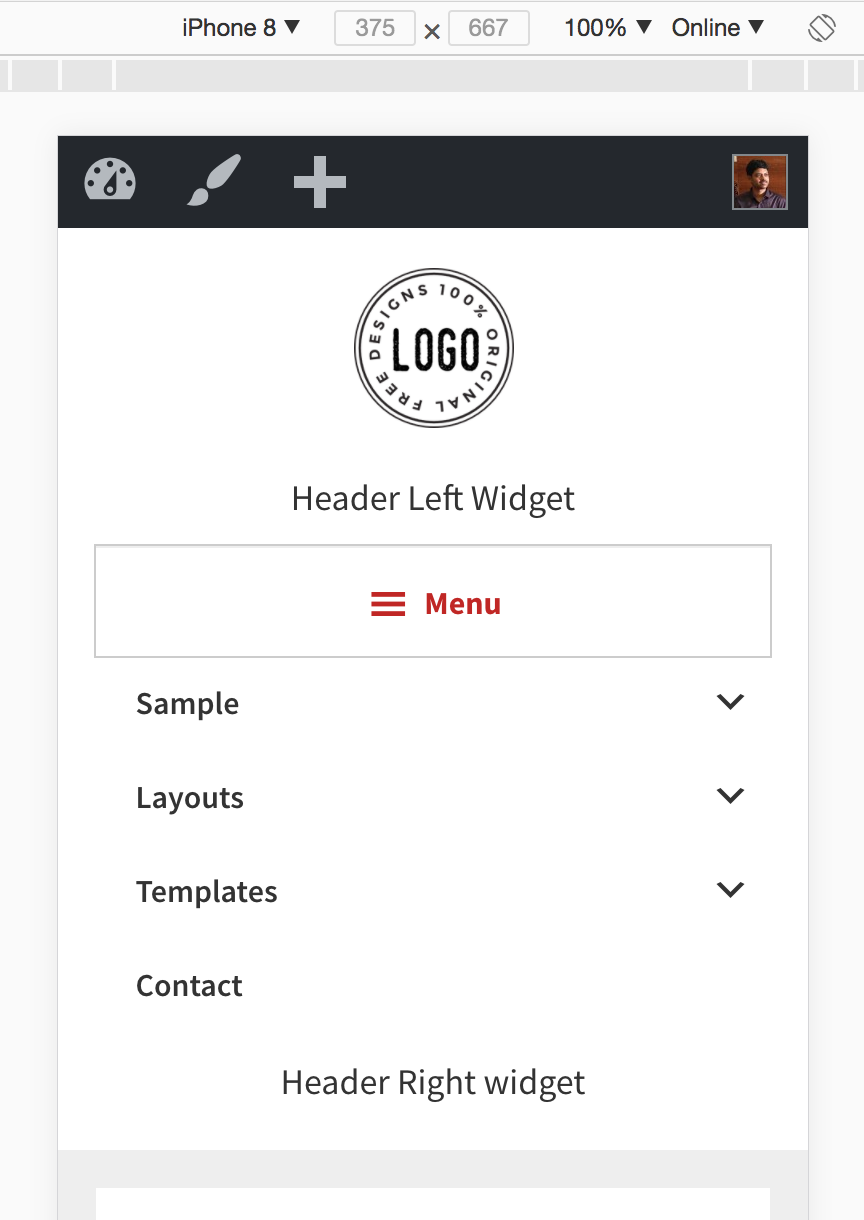
Structure of the HTML output:
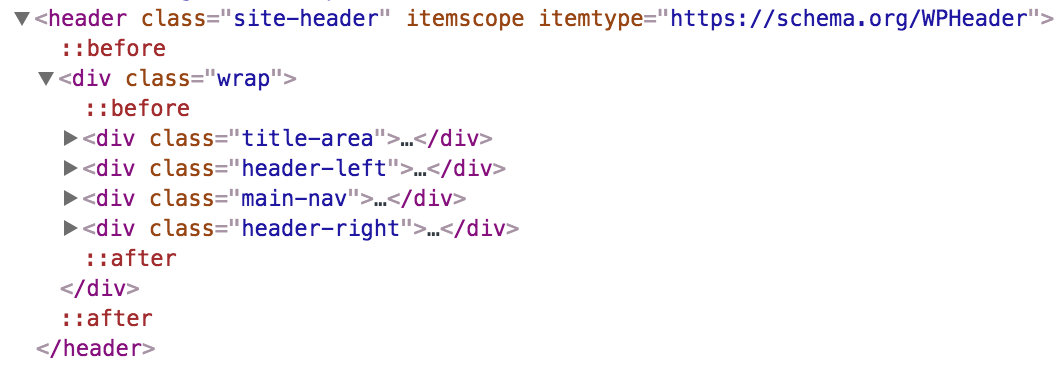
When expanded:
While the tutorial has been written for Genesis Sample, it should work with a few adjustments in any Genesis theme.
Step 1
Edit child theme's functions.php.
a) Decide the size of your image logo and specify twice its dimensions in the custom header add theme support function call.
In this example, I would like to display the logo 100 x 100. Hence I am going to change the width and height to 200 each.
i.e., change
// Add support for custom header.
add_theme_support( 'custom-header', array(
'width' => 600,
'height' => 160,
'header-selector' => '.site-title a',
'header-text' => false,
'flex-height' => true,
) );
to
// Add support for custom header.
add_theme_support( 'custom-header', array(
// 'width' => 600,
// 'height' => 160,
'width' => 200,
'height' => 200,
'header-selector' => '.site-title a',
'header-text' => false,
'flex-height' => true,
) );
Go to Appearance > Header and upload/select your logo.
b) Locate the/any function hooked to wp_enqueue_scripts and add the following in it:
To view the full content, please sign up for the membership.
Already a member? Log in below or here.
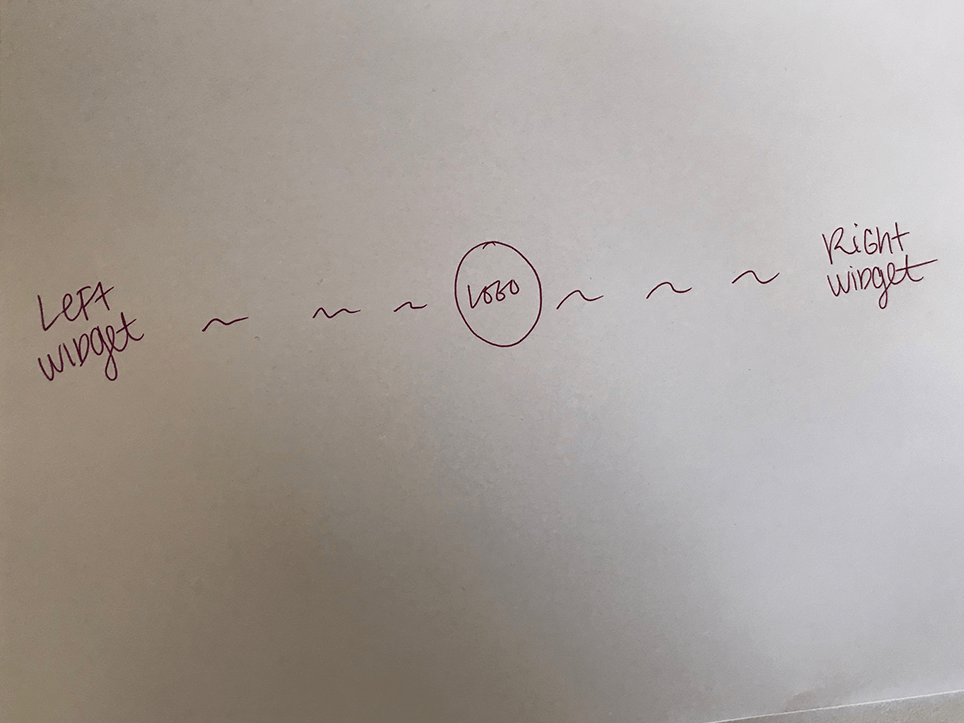
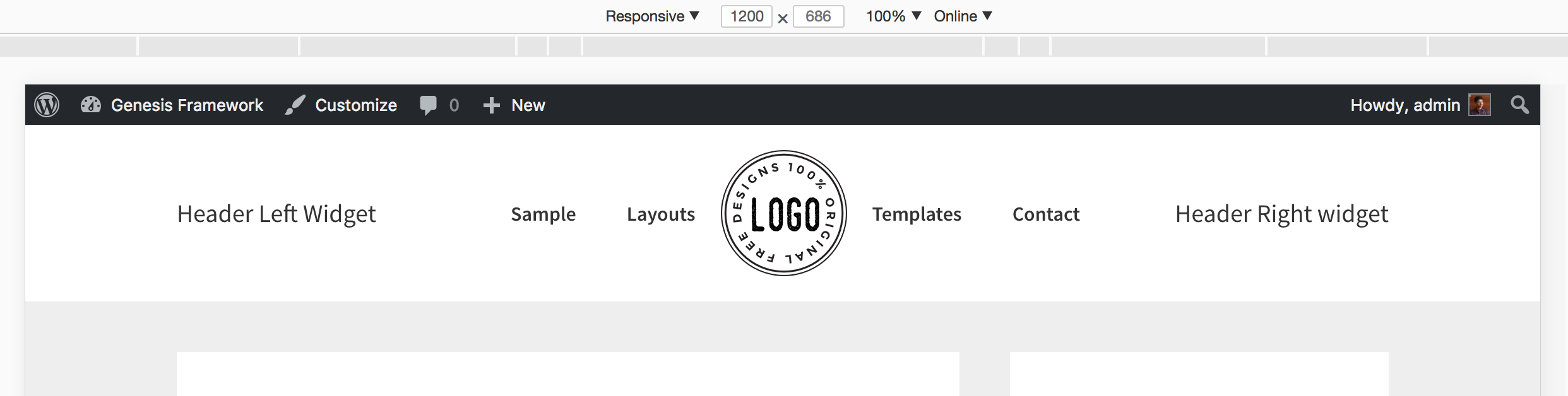
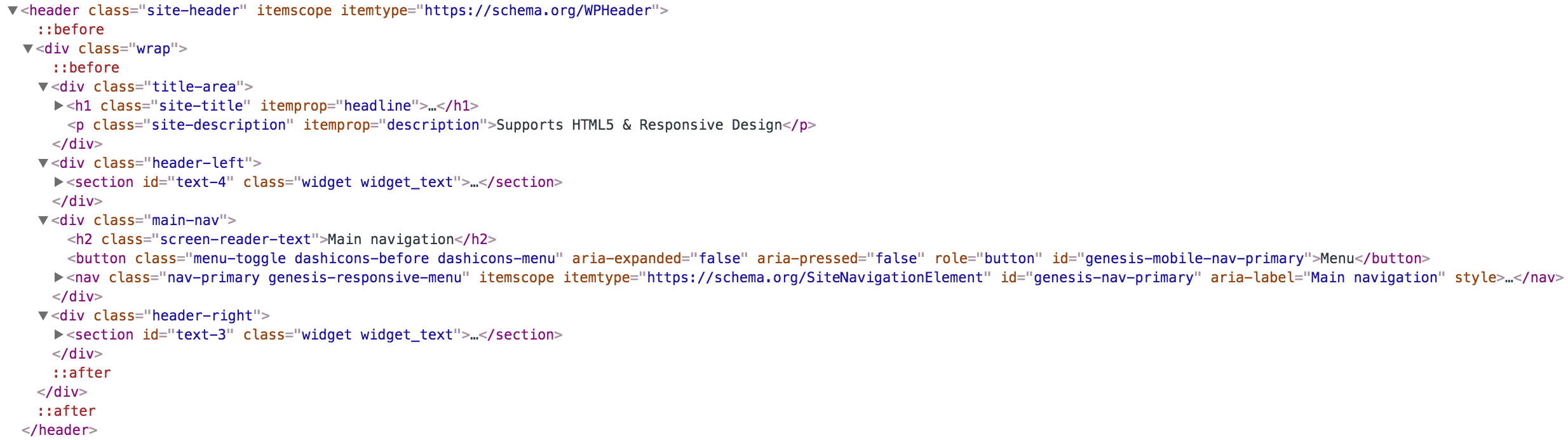
Nice work as always. Thank you .
Ditto that! Nice, Sridhar!
This is exactly what I need for a client site I am now working on. You are the bomb diggity!!!
Hey bud, just wanted to let you know I used this on a new ecommerce site im building
I just noticed you left off the code to add a new widget area
👍
Thanks, added it.
Hi Sridhar,
Any chance you can adjust or update this tutorial to work with Genesis Sample 2.6.0 Mobile First Theme.