This premium members-only tutorial provides the steps to
- reposition the secondary menu from the footer to header
- upload an image logo
- use CSS Grid to position the primary menu at the left, logo image in the middle and secondary menu at the right
- set search icon to be added to the secondary menu instead of to the primary
in Navigation Pro's header.
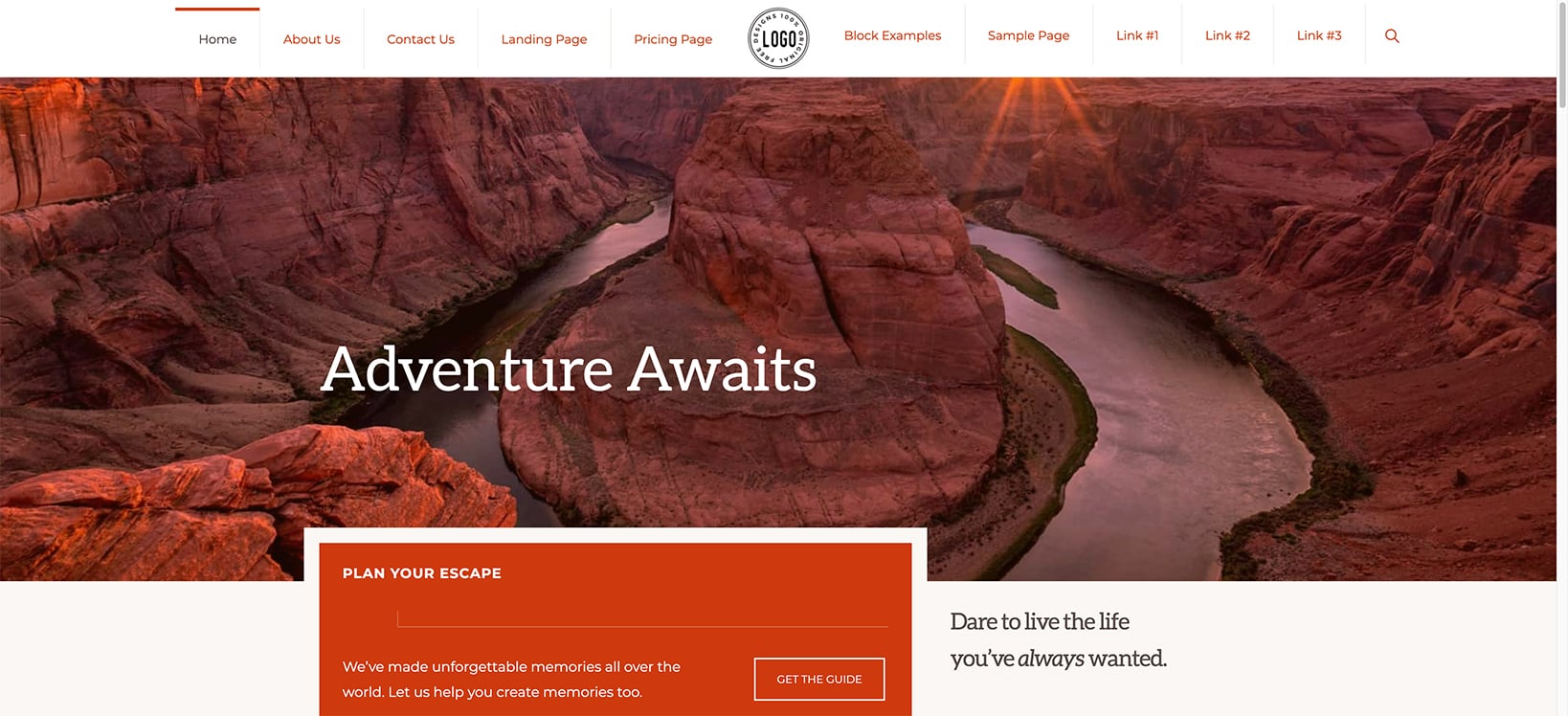

Tested in Navigation Pro 1.1.0.
Step 1
At Appearance > Menus > Manage Locations, ensure that nav menus are assigned to both the theme locations.
The "Header Menu" and "Footer Menu" theme locations are aliases for primary and secondary menu locations in this theme.
Step 2
To view the full content, please sign up for the membership.
Already a member? Log in below or here.